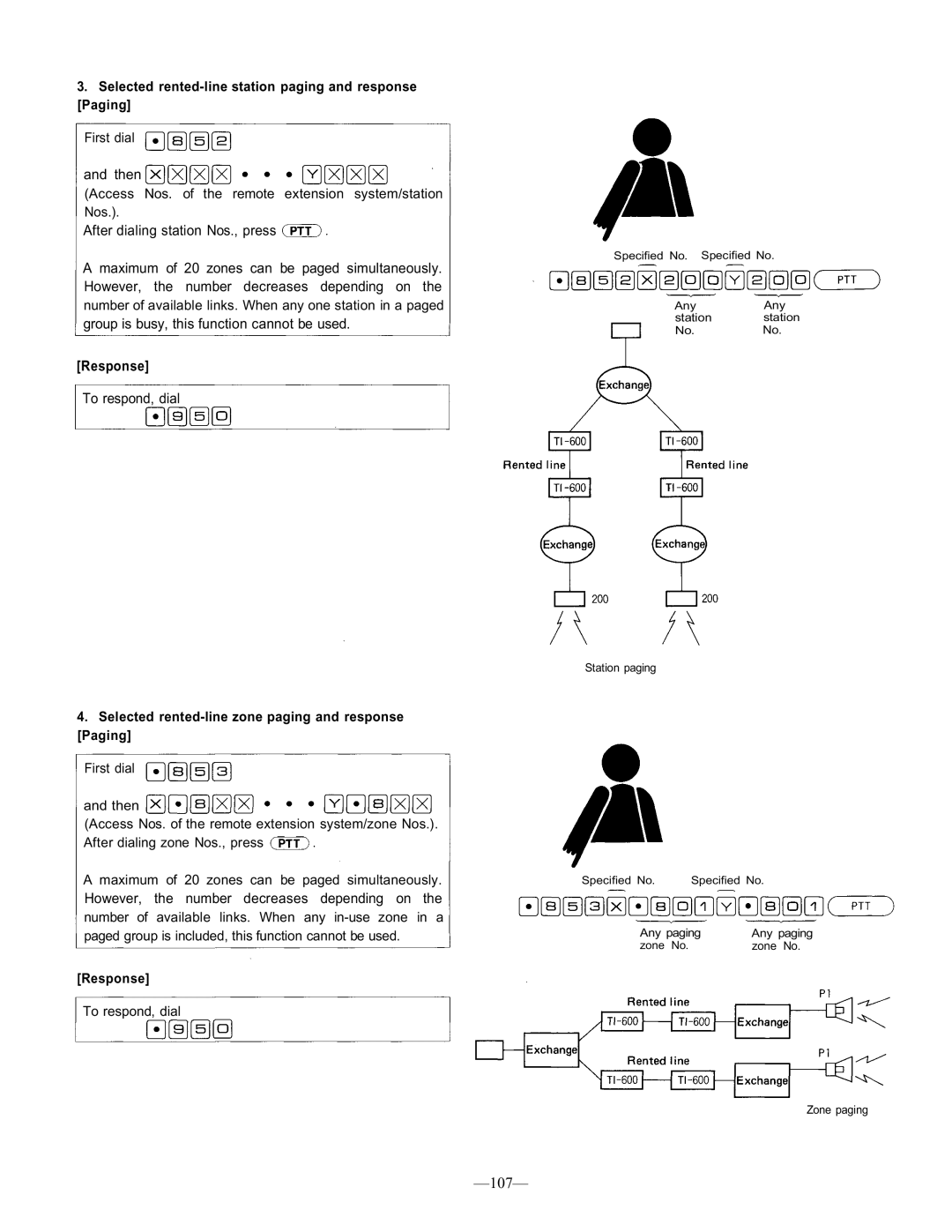Functions Operating Instructions
Contents
Functions and Operating Procedures of Tie-Line System
Functions and Operating Procedures
This handbook is comprised of the following 4 chapters
Procedures of stations for TOAs EXES-6000 Intercom
Basic functions, their operating procedures
Permits conversation
Chapter
Stations
Speech functions
Whole intercom system
Station Operation PV Type
Hands-free Master Station Model HF-210M/210MB/670M/HS-670
Responding to a call Privacy switch is OFF
Are refused
Making a call
Responding to a call Privacy switch is in the OFF
Making a call
Speaker
Hands-free / Handset Substation
Auto-dialer registration
Liquid crystal display
Indication on the liquid crystal display
When calling with the call switch
Response
Door Substation Model HF-640S
Handset Master Station
By means of a 2-stage volume selector SP. VOL switch
Station Operation NP Type
TL-600M/610M/620M
On position. Depressing any key
Hands-free Substation
Responding to a call Privacy switch is in the OFF
Privacy switch
Hands-free/Handset Master Station with Auto-Dialer
Model HF-250M
Door Substation
Functions EXES-6000 CP-66
PTT
Functions EXES-6000 CP-66
Functions and operating procedures of single exchange system
Selecting dial operations
Four types of dialing operations
No through 999, No through
Mic. off
Digit decimal output
Camp-On-Busy
Busy Call Back
Registration
Privacy
Camp-On Privacy
Press-To-Talk
Mic Off
Press-To-Talk Control
Confirmation tone Paging call Paging zone
Single Digit Dialing
Confirmation tone Personal number
Each function
Automatic Access To Paging
Master Sub Relationship
Personal Number Call
Continuous Calling Tone
Dial operation for Remote response
Cancelling remote response programming
Programming the remote response group
Conversation after Remote response
Call Transfer
Call Transfer from Called Station
Call Hold and Call Back from Calling or Called Station
Group Hunting
When the called is busy, the call is automatically rerouted
Paging during Normal Calls
Party
Secretary Transfer
Digit the executive station
To the executives station
Unless the executive sets his station Privacy switch to OFF
Secretary Transfer and Call Transfer
Touch dials or hangs up a handset
Touch dials Original call is resumed
Call Forwarding
Cancelling Call Forwarding function
Cancellation of Call Forwarding
Registering Call Forwarding function
Priority
Executive Priority
Highest Executive Priority
At his station
Conference
Person wishing to drop out of the conference should dial
Conference dials
All-call paging
Paging
Station paging
Maximum paging zones
Emergency all-call paging
Other Paging Modes
Combination paging
Example
How to select the paging area and make the paging call
Paging call
All zones are paged at the same time by all-call paging
Paging response
Combination Paging
Priority of paging
Responding to combination paging and zone paging
Programming for Example
Emergency All-Call Paging
Handset substation TL-600S should normally be used for
Such busy stations Dial
Priority Station Paging
Normal station paging calls are not audible at the busy
Zones 01 ~ 31, all-call 00, or
Personal Number Paging
Your personal number at any station in the desired paging
Selectable First Station Number
Programmable Station Numbering
Group Blocking
Example of Paging response
Programming for , 2, 3
Stations at which the following 7 specified functions can
Programmable Restricted Access for Stations
General purpose control Mode 5 4 decimal digits output
All-call paging Zone paging Conference
Time-Out of Conversation
Selectable Paging Pre-paging Tone Duration
Time-Out of Paging Call
Paging pre-paging tone can be chosen from 2 seconds
By dialing
In/Out Annunciation
Personal number call
By dialing Confirmation tone
Destination Annunciation Indication
Dial Confirmation tone
Lamp on the Destination panel is turned off
Calling Party Indication Lamp Type
Indication mode without calling station memory
Indication mode with calling station memory
Calling station memory
Calling Party Indication Numerical Type
Response to indicated calling party
When a station having the Indication Panel receives
Conversation Partner Indication Lamp Type
One station/one lamp type Conversation partner indica
System can call a maximum of 10,000 pager receivers
Pocket Pager
Pager call and response
Answering
General Purpose Control
To terminate conversation dial
Simplified Paging
Clear Entry and Conversation Over
Clear entry
Functions and operating procedures of tie-line system
Purpose of tie-line connection
Tie-line Connections of Exchanges
Tie-line
Number of stations, paging zones and links
Standard schedule when personal Nos. are provided
When no personal Nos. are provided
Numbering Schedule for Stations and Paging Zones
Programmable Station Numbering
Tie-line
Relay make-break output
When the called station is busy, dialing
Is impossible
Privacy mode may not accept the call within approximately
Tie-line PV Type
Confirmation tone Paging call
Automatic Access To Paging
Master Sub Relationship
Personal Number Call
When there is an incoming call to the specified station
Call to a certain station can be remotely responded to
Cancelling remote response programming
Remote Response
Programming the remote response group Example
During the conversation, first dial
Ber, his Personal Number or through Single Digit Dialing
Tie-line
When the party to whom the call is rerouted is also on
Press
Or replace the handset and the original call goes back on
Once the automatic secretary function has been program
Transmitted
Tie-line NP Type
Ing of the call transferred to the secretary back to
Few seconds and then the call is put through, terminating
Conference
External PA paging and Station paging
Zone paging and All-call paging
Responding to a paging call A. Automatic response
Exchanges are EX-610 and/or
Tie-line exchanges
If the tie-line
Connected to the exchange B station No.470~
All-Call Paging and Individual Zone Paging
Selectable First Station Number of Each Exchange
Standard station numbering
Example
Example
Programmable station number series for each exchange
Group connected to the same exchange can call
When the paging call is made, the group of stations to
Groups cannot call each another
Only one pair of groups can call each other across
Example of Group Blocking registration
No programming in Exchange a
General purpose control Mode 1 One-shot make output
General purpose control Mode 2 Make/break output
Selectable Calling Tone
Second single note tone or 0.3 second warble tone
Automatically disconnected from the speech path
In/Out Annunciation
One station/one lamp type calling party indication panel
Called party is on another line or in Privacy mode
Is heard. Press After cancelling the dial tone
Or eight groups of stations
Conversation Partner Indication Lamp Type
Paging
Pager with speech or display function
Answering
Break output sent out
4 decimal digits are indicated
Indication Equipments Panel To be controlled
If an external speaker is connected instead of a station
For further details, refer to Installation Handbook for
Simplified Paging
Conversation over
Chapter
External interfaces
Types of external interfaces
OD interface
LD interface
Dial intercom access No.. After confirming a dial
OD interface
Calls from the PBX to the intercom station
CB interface
Other functions of CB interface
Making outgoing telephone calls from the intercom station
102
Tie-line interface
Paging extending over 2 or more exchanges
Calling an intercom station of remote extention exchange
104
105
Selected Paging
Selected rented-line station paging and response Paging
Selected rented-line zone paging and response Paging
Selected global all-call paging and response Paging
Selected external all-call paging and response Paging
Response
109
110
Second recording
Restored as soon as the absence message is finished
Speech message
After hearing the called partys absence message
Remote message pickup
Cancelling the Absence message
Been recorded. The message received and recorded
Other functions
Background music BGM
Alarm
Time Signal
3 0 6 1 5 6 7 B