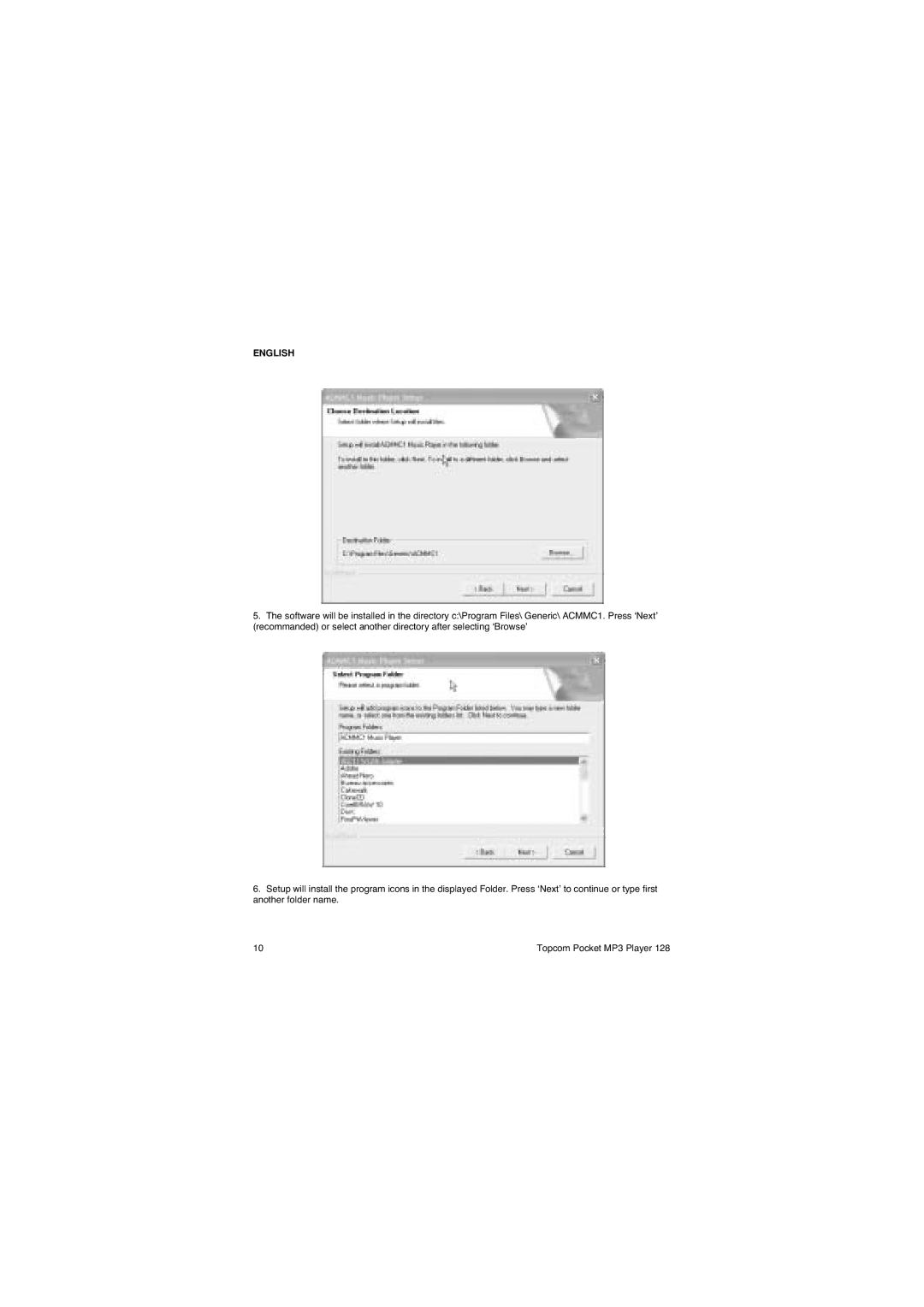ENGLISH
5.The software will be installed in the directory c:\Program Files\ Generic\ ACMMC1. Press ‘Next’ (recommanded) or select another directory after selecting ‘Browse’
6.Setup will install the program icons in the displayed Folder. Press ‘Next’ to continue or type first another folder name.
10 | Topcom Pocket MP3 Player 128 |