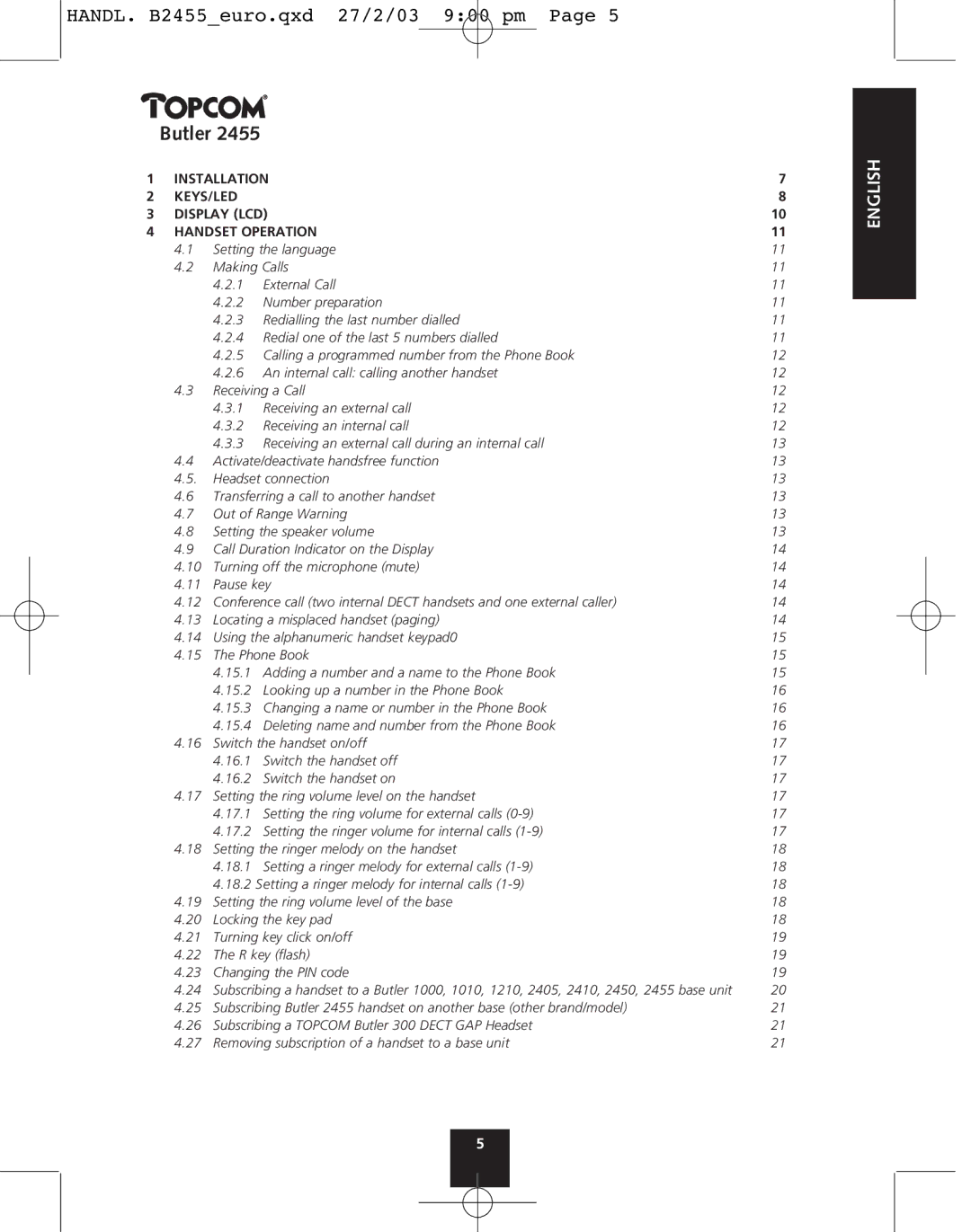HANDL. B2455_euro.qxd 27/2/03 9:00 pm Page 5
Butler 2455
1 | INSTALLATION | 7 | ||
2 | KEYS/LED |
| 8 | |
3 | DISPLAY (LCD) | 10 | ||
4 | HANDSET OPERATION | 11 | ||
| 4.1 | Setting the language | 11 | |
| 4.2 | Making Calls | 11 | |
|
| 4.2.1 | External Call | 11 |
|
| 4.2.2 | Number preparation | 11 |
|
| 4.2.3 | Redialling the last number dialled | 11 |
|
| 4.2.4 | Redial one of the last 5 numbers dialled | 11 |
|
| 4.2.5 | Calling a programmed number from the Phone Book | 12 |
|
| 4.2.6 | An internal call: calling another handset | 12 |
| 4.3 | Receiving a Call | 12 | |
|
| 4.3.1 | Receiving an external call | 12 |
|
| 4.3.2 | Receiving an internal call | 12 |
|
| 4.3.3 | Receiving an external call during an internal call | 13 |
| 4.4 | Activate/deactivate handsfree function | 13 | |
| 4.5. | Headset connection | 13 | |
| 4.6 | Transferring a call to another handset | 13 | |
| 4.7 | Out of Range Warning | 13 | |
| 4.8 | Setting the speaker volume | 13 | |
| 4.9 | Call Duration Indicator on the Display | 14 | |
| 4.10 | Turning off the microphone (mute) | 14 | |
| 4.11 | Pause key | 14 | |
| 4.12 | Conference call (two internal DECT handsets and one external caller) | 14 | |
| 4.13 | Locating a misplaced handset (paging) | 14 | |
| 4.14 | Using the alphanumeric handset keypad0 | 15 | |
| 4.15 | The Phone Book | 15 | |
|
| 4.15.1 | Adding a number and a name to the Phone Book | 15 |
|
| 4.15.2 | Looking up a number in the Phone Book | 16 |
|
| 4.15.3 | Changing a name or number in the Phone Book | 16 |
|
| 4.15.4 | Deleting name and number from the Phone Book | 16 |
| 4.16 | Switch the handset on/off | 17 | |
|
| 4.16.1 | Switch the handset off | 17 |
|
| 4.16.2 | Switch the handset on | 17 |
| 4.17 | Setting the ring volume level on the handset | 17 | |
|
| 4.17.1 | Setting the ring volume for external calls | 17 |
|
| 4.17.2 | Setting the ringer volume for internal calls | 17 |
| 4.18 | Setting the ringer melody on the handset | 18 | |
|
| 4.18.1 | Setting a ringer melody for external calls | 18 |
|
| 4.18.2 Setting a ringer melody for internal calls | 18 | |
| 4.19 | Setting the ring volume level of the base | 18 | |
| 4.20 | Locking the key pad | 18 | |
| 4.21 | Turning key click on/off | 19 | |
| 4.22 | The R key (flash) | 19 | |
| 4.23 | Changing the PIN code | 19 | |
| 4.24 | Subscribing a handset to a Butler 1000, 1010, 1210, 2405, 2410, 2450, 2455 base unit | 20 | |
| 4.25 | Subscribing Butler 2455 handset on another base (other brand/model) | 21 | |
| 4.26 | Subscribing a TOPCOM Butler 300 DECT GAP Headset | 21 | |
| 4.27 | Removing subscription of a handset to a base unit | 21 | |
ENGLISH
5