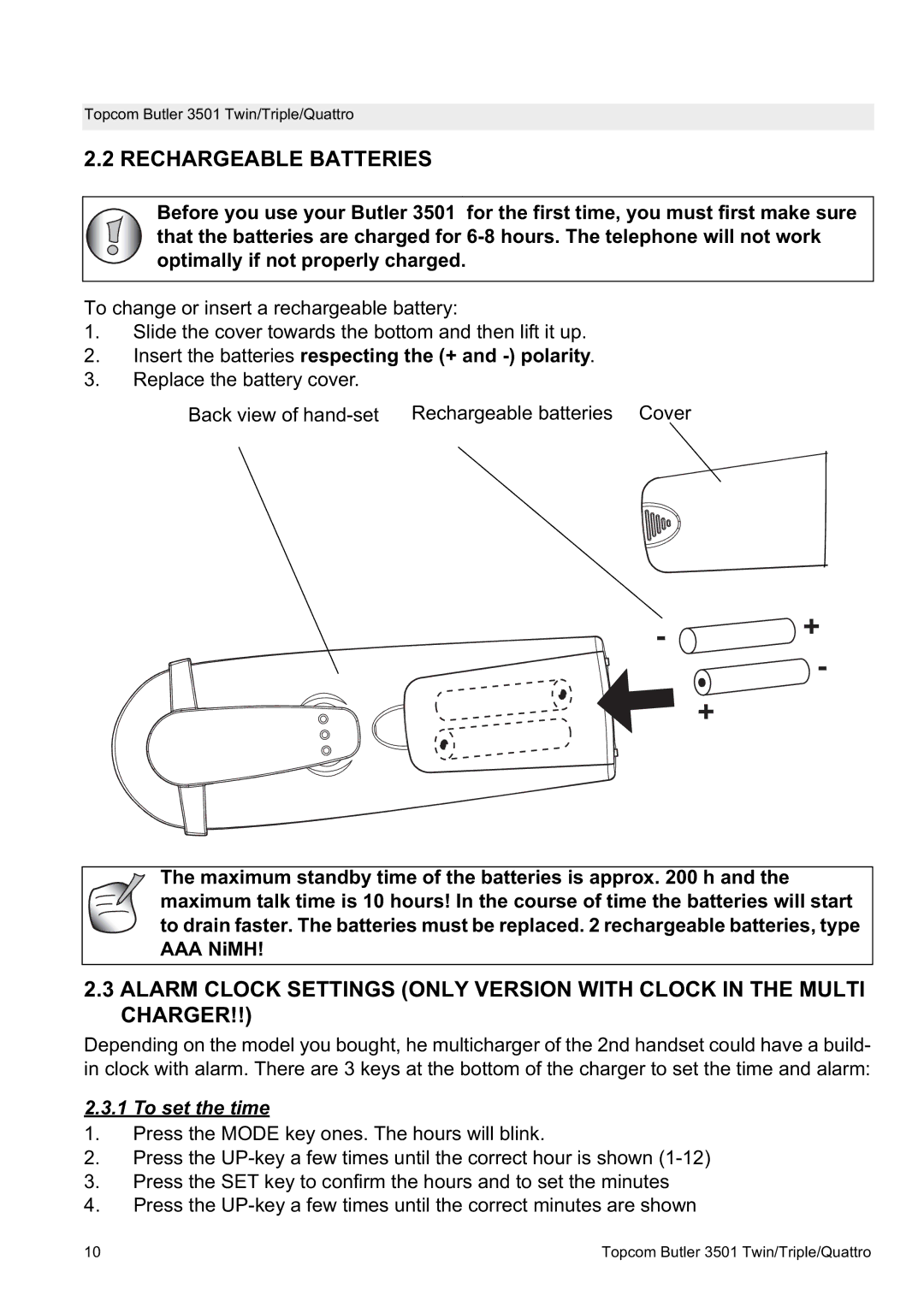Topcom Butler 3501 Twin/Triple/Quattro
2.2 RECHARGEABLE BATTERIES
Before you use your Butler 3501 for the first time, you must first make sure that the batteries are charged for
To change or insert a rechargeable battery:
1.Slide the cover towards the bottom and then lift it up.
2.Insert the batteries respecting the (+ and -) polarity.
3.Replace the battery cover.
Back view of
- | + |
|
![]() - +
- +
The maximum standby time of the batteries is approx. 200 h and the maximum talk time is 10 hours! In the course of time the batteries will start to drain faster. The batteries must be replaced. 2 rechargeable batteries, type
AAANiMH!
2.3ALARM CLOCK SETTINGS (ONLY VERSION WITH CLOCK IN THE MULTI CHARGER!!)
Depending on the model you bought, he multicharger of the 2nd handset could have a build- in clock with alarm. There are 3 keys at the bottom of the charger to set the time and alarm:
2.3.1 To set the time
1.Press the MODE key ones. The hours will blink.
2.Press the
3.Press the SET key to confirm the hours and to set the minutes
4.Press the
10 | Topcom Butler 3501 Twin/Triple/Quattro |