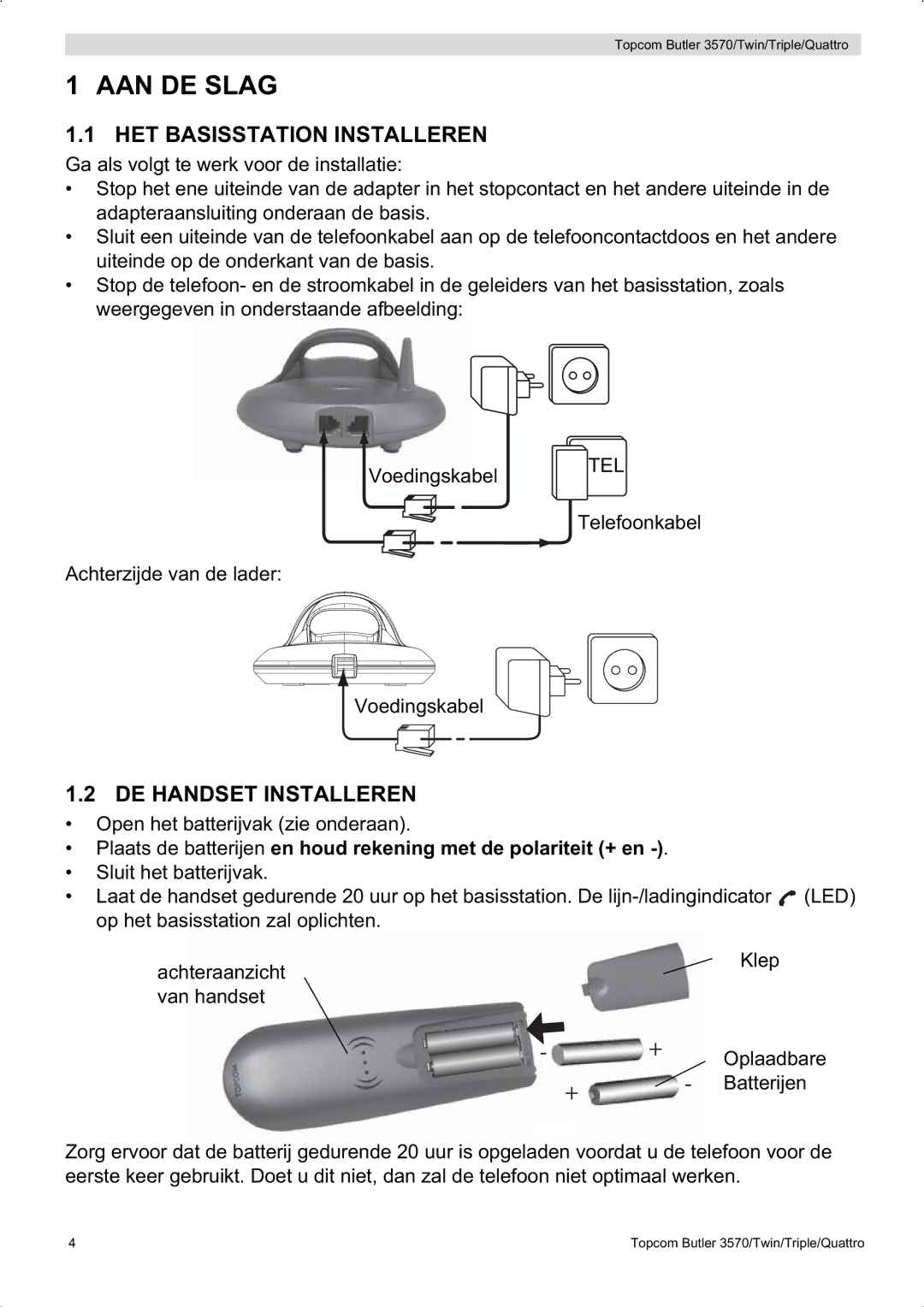3570 specifications
The Topcom 3570 is a versatile and user-friendly telecommunications device designed for both home and office environments. It combines modern technology with practical features, making it an ideal choice for users seeking reliable communication solutions.One of the key features of the Topcom 3570 is its advanced DECT technology, which ensures clear sound quality and a stable connection. This technology allows users to move freely within a range of up to 300 meters outdoors and up to 50 meters indoors without the risk of call dropouts, making it perfect for busy households or workplaces.
The Topcom 3570 also features a large, illuminated display that enhances usability. This display makes it easy to navigate through the phone’s various functions, including call logs, phonebook contacts, and settings. The device can store up to 100 contacts, allowing users to quickly access their friends, family, and colleagues.
Another significant characteristic of the Topcom 3570 is its impressive battery life. With up to 10 hours of talk time and 100 hours of standby time, users can rely on this phone for extended periods without needing to recharge. The phone's power-saving mode further extends battery life, making it an environmentally friendly option.
The handset also comes equipped with several practical functionalities such as call blocking, which allows users to block unwanted callers, enhancing privacy and security. Additionally, the Topcom 3570 supports hands-free operation, enabling users to engage in conversations without holding the handset, ideal for multitasking scenarios.
In terms of connectivity, the Topcom 3570 is compatible with multiple DECT handsets, allowing for a scalable phone system that can accommodate growing communication needs. This feature is particularly beneficial for small businesses, as it allows for easy expansion as the team grows.
Overall, the Topcom 3570 stands out for its combination of user-friendly features, exceptional range, and long battery life. Its integration of contemporary technologies with reliable performance makes it a sound choice for anyone looking to enhance their communication experience, whether at home or in a professional setting.