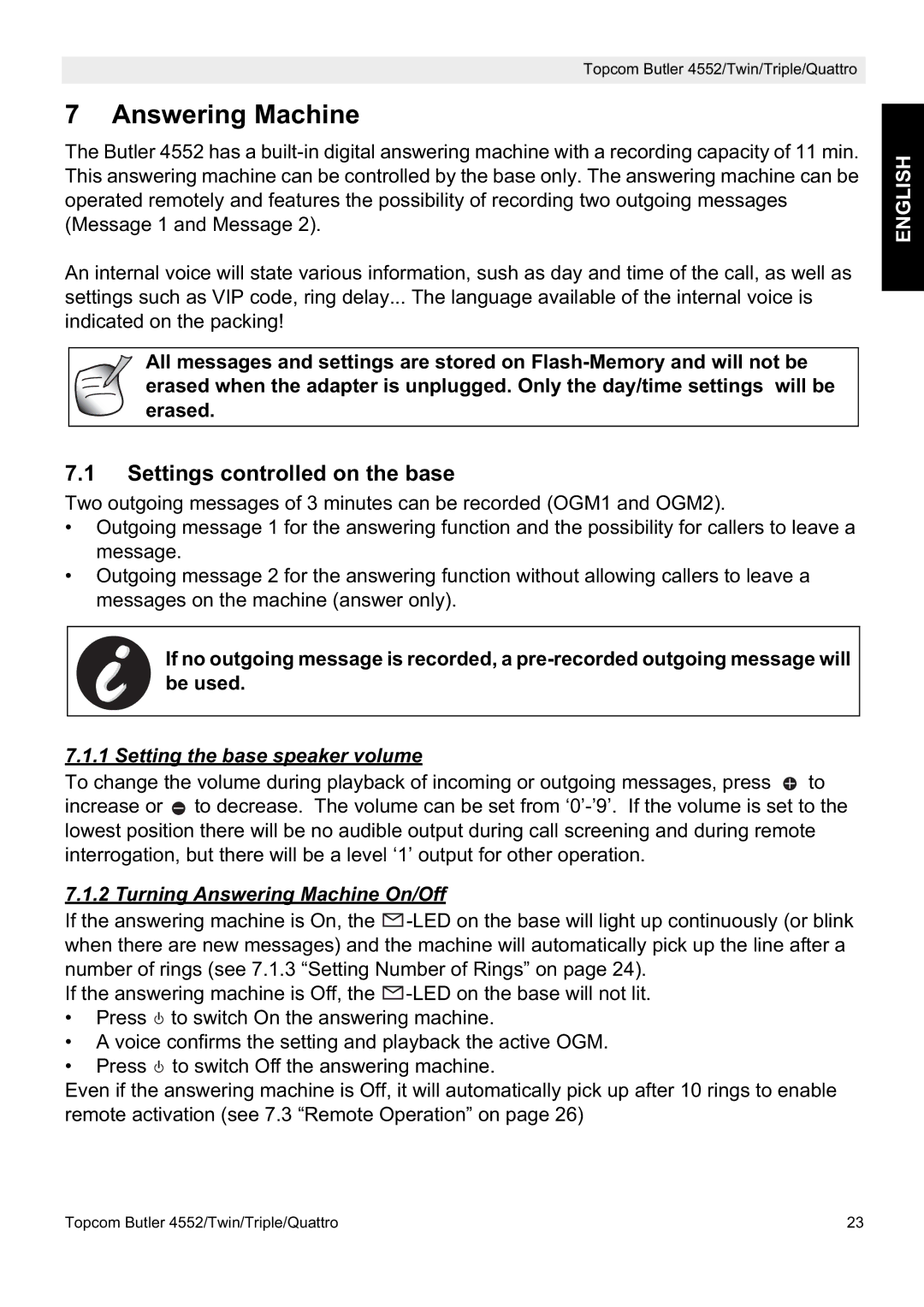Topcom Butler 4552/Twin/Triple/Quattro
7 Answering Machine
The Butler 4552 has a
An internal voice will state various information, sush as day and time of the call, as well as settings such as VIP code, ring delay... The language available of the internal voice is indicated on the packing!
All messages and settings are stored on
7.1Settings controlled on the base
Two outgoing messages of 3 minutes can be recorded (OGM1 and OGM2).
•Outgoing message 1 for the answering function and the possibility for callers to leave a message.
•Outgoing message 2 for the answering function without allowing callers to leave a messages on the machine (answer only).
If no outgoing message is recorded, a
7.1.1 Setting the base speaker volume
To change the volume during playback of incoming or outgoing messages, press ![]() to increase or
to increase or ![]() to decrease. The volume can be set from
to decrease. The volume can be set from
7.1.2 Turning Answering Machine On/Off
If the answering machine is On, the ![]() -LED
-LED
If the answering machine is Off, the ![]() -LED
-LED
•Press ![]() to switch On the answering machine.
to switch On the answering machine.
•A voice confirms the setting and playback the active OGM.
•Press ![]() to switch Off the answering machine.
to switch Off the answering machine.
Even if the answering machine is Off, it will automatically pick up after 10 rings to enable remote activation (see 7.3 “Remote Operation” on page 26)
ENGLISH
Topcom Butler 4552/Twin/Triple/Quattro | 23 |