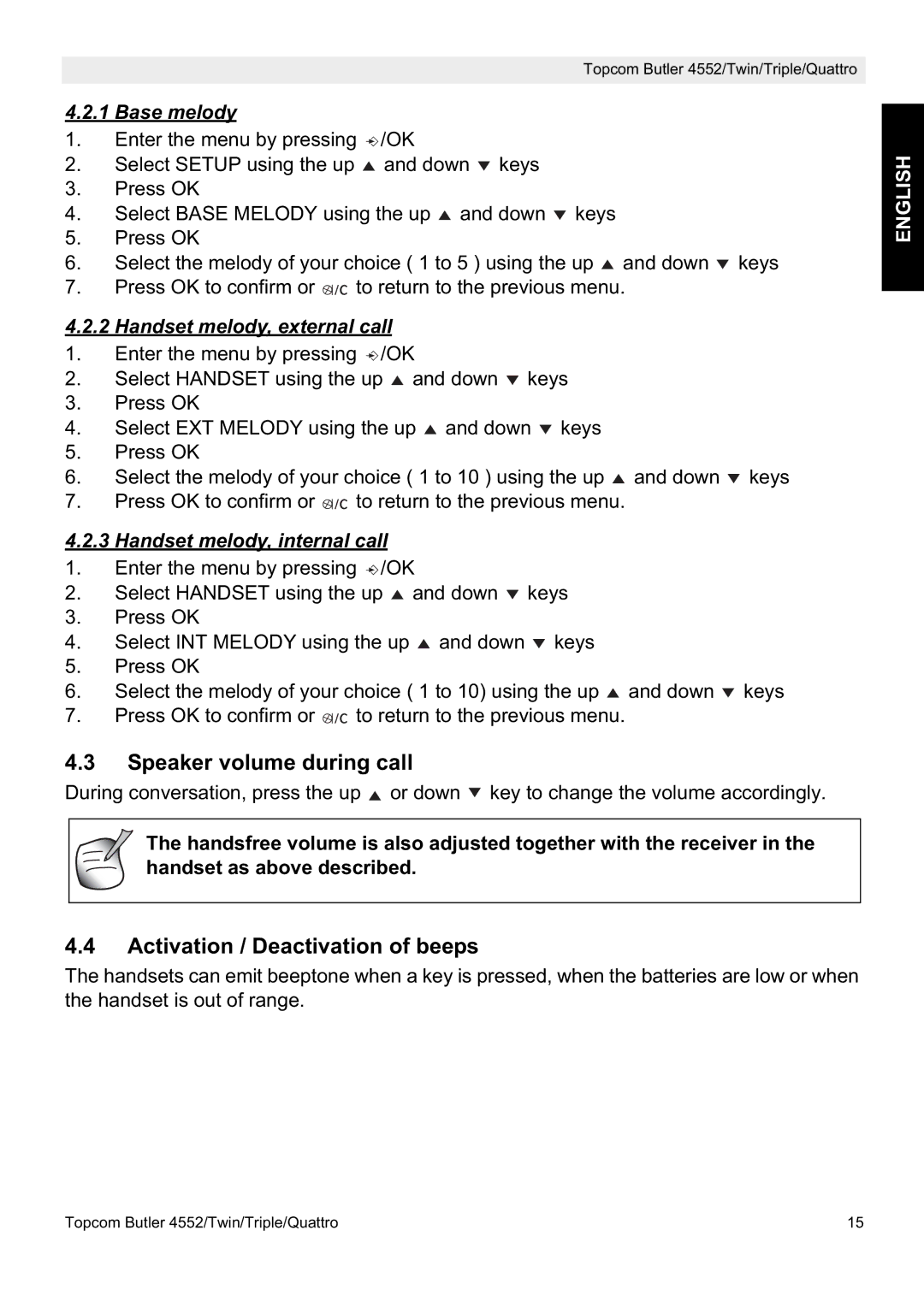Topcom Butler 4552/Twin/Triple/Quattro
4.2.1 Base melody
1.Enter the menu by pressing ![]() /OK
/OK
2.Select SETUP using the up ![]() and down
and down ![]() keys
keys
3.Press OK
4.Select BASE MELODY using the up ![]() and down
and down ![]() keys
keys
5.Press OK
6.Select the melody of your choice ( 1 to 5 ) using the up ![]() and down
and down ![]() keys
keys
7.Press OK to confirm or ![]()
![]()
![]() to return to the previous menu.
to return to the previous menu.
4.2.2 Handset melody, external call
1.Enter the menu by pressing ![]() /OK
/OK
2.Select HANDSET using the up ![]() and down
and down ![]() keys
keys
3.Press OK
4.Select EXT MELODY using the up ![]() and down
and down ![]() keys
keys
5.Press OK
6.Select the melody of your choice ( 1 to 10 ) using the up ![]() and down
and down ![]() keys
keys
7.Press OK to confirm or ![]()
![]()
![]() to return to the previous menu.
to return to the previous menu.
4.2.3 Handset melody, internal call
1.Enter the menu by pressing ![]() /OK
/OK
2.Select HANDSET using the up ![]() and down
and down ![]() keys
keys
3.Press OK
4.Select INT MELODY using the up ![]() and down
and down ![]() keys
keys
5.Press OK
6.Select the melody of your choice ( 1 to 10) using the up ![]() and down
and down ![]() keys
keys
7.Press OK to confirm or ![]()
![]()
![]() to return to the previous menu.
to return to the previous menu.
4.3Speaker volume during call
During conversation, press the up ![]() or down
or down ![]() key to change the volume accordingly.
key to change the volume accordingly.
The handsfree volume is also adjusted together with the receiver in the handset as above described.
4.4Activation / Deactivation of beeps
The handsets can emit beeptone when a key is pressed, when the batteries are low or when the handset is out of range.
ENGLISH
Topcom Butler 4552/Twin/Triple/Quattro | 15 |