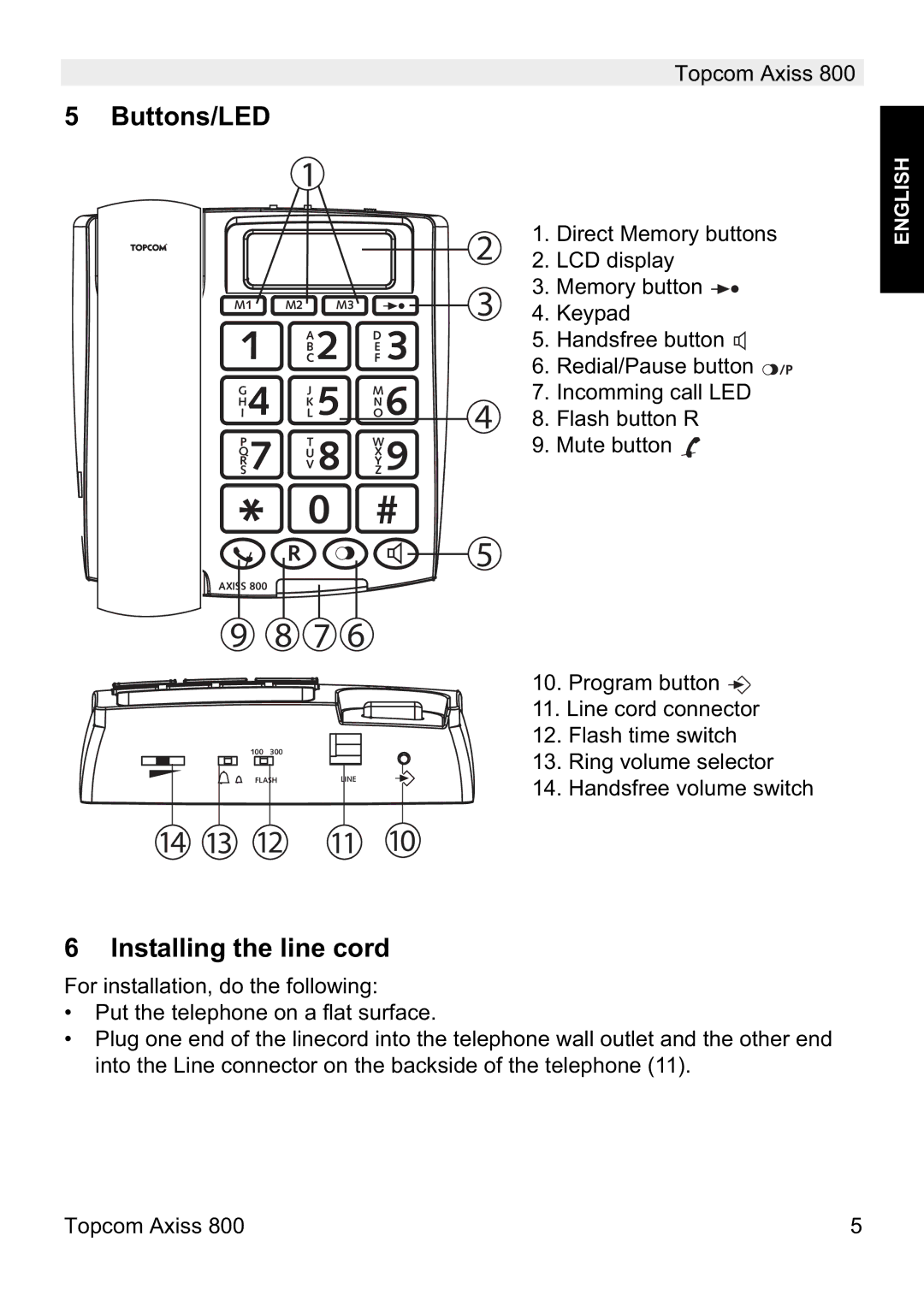Topcom Axiss 800
5Buttons/LED
1
|
|
|
|
|
|
|
|
|
| 2 | 1. | Direct Memory buttons |
|
|
|
|
|
|
|
|
|
| 2. | LCD display | |
M1 | M2 | M3 |
|
|
|
| 3 | 3. | Memory button | |||
|
|
|
| 4. | Keypad | |||||||
|
|
|
| |||||||||
1 |
| CB | 2 |
| FE | 3 | ||||||
|
|
|
| 5. | Handsfree button | |||||||
|
| A |
|
| D |
|
|
|
| |||
|
|
|
|
|
|
|
|
|
|
| ||
HI 4 |
| KL 5 |
|
| 6 |
|
| 6. | Redial/Pause button | |||
| ON |
|
| 7. | Incomming call LED | |||||||
G |
| J |
|
| M |
|
|
|
|
|
| |
Q |
| U | 8 |
| X | 9 | 4 | 8. | Flash button R | |||
|
|
|
| 9. Mute button | ||||||||
P |
| T |
| W |
|
|
|
| ||||
S 7 |
|
|
| Z |
|
|
|
| ||||
R |
| V |
|
| Y |
|
|
|
|
|
| |
|
|
|
|
|
|
|
|
|
|
|
| |
|
|
|
|
|
|
|
|
|
|
| ||
* |
| 0 |
| # |
|
|
|
| ||||
|
|
|
|
| 5 |
|
| |||||
| R |
|
|
|
|
|
|
|
| |||
AXISS 800
| 9 |
| 8 | 7 6 |
|
|
|
|
|
|
| 10. | Program button |
|
|
|
|
| 11. Line cord connector | |
|
| 100 | 300 |
| 12. | Flash time switch |
|
|
| 13. | Ring volume selector | ||
|
|
|
|
| ||
|
| FLASH | LINE | 14. | Handsfree volume switch | |
|
|
|
|
| ||
14 | 13 | 12 | 11 | 10 |
| |
ENGLISH
6Installing the line cord
For installation, do the following:
•Put the telephone on a flat surface.
•Plug one end of the linecord into the telephone wall outlet and the other end into the Line connector on the backside of the telephone (11).
Topcom Axiss 800 | 5 |