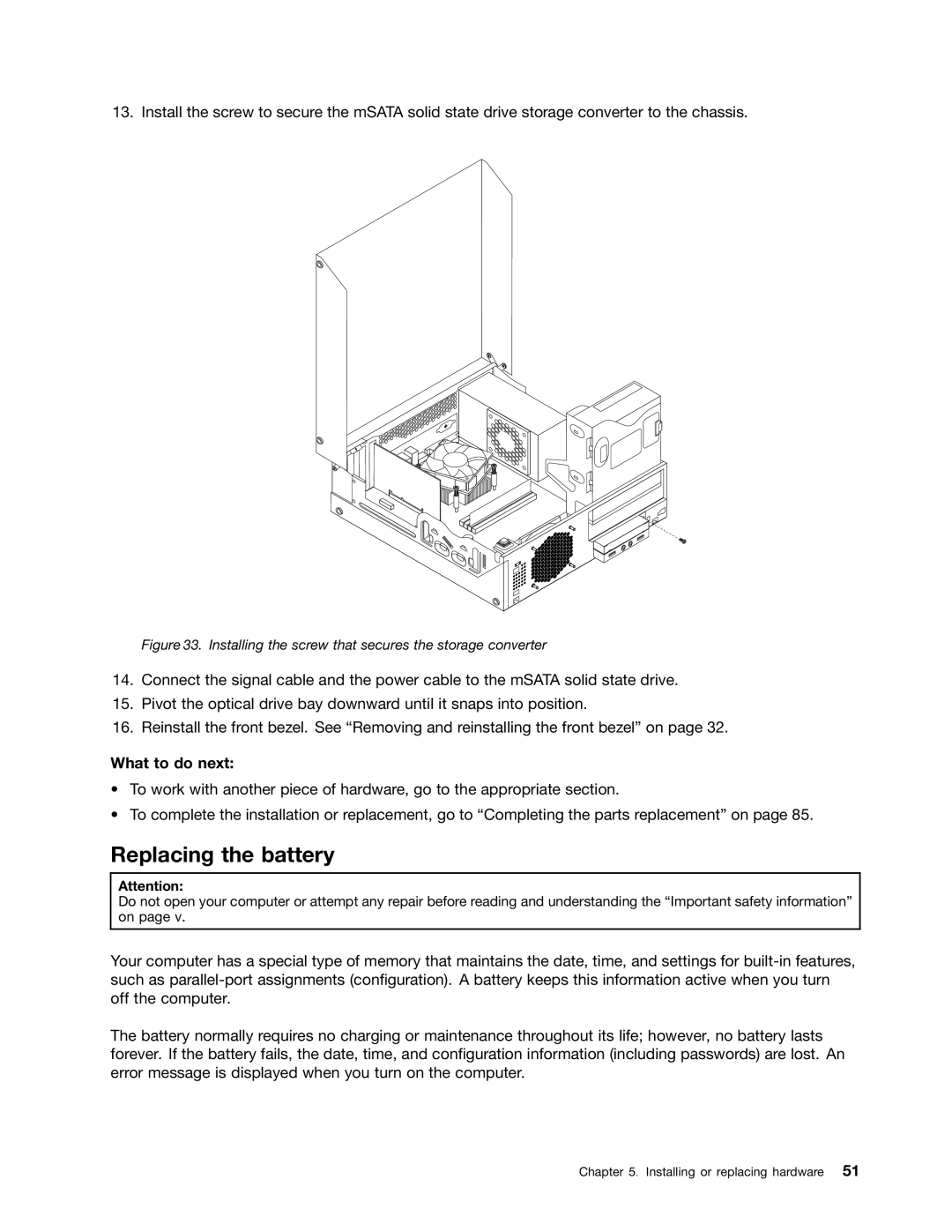13. Install the screw to secure the mSATA solid state drive storage converter to the chassis.
Figure 33. Installing the screw that secures the storage converter
14.Connect the signal cable and the power cable to the mSATA solid state drive.
15.Pivot the optical drive bay downward until it snaps into position.
16.Reinstall the front bezel. See “Removing and reinstalling the front bezel” on page 32.
What to do next:
•To work with another piece of hardware, go to the appropriate section.
•To complete the installation or replacement, go to “Completing the parts replacement” on page 85.
Replacing the battery
Attention:
Do not open your computer or attempt any repair before reading and understanding the “Important safety information” on page v.
Your computer has a special type of memory that maintains the date, time, and settings for
The battery normally requires no charging or maintenance throughout its life; however, no battery lasts forever. If the battery fails, the date, time, and configuration information (including passwords) are lost. An error message is displayed when you turn on the computer.