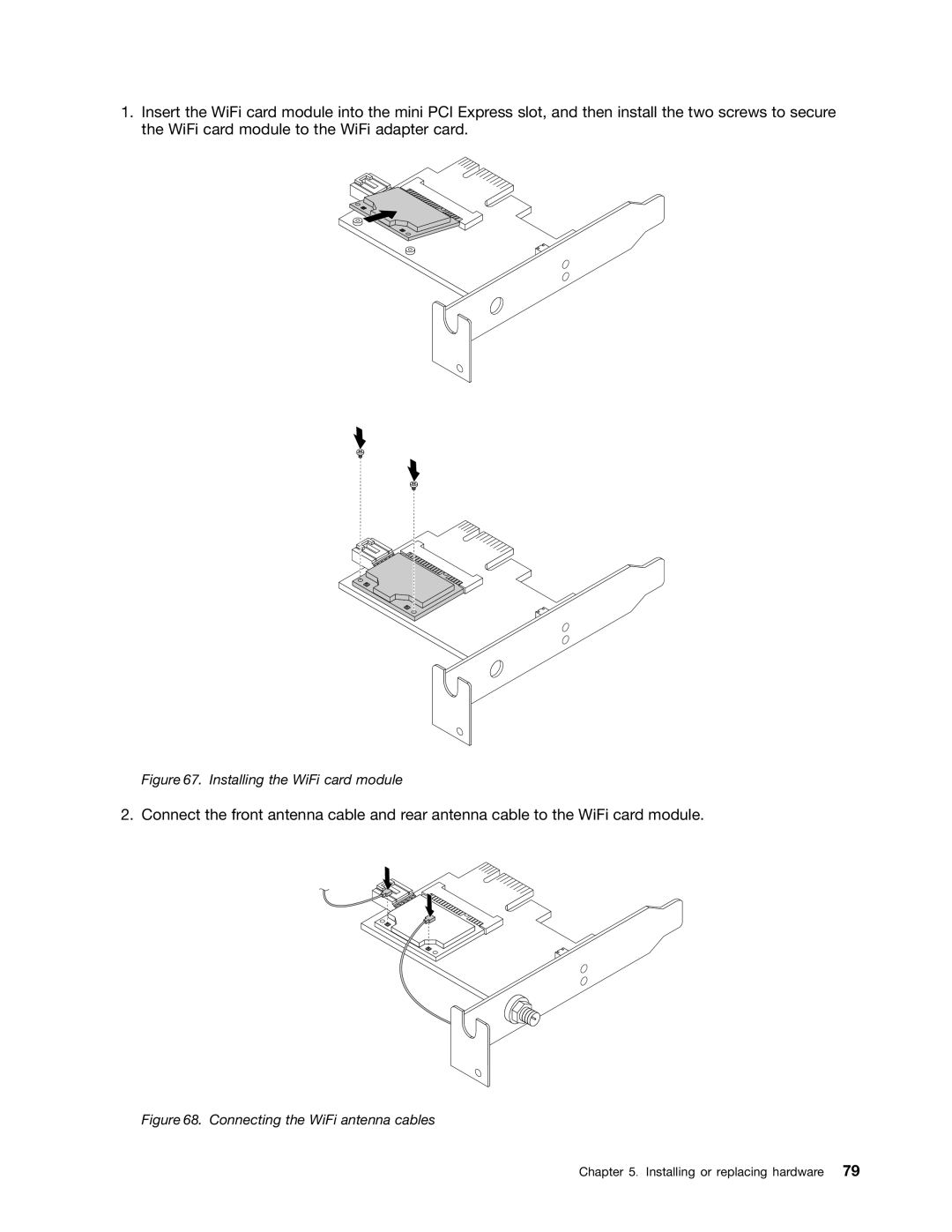1.Insert the WiFi card module into the mini PCI Express slot, and then install the two screws to secure the WiFi card module to the WiFi adapter card.
Figure 67. Installing the WiFi card module
2. Connect the front antenna cable and rear antenna cable to the WiFi card module.