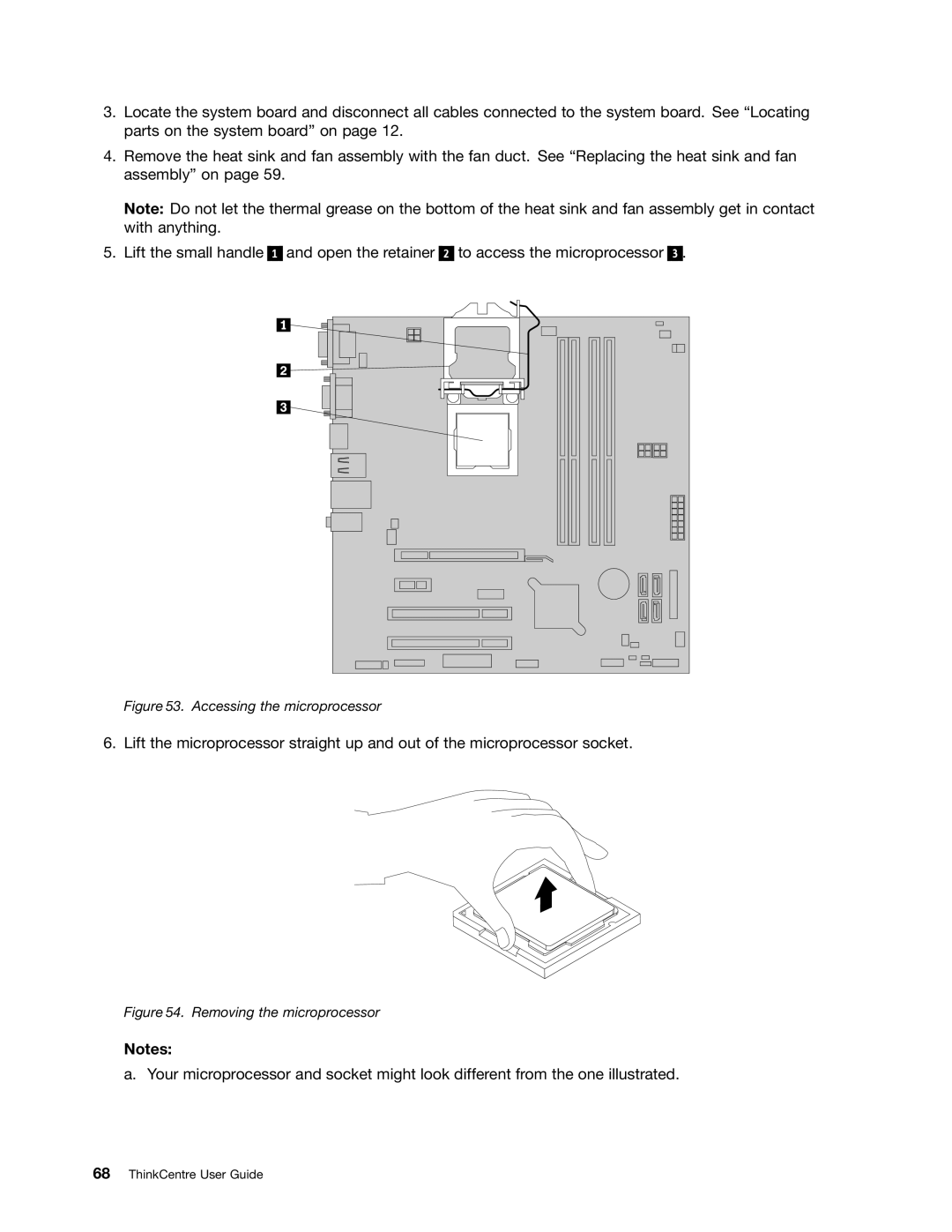3.Locate the system board and disconnect all cables connected to the system board. See “Locating parts on the system board” on page 12.
4.Remove the heat sink and fan assembly with the fan duct. See “Replacing the heat sink and fan assembly” on page 59.
Note: Do not let the thermal grease on the bottom of the heat sink and fan assembly get in contact with anything.
5. Lift the small handle
1
and open the retainer
2
to access the microprocessor
3.
Figure 53. Accessing the microprocessor
6. Lift the microprocessor straight up and out of the microprocessor socket.
Figure 54. Removing the microprocessor
Notes:
a. Your microprocessor and socket might look different from the one illustrated.