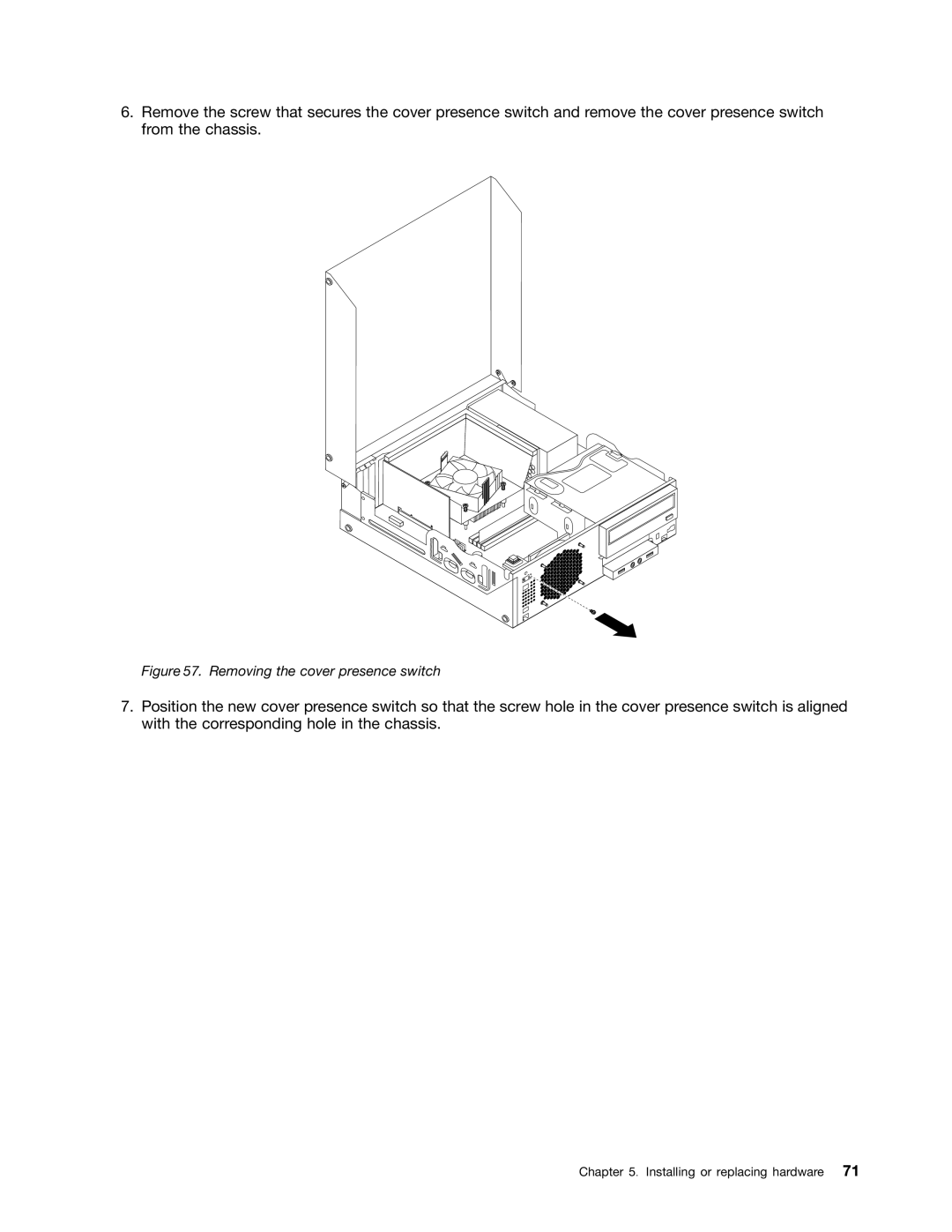6.Remove the screw that secures the cover presence switch and remove the cover presence switch from the chassis.
Figure 57. Removing the cover presence switch
7.Position the new cover presence switch so that the screw hole in the cover presence switch is aligned with the corresponding hole in the chassis.