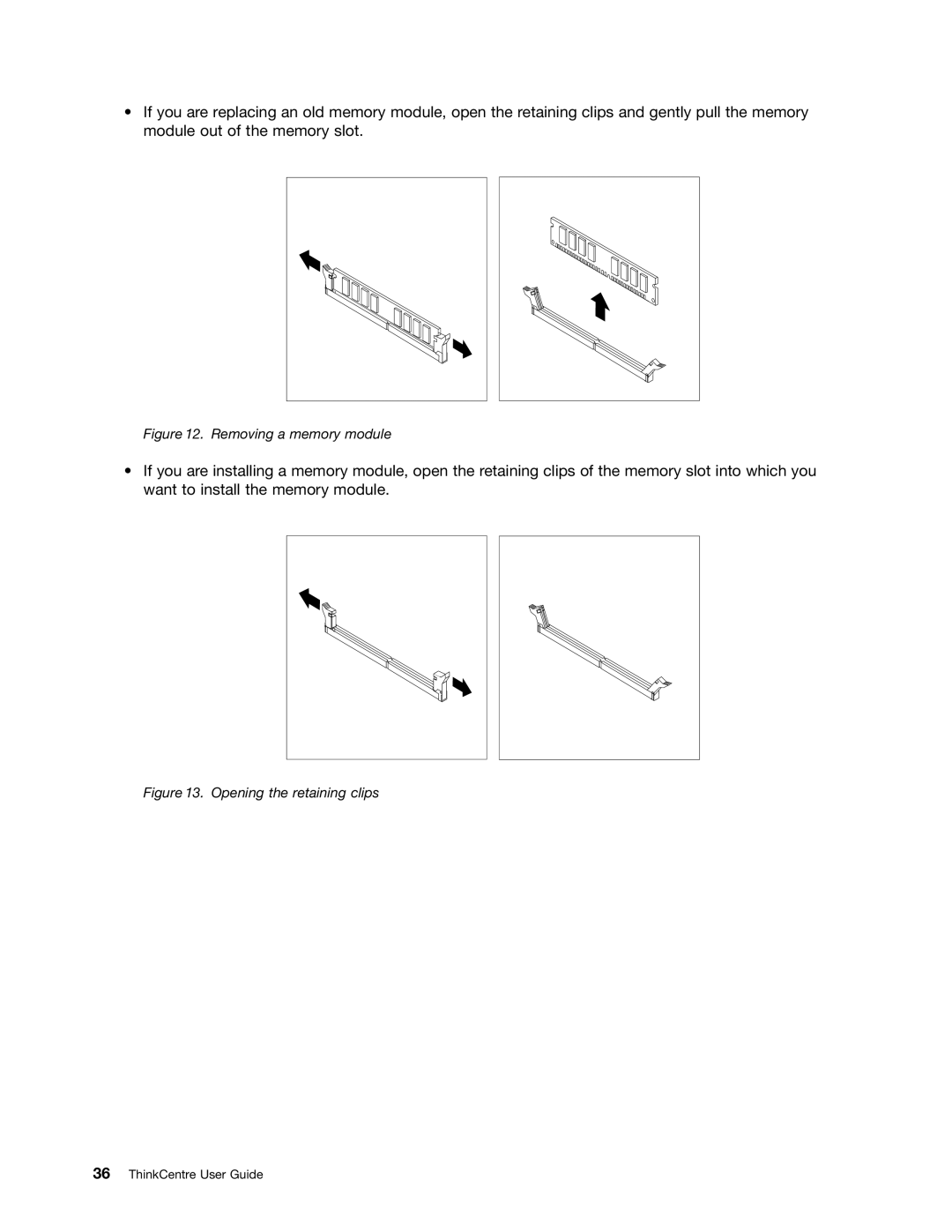•If you are replacing an old memory module, open the retaining clips and gently pull the memory module out of the memory slot.
Figure 12. Removing a memory module
•If you are installing a memory module, open the retaining clips of the memory slot into which you want to install the memory module.