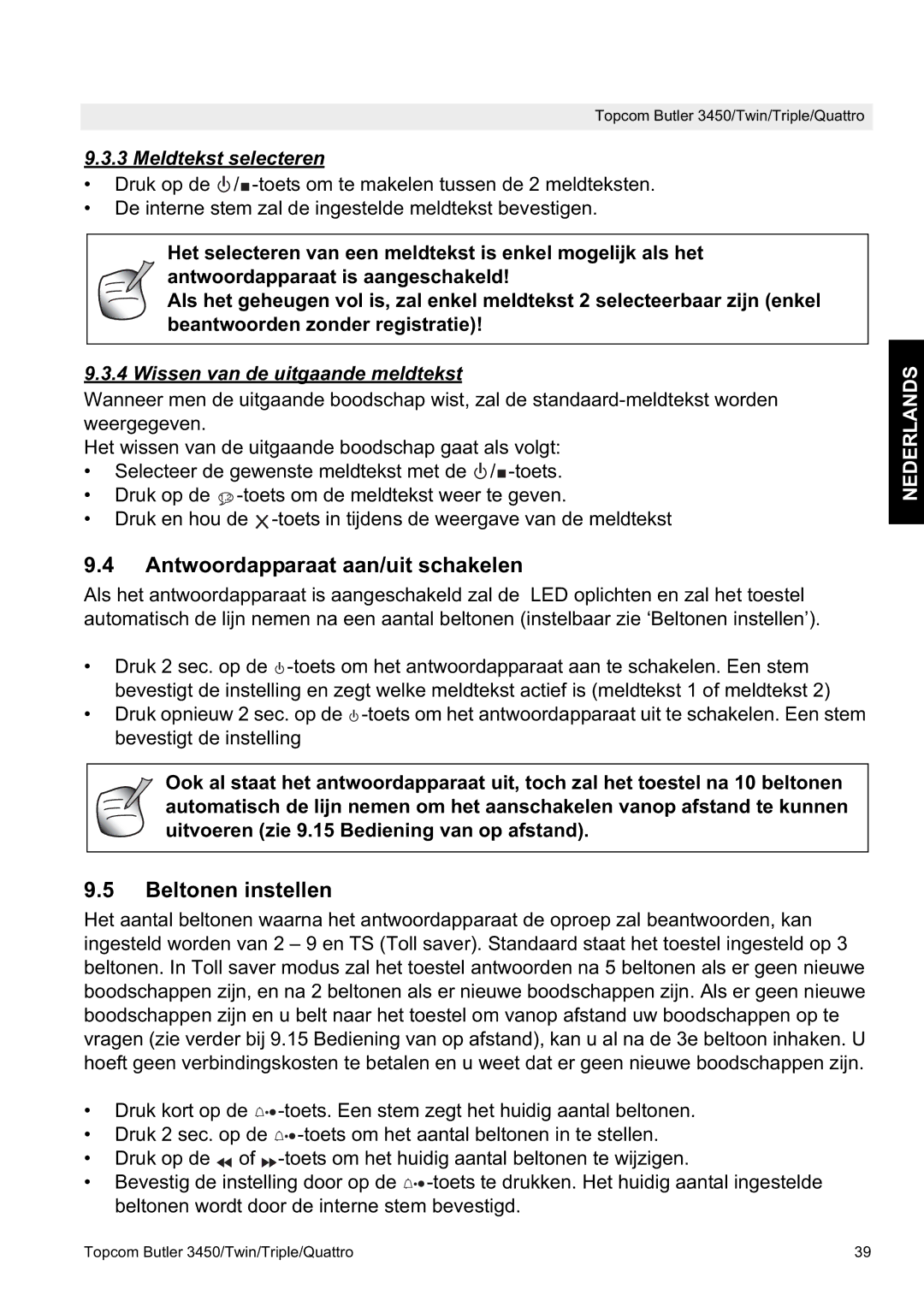BUTLER 3450, BUTLER Quattro specifications
The Topcom BUTLER Quattro and BUTLER 3450 are advanced home telecommunication devices designed to enhance communication with their innovative features and user-friendly interface. These products cater to a wide range of users, from families to businesses, by delivering exceptional sound quality, versatility, and reliability.The Topcom BUTLER Quattro stands out with its unique four-handset capability. This feature allows users to connect multiple handsets to a single base unit, ensuring that every part of the house or office is covered. The handsets boast a large, easy-to-read LCD display that shows caller ID, date, time, and battery status. In addition, the Quattro offers a digital answering machine with remote control capabilities, allowing users to manage their messages from afar, a perfect solution for busy professionals or families on the go.
Spatial freedom is enhanced through cordless technology, making the BUTLER Quattro ideal for those who value mobility. The handsets provide a talk time of up to 10 hours and a standby time of up to 100 hours, ensuring that users can communicate without constantly worrying about recharging. Additionally, the Quattro includes features such as speakerphone functionality, call transfer, and intercom, making it a comprehensive communication solution for user convenience.
On the other hand, the Topcom BUTLER 3450 is a robust and practical model aimed at both home and office environments. This phone features a large, backlit LCD display and ergonomic keypad, ensuring ease of use even in low-light conditions. It supports up to 50 contacts in its phone book, making it easy to store and access important numbers.
The BUTLER 3450 emphasizes sound clarity with its high-quality speaker and microphone, providing clear conversations without distortion. It also features a hands-free mode, allowing users to engage in conversations while multitasking. The device is compatible with voicemail services, providing users with a seamless way to receive and manage messages.
Both models showcase essential technologies, such as DECT security, which ensures encrypted communications to protect users’ privacy. The designs are both sleek and modern, making them aesthetically pleasing in any setting. With their combination of functionality, innovative features, and stylish designs, the Topcom BUTLER Quattro and BUTLER 3450 are excellent choices for anyone seeking reliable and efficient telecommunication solutions.