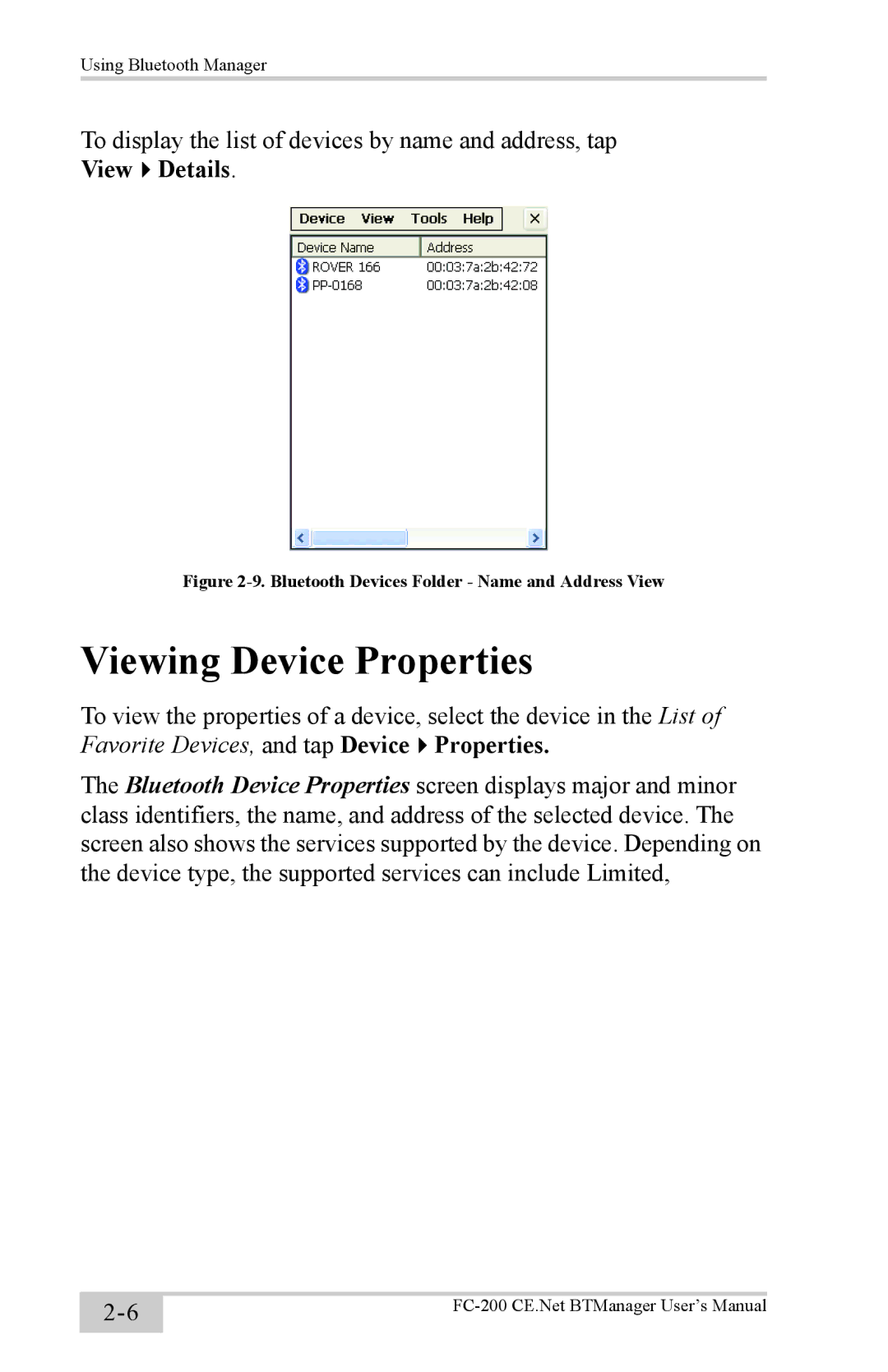Using Bluetooth Manager
To display the list of devices by name and address, tap View Details.
Figure 2-9. Bluetooth Devices Folder - Name and Address View
Viewing Device Properties
To view the properties of a device, select the device in the List of Favorite Devices, and tap Device Properties.
The Bluetooth Device Properties screen displays major and minor class identifiers, the name, and address of the selected device. The screen also shows the services supported by the device. Depending on the device type, the supported services can include Limited,