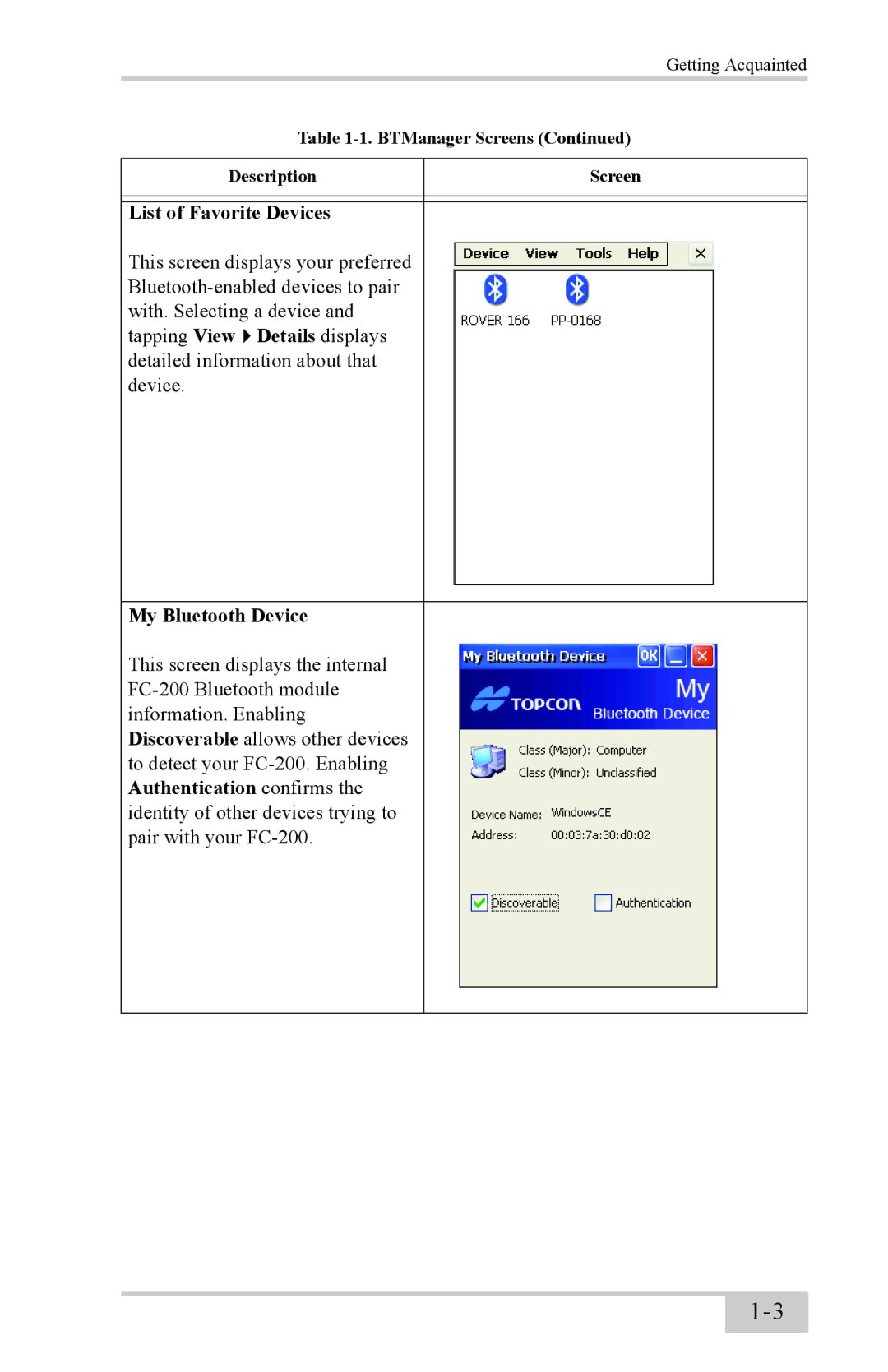Getting Acquainted
Table
Description | Screen |
|
|
|
|
List of Favorite Devices |
|
This screen displays your preferred |
|
| |
with. Selecting a device and |
|
tapping View Details displays |
|
detailed information about that |
|
device. |
|
|
|
My Bluetooth Device |
|
This screen displays the internal |
|
| |
information. Enabling |
|
Discoverable allows other devices |
|
to detect your |
|
Authentication confirms the |
|
identity of other devices trying to |
|
pair with your |
|
|
|