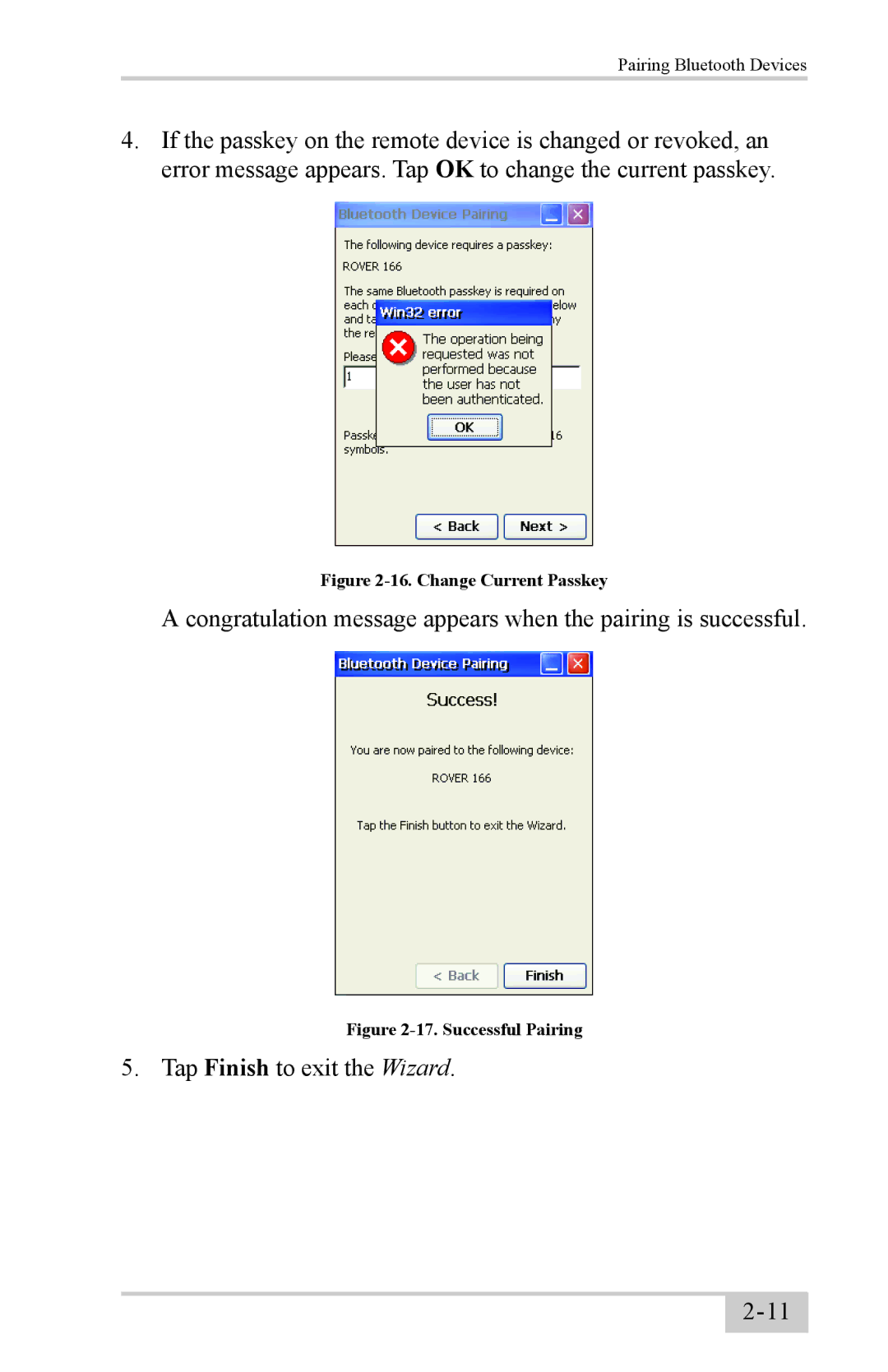Pairing Bluetooth Devices
4.If the passkey on the remote device is changed or revoked, an error message appears. Tap OK to change the current passkey.
Figure 2-16. Change Current Passkey
A congratulation message appears when the pairing is successful.