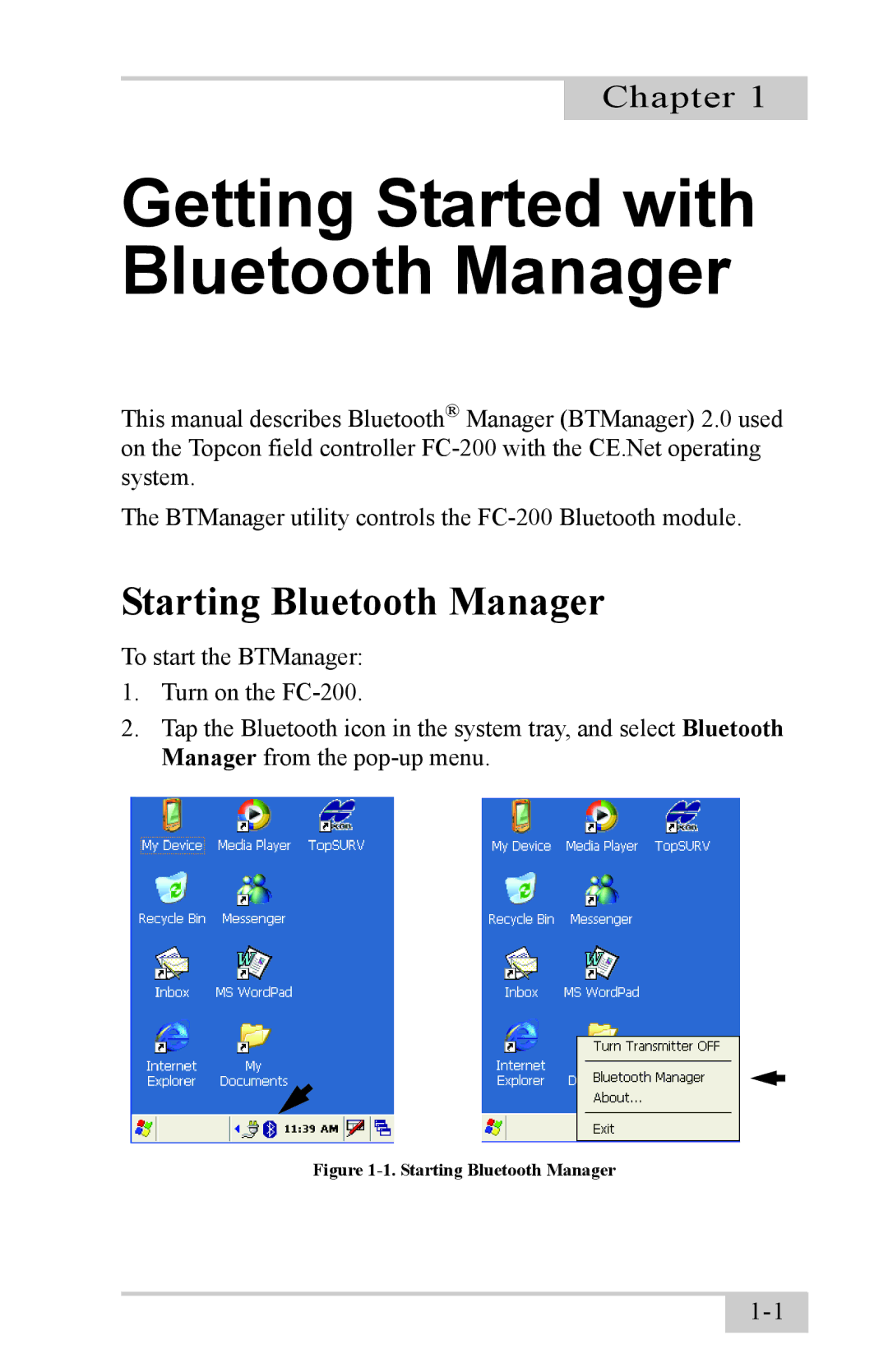Chapter 1
Getting Started with Bluetooth Manager
This manual describes Bluetooth® Manager (BTManager) 2.0 used on the Topcon field controller
The BTManager utility controls the
Starting Bluetooth Manager
To start the BTManager:
1.Turn on the
2.Tap the Bluetooth icon in the system tray, and select Bluetooth Manager from the