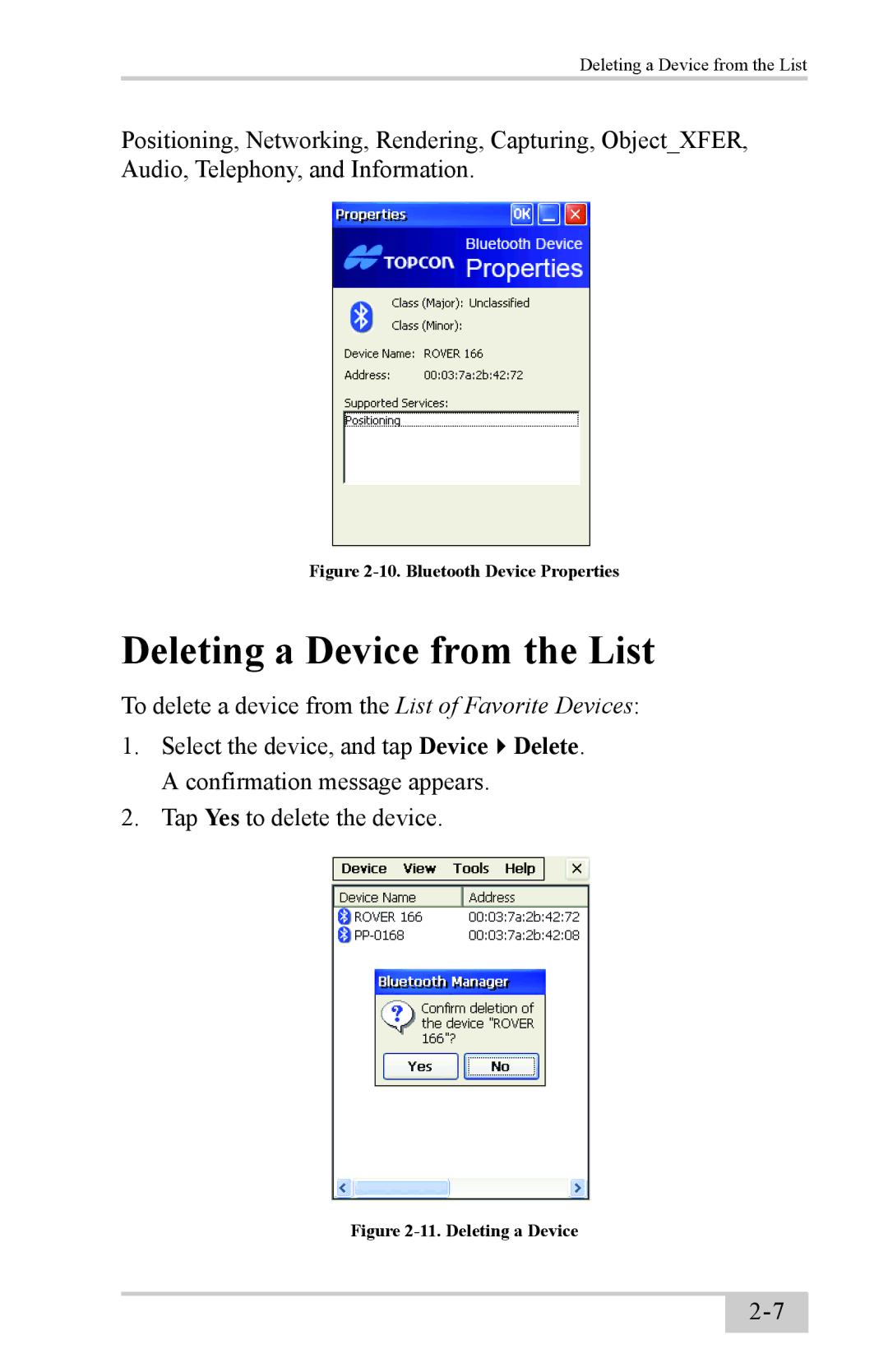Deleting a Device from the List
Positioning, Networking, Rendering, Capturing, Object_XFER, Audio, Telephony, and Information.
Figure 2-10. Bluetooth Device Properties
Deleting a Device from the List
To delete a device from the List of Favorite Devices:
1. | Select the device, and tap Device Delete. |
| A confirmation message appears. |
2. | Tap Yes to delete the device. |