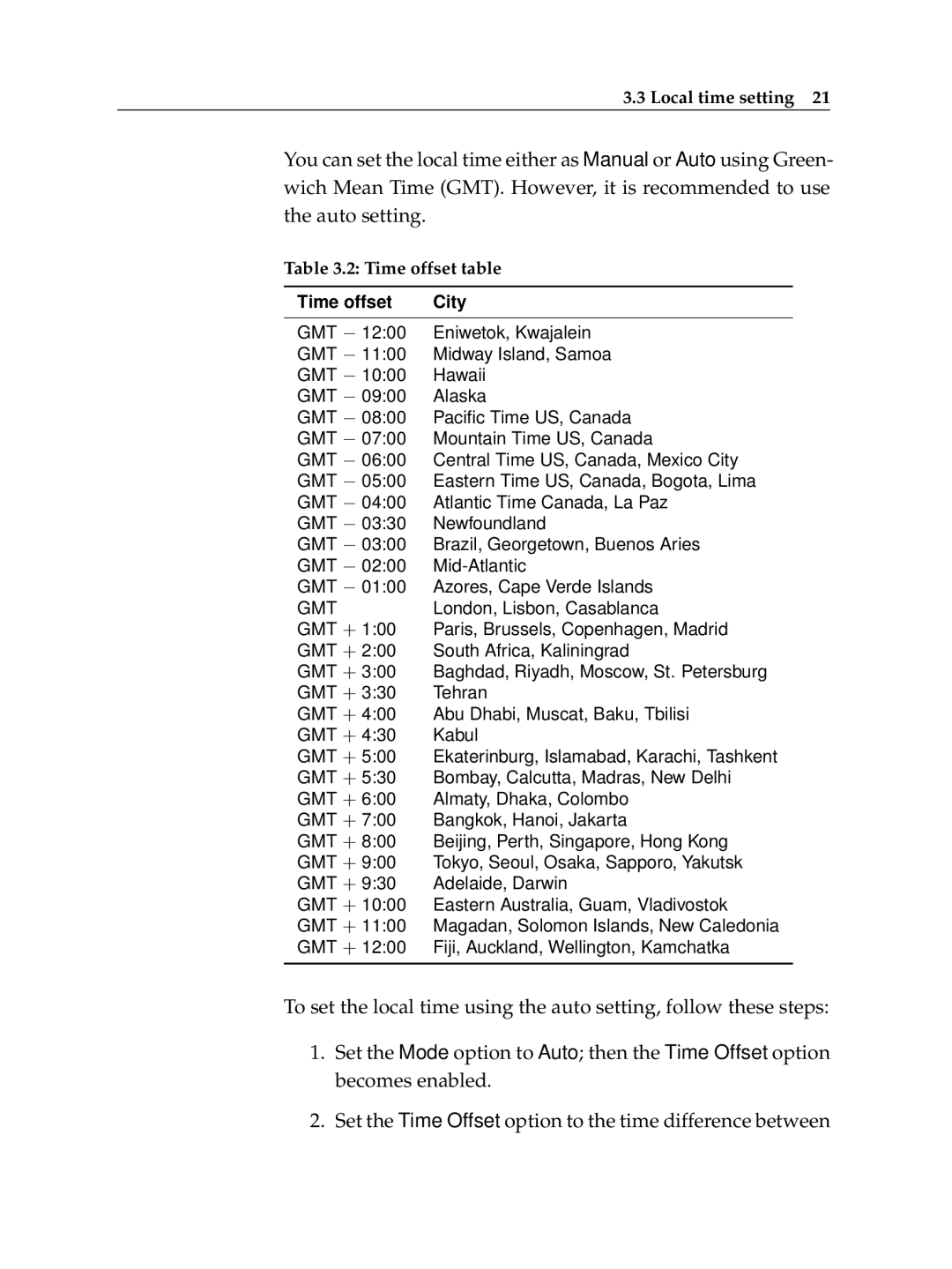3.3 Local time setting 21
You can set the local time either as Manual or Auto using Green- wich Mean Time (GMT). However, it is recommended to use the auto setting.
Table 3.2: Time offset table
Time offset | City | |
GMT | 12:00 | Eniwetok, Kwajalein |
GMT | 11:00 | Midway Island, Samoa |
GMT | 10:00 | Hawaii |
GMT | 09:00 | Alaska |
GMT | 08:00 | Pacific Time US, Canada |
GMT | 07:00 | Mountain Time US, Canada |
GMT | 06:00 | Central Time US, Canada, Mexico City |
GMT | 05:00 | Eastern Time US, Canada, Bogota, Lima |
GMT | 04:00 | Atlantic Time Canada, La Paz |
GMT | 03:30 | Newfoundland |
GMT | 03:00 | Brazil, Georgetown, Buenos Aries |
GMT | 02:00 | |
GMT | 01:00 | Azores, Cape Verde Islands |
GMT |
| London, Lisbon, Casablanca |
GMT + 1:00 | Paris, Brussels, Copenhagen, Madrid | |
GMT + 2:00 | South Africa, Kaliningrad | |
GMT + 3:00 | Baghdad, Riyadh, Moscow, St. Petersburg | |
GMT + 3:30 | Tehran | |
GMT + 4:00 | Abu Dhabi, Muscat, Baku, Tbilisi | |
GMT + 4:30 | Kabul | |
GMT + 5:00 | Ekaterinburg, Islamabad, Karachi, Tashkent | |
GMT + 5:30 | Bombay, Calcutta, Madras, New Delhi | |
GMT + 6:00 | Almaty, Dhaka, Colombo | |
GMT + 7:00 | Bangkok, Hanoi, Jakarta | |
GMT + 8:00 | Beijing, Perth, Singapore, Hong Kong | |
GMT + 9:00 | Tokyo, Seoul, Osaka, Sapporo, Yakutsk | |
GMT + 9:30 | Adelaide, Darwin | |
GMT + 10:00 | Eastern Australia, Guam, Vladivostok | |
GMT + 11:00 | Magadan, Solomon Islands, New Caledonia | |
GMT + 12:00 | Fiji, Auckland, Wellington, Kamchatka | |
|
|
|
To set the local time using the auto setting, follow these steps:
1.Set the Mode option to Auto; then the Time Offset option becomes enabled.
2.Set the Time Offset option to the time difference between