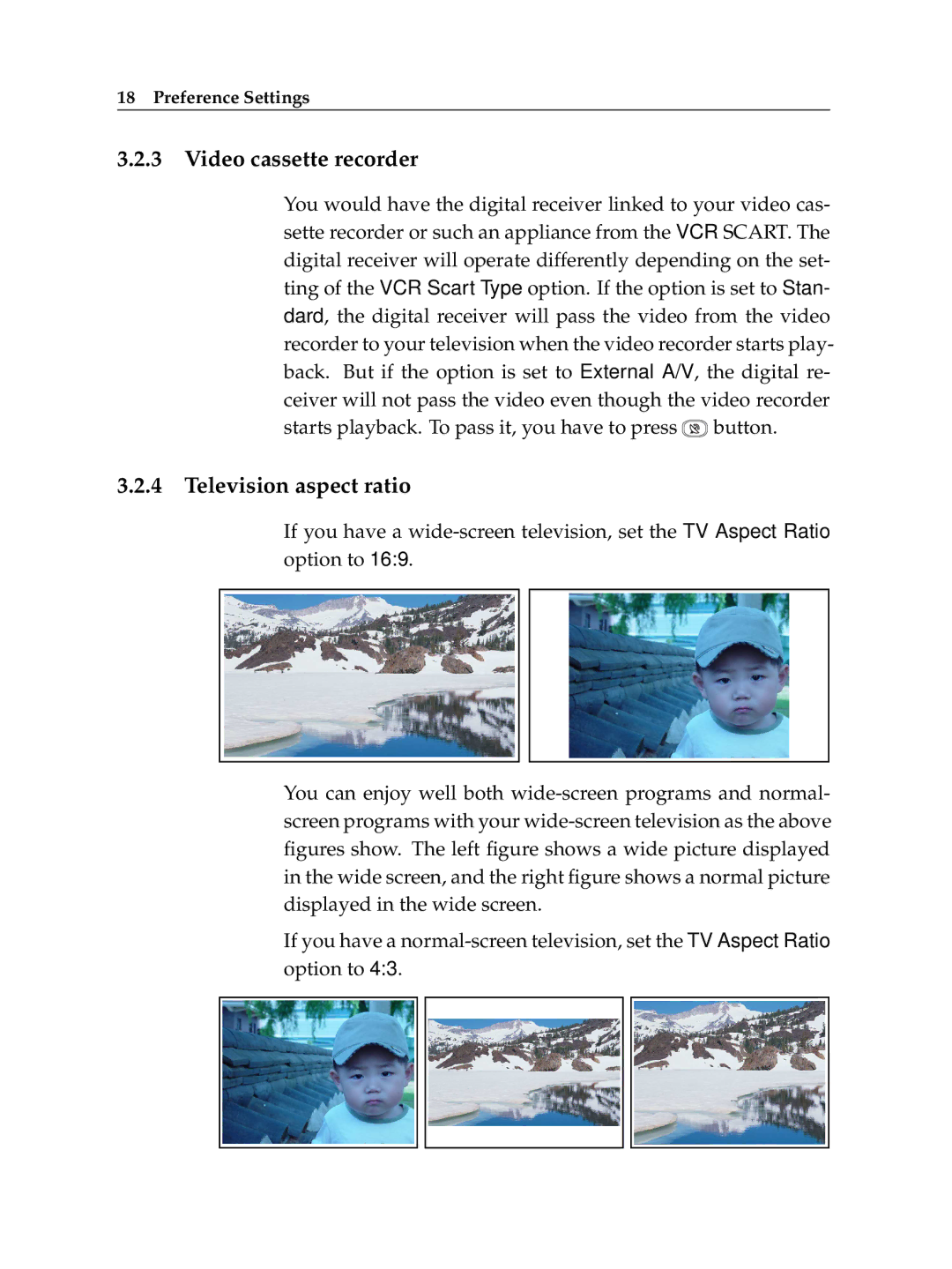18 Preference Settings
3.2.3 Video cassette recorder
You would have the digital receiver linked to your video cas- sette recorder or such an appliance from the VCR SCART. The digital receiver will operate differently depending on the set- ting of the VCR Scart Type option. If the option is set to Stan- dard, the digital receiver will pass the video from the video recorder to your television when the video recorder starts play- back. But if the option is set to External A/V, the digital re- ceiver will not pass the video even though the video recorder starts playback. To pass it, you have to press ![]() button.
button.
3.2.4 Television aspect ratio
If you have a
You can enjoy well both
If you have a