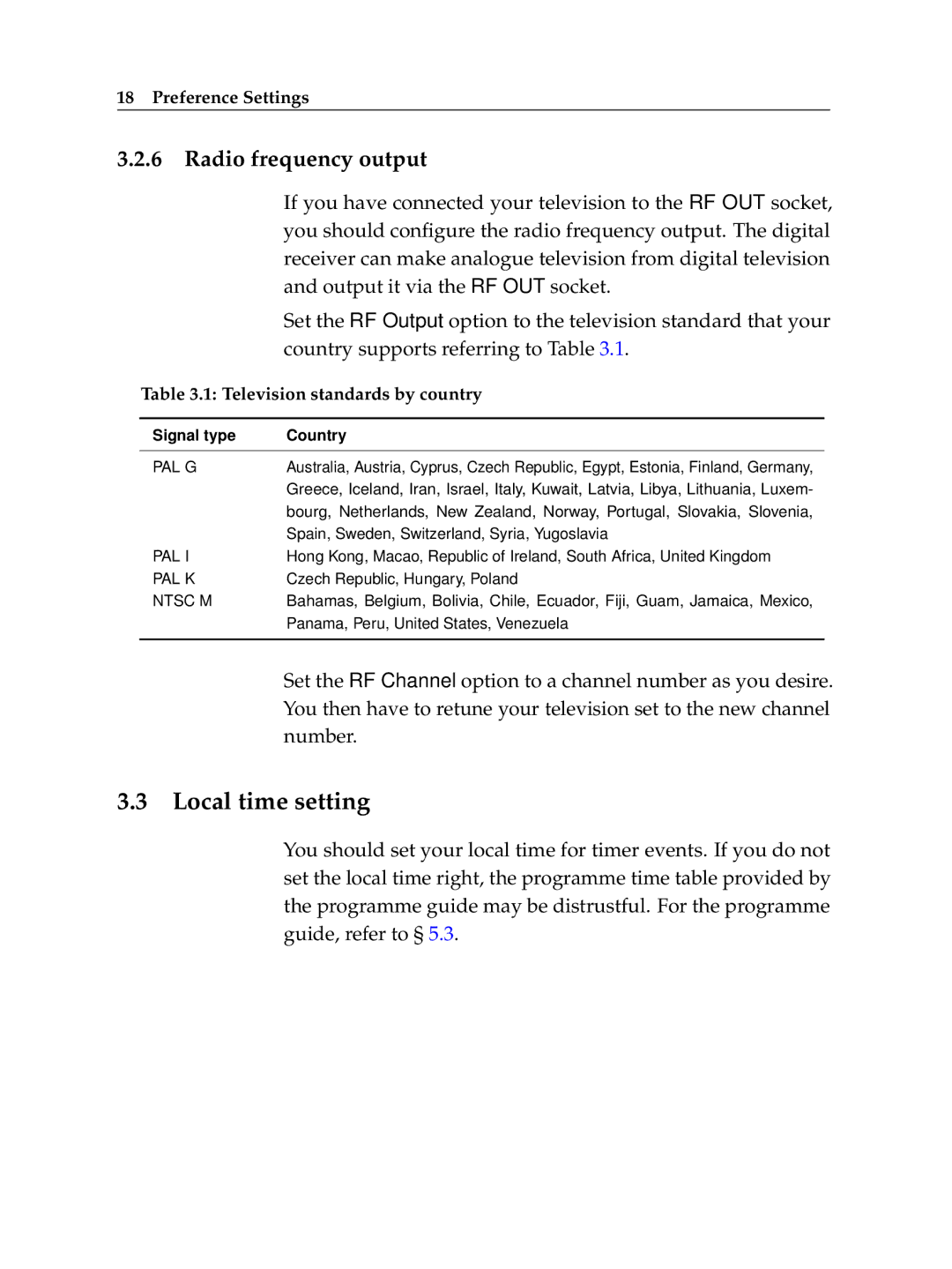18Preference Settings
3.2.6Radio frequency output
If you have connected your television to the RF OUT socket, you should configure the radio frequency output. The digital receiver can make analogue television from digital television and output it via the RF OUT socket.
Set the RF Output option to the television standard that your country supports referring to Table 3.1.
Table 3.1: Television standards by country
Signal type | Country |
|
PAL G | Australia, Austria, Cyprus, Czech Republic, Egypt, Estonia, Finland, Germany, | |
| Greece, Iceland, Iran, Israel, Italy, Kuwait, Latvia, Libya, Lithuania, Luxem- | |
| bourg, Netherlands, New Zealand, Norway, Portugal, Slovakia, Slovenia, | |
| Spain, Sweden, Switzerland, Syria, Yugoslavia | |
PAL I | Hong Kong, Macao, Republic of Ireland, South Africa, United Kingdom | |
PAL K | Czech Republic, Hungary, Poland | |
NTSC M | Bahamas, Belgium, Bolivia, Chile, Ecuador, Fiji, Guam, Jamaica, Mexico, | |
| Panama, Peru, United States, Venezuela | |
|
|
|
| Set the RF Channel option to a channel number as you desire. | |
| You then have to retune your television set to the new channel | |
| number. | |
3.3Local time setting
You should set your local time for timer events. If you do not set the local time right, the programme time table provided by the programme guide may be distrustful. For the programme guide, refer to § 5.3.