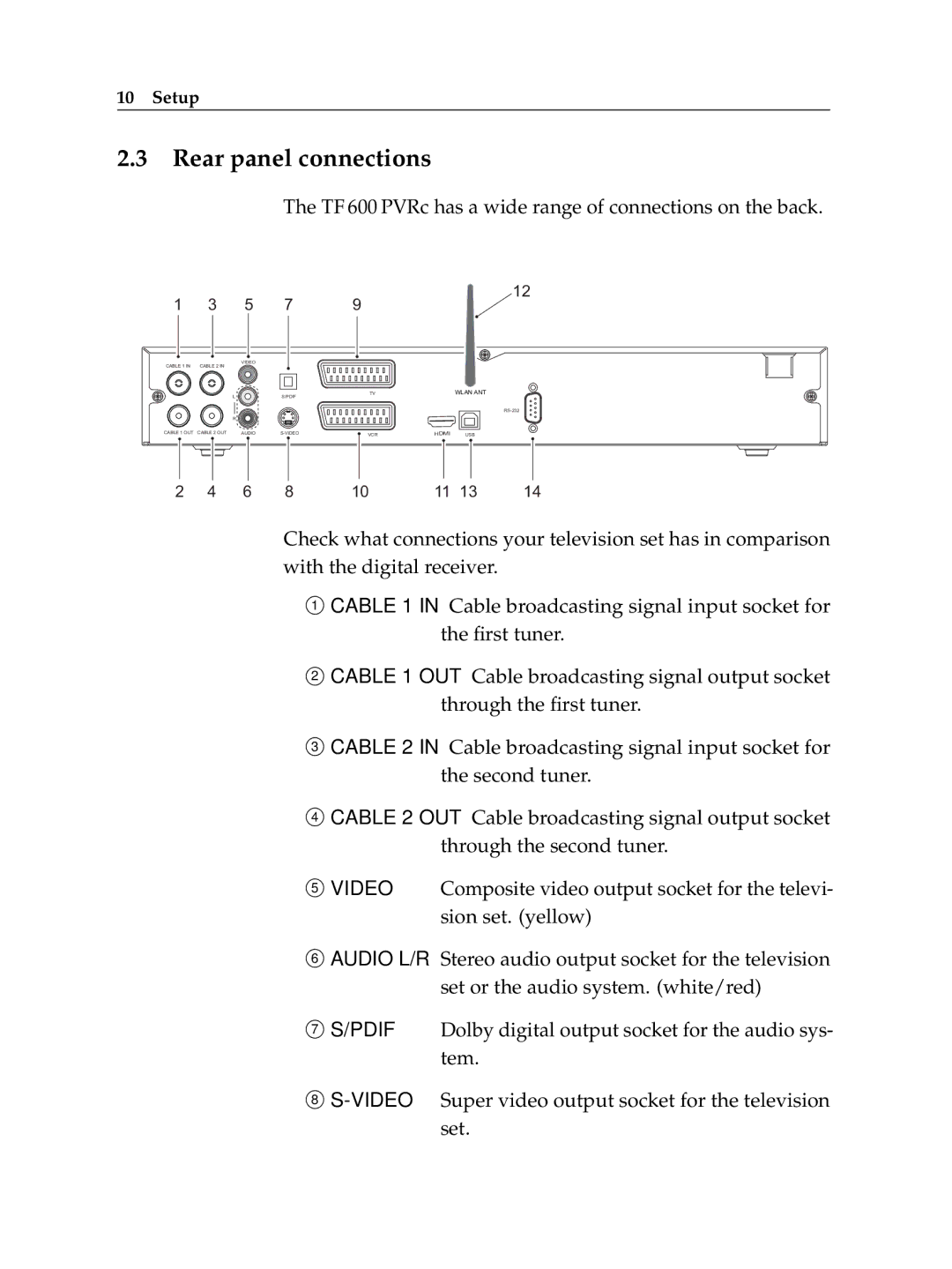10Setup
2.3Rear panel connections
The TF 600 PVRc has a wide range of connections on the back.
|
|
|
|
| 12 |
1 | 3 | 5 | 7 | 9 |
|
|
| VIDEO |
|
|
|
CABLE 1 IN | CABLE 2 IN |
|
|
|
|
|
| L | S/PDIF | TV | WLAN ANT |
|
|
|
| ||
|
|
|
|
|
| R |
|
|
|
CABLE 1 OUT CABLE 2 OUT | AUDIO | VCR | USB |
2 | 4 | 6 | 8 | 10 | 11 13 | 14 |
Check what connections your television set has in comparison with the digital receiver.
1 CABLE 1 IN Cable broadcasting signal input socket for the first tuner.
2 CABLE 1 OUT Cable broadcasting signal output socket through the first tuner.
3 CABLE 2 IN Cable broadcasting signal input socket for the second tuner.
4 CABLE 2 OUT Cable broadcasting signal output socket through the second tuner.
5 VIDEO Composite video output socket for the televi- sion set. (yellow)
6 AUDIO L/R Stereo audio output socket for the television set or the audio system. (white/red)
7 S/PDIF Dolby digital output socket for the audio sys- tem.
8