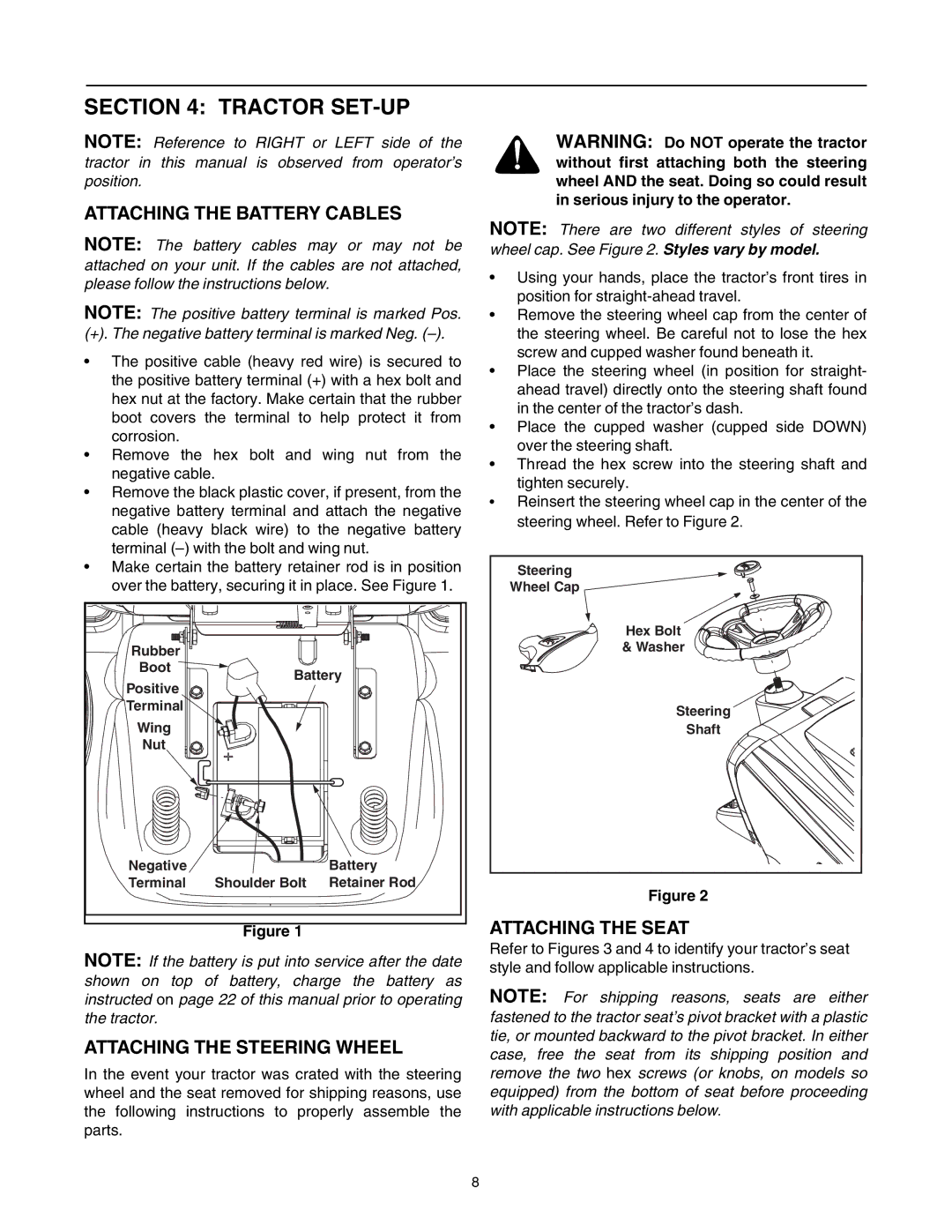SECTION 4: TRACTOR SET-UP
NOTE: Reference to RIGHT or LEFT side of the tractor in this manual is observed from operator’s position.
ATTACHING THE BATTERY CABLES
NOTE: The battery cables may or may not be attached on your unit. If the cables are not attached, please follow the instructions below.
NOTE: The positive battery terminal is marked Pos.
(+). The negative battery terminal is marked Neg. (–).
•The positive cable (heavy red wire) is secured to the positive battery terminal (+) with a hex bolt and hex nut at the factory. Make certain that the rubber boot covers the terminal to help protect it from corrosion.
•Remove the hex bolt and wing nut from the negative cable.
•Remove the black plastic cover, if present, from the negative battery terminal and attach the negative cable (heavy black wire) to the negative battery terminal
•Make certain the battery retainer rod is in position over the battery, securing it in place. See Figure 1.
Rubber |
|
| |
Boot | Battery | ||
Positive | |||
|
| ||
Terminal |
|
| |
Wing |
|
| |
Nut |
|
| |
Negative |
| Battery | |
Terminal | Shoulder Bolt | Retainer Rod | |
Figure 1
NOTE: If the battery is put into service after the date shown on top of battery, charge the battery as instructed on page 22 of this manual prior to operating the tractor.
ATTACHING THE STEERING WHEEL
In the event your tractor was crated with the steering wheel and the seat removed for shipping reasons, use the following instructions to properly assemble the parts.
WARNING: Do NOT operate the tractor without first attaching both the steering wheel AND the seat. Doing so could result in serious injury to the operator.
NOTE: There are two different styles of steering wheel cap. See Figure 2. Styles vary by model.
•Using your hands, place the tractor’s front tires in position for
•Remove the steering wheel cap from the center of the steering wheel. Be careful not to lose the hex screw and cupped washer found beneath it.
•Place the steering wheel (in position for straight- ahead travel) directly onto the steering shaft found in the center of the tractor’s dash.
•Place the cupped washer (cupped side DOWN) over the steering shaft.
•Thread the hex screw into the steering shaft and tighten securely.
•Reinsert the steering wheel cap in the center of the steering wheel. Refer to Figure 2.
Steering |
Wheel Cap |
Hex Bolt |
& Washer |
Steering |
Shaft |
Figure 2
ATTACHING THE SEAT
Refer to Figures 3 and 4 to identify your tractor’s seat style and follow applicable instructions.
NOTE: For shipping reasons, seats are either fastened to the tractor seat’s pivot bracket with a plastic tie, or mounted backward to the pivot bracket. In either case, free the seat from its shipping position and remove the two hex screws (or knobs, on models so equipped) from the bottom of seat before proceeding with applicable instructions below.
8