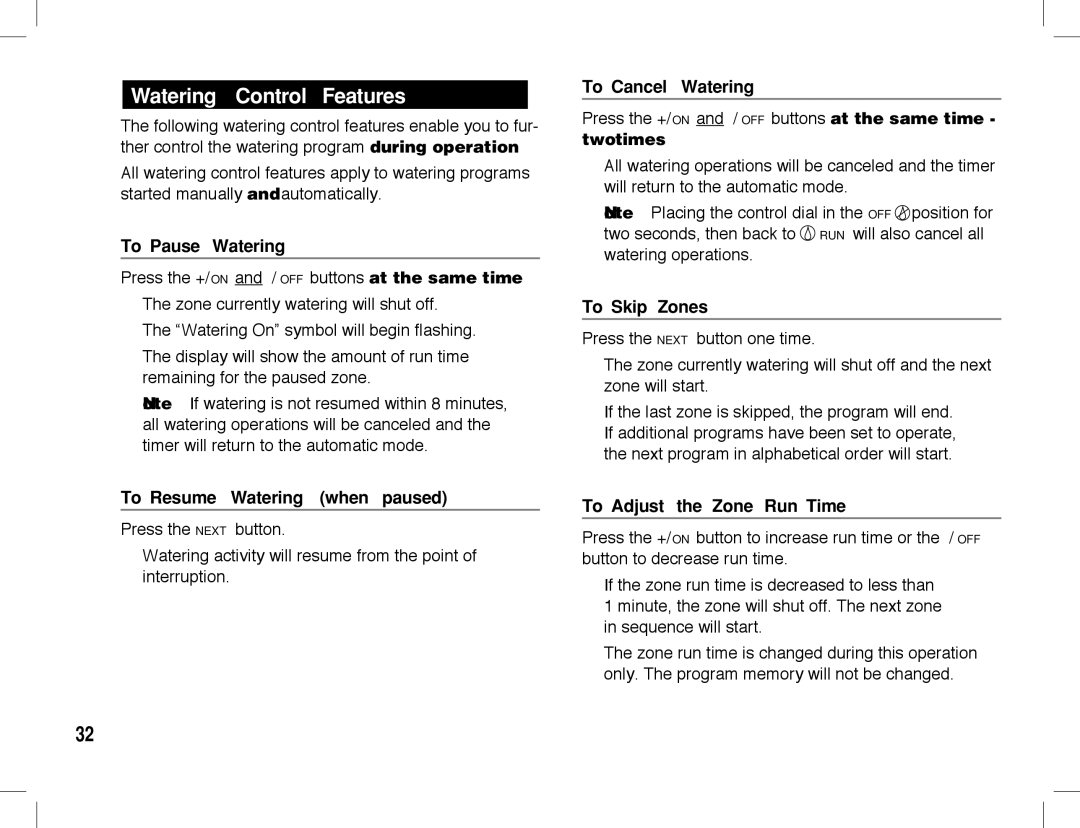ECXTRA specifications
The Toro ECXTRA is an innovative sprinkler system designed to enhance the efficiency and performance of irrigation in various landscapes, from residential gardens to large commercial areas. It combines cutting-edge technology with the user-friendly interface that Toro is known for, making it a valuable addition for anyone seeking to optimize their watering practices.One of the main features of the Toro ECXTRA is its customizable programming options. The unit offers advanced scheduling capabilities that allow users to set specific watering times and durations tailored to their landscape’s unique needs. This flexibility ensures that plants receive the appropriate amount of water without waste, helping to conserve resources while promoting healthy growth.
Another standout characteristic of the ECXTRA is its smart sensor technology. The system can be integrated with weather sensors that automatically adjust watering schedules based on current weather conditions. This means that on rainy days or during periods of high humidity, the system can reduce or skip irrigation cycles, further enhancing water conservation efforts.
The ECXTRA is built with durable materials, making it suitable for any environment. Its robust design ensures longevity and reliability, even when exposed to the rigors of outdoor conditions. This durability is complemented by an intuitive user interface, which features a clear display and straightforward navigation, allowing even those with minimal technical knowledge to operate the system effectively.
In addition to water efficiency and durability, the Toro ECXTRA is also designed with ease of installation in mind. It typically features a compact design that fits easily into existing irrigation systems, which means users can upgrade without extensive modifications. This is particularly beneficial for landscape architects and homeowners looking to improve their irrigation systems without incurring significant labor costs.
Overall, the Toro ECXTRA represents a significant advancement in irrigation technology. Its customizable programming, smart sensor integration, durable construction, and user-friendly design make it a top choice for those looking to take control of their watering needs while promoting sustainable practices. With the Toro ECXTRA, optimizing irrigation has never been easier or more efficient.