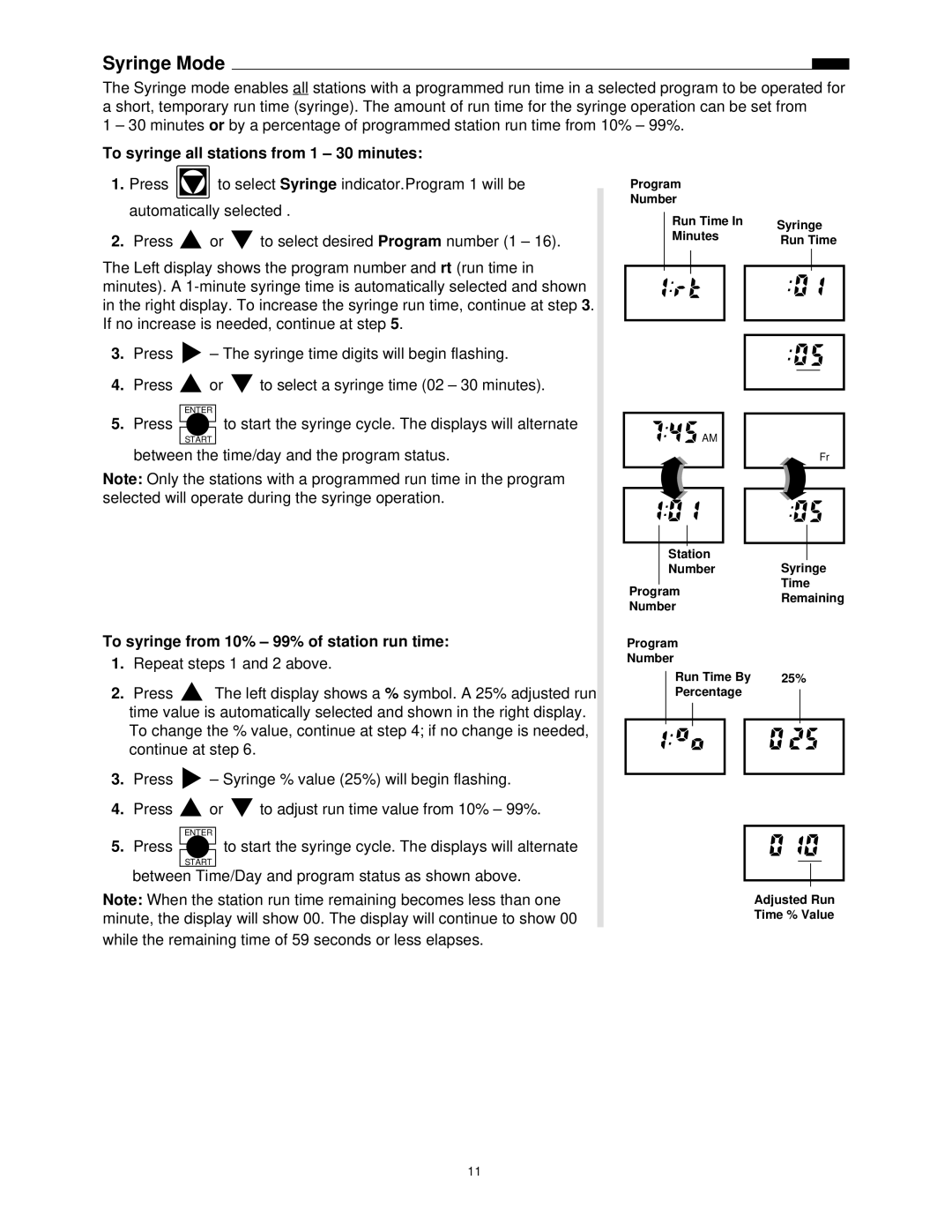Plus Series Satellite specifications
The Toro Plus Series Satellite is a cutting-edge irrigation controller that combines advanced technology with user-friendly features to enhance landscape management. Designed for professional and residential use, this series caters to a variety of watering needs, ensuring optimal performance while promoting water conservation.One of the standout features of the Toro Plus Series Satellite is its intuitive programming interface. With a user-friendly display, users can easily navigate through various settings, customize irrigation schedules, and monitor system performance. This interface is designed to simplify the setup process, allowing users to program multiple zones tailored to the unique needs of different landscape areas.
The Toro Plus Series Satellite incorporates advanced weather data integration, giving it the capability to adjust watering schedules based on real-time environmental conditions. By utilizing local weather data, this intelligent system can prevent overwatering during rainy days or adjust schedules during drought conditions, thereby conserving water and promoting healthy plants.
An important characteristic of the Toro Plus Series is its precision irrigation technology. This feature utilizes advanced sensor technology to monitor soil moisture levels, ensuring that each zone receives the precise amount of water needed. By minimizing water waste and reducing runoff, the Toro Plus series significantly contributes to sustainable gardening practices.
Connectivity is another major aspect of the Toro Plus Series Satellite. With capabilities for remote access via smartphone applications, users can easily manage their irrigation systems from anywhere. This feature allows homeowners and landscape professionals to adjust settings, view system status, and receive alerts, further enhancing convenience and control.
Additionally, the Toro Plus Series is built with durability in mind. Constructed from robust materials, it is designed to withstand harsh weather conditions and ensure long-lasting performance. Its modular design allows for easy upgrades and expansions, making it a versatile choice for growing landscapes.
In summary, the Toro Plus Series Satellite combines advanced programming capabilities, weather integration, precision irrigation technology, and remote connectivity, all housed in a durable and user-friendly design. These features build an efficient irrigation solution that not only meets the demands of any landscape but also champions water conservation and sustainable practices. This makes the Toro Plus Series an ideal choice for anyone looking to enhance their irrigation efficiency while caring for their green spaces.