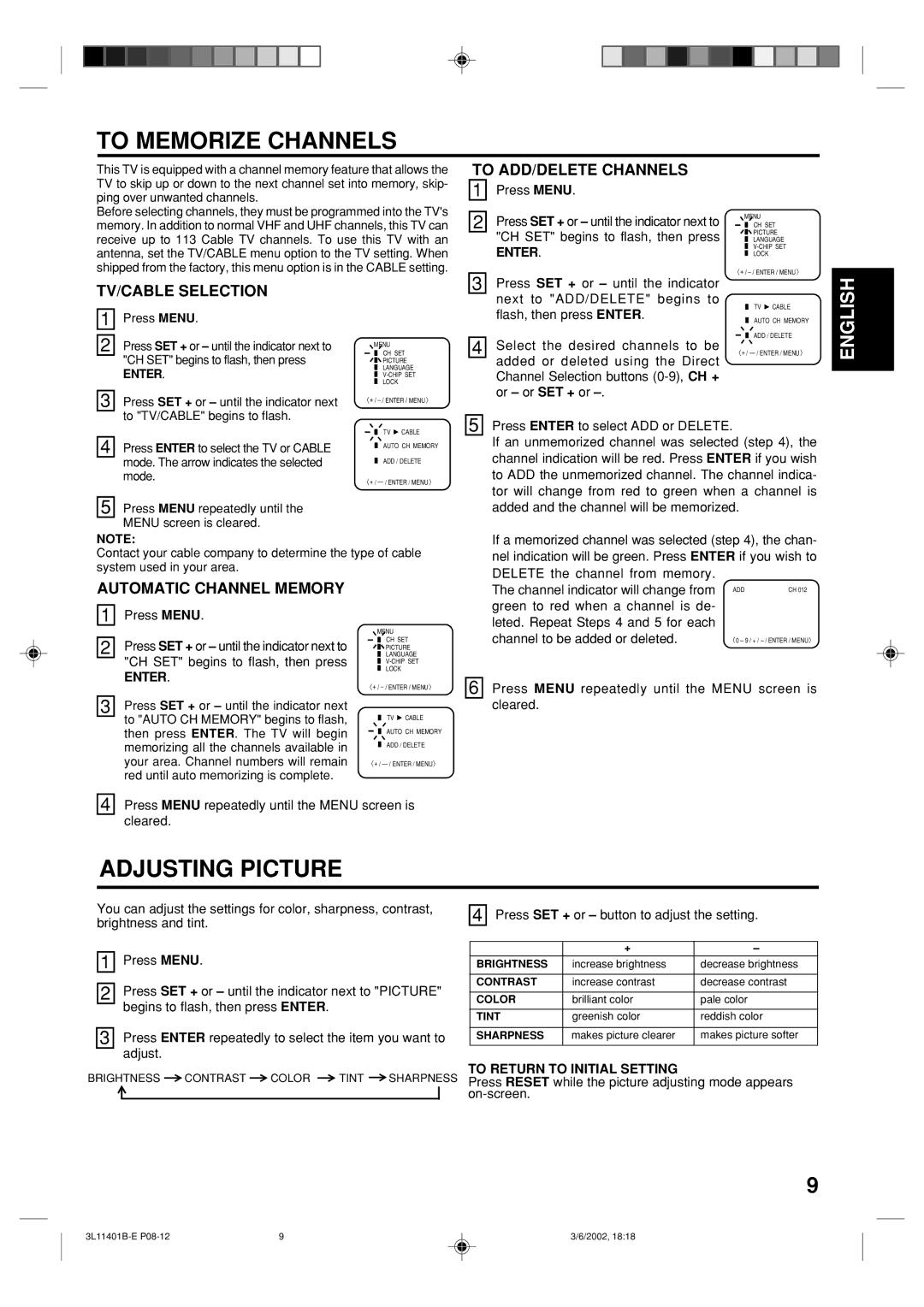13A22 specifications
The Toshiba 13A22 is a notable model in the world of home entertainment, particularly renowned for its advanced features and technological innovations. This television is designed to cater to the needs of modern viewers, making it a popular choice among consumers who value both performance and aesthetics.One of the standout features of the Toshiba 13A22 is its display quality. Equipped with an LED-backlit LCD screen, it offers vibrant colors and deep contrasts, ensuring a superior viewing experience. The model supports Full HD resolution, which translates to sharp images and detailed visuals, perfect for movies, sports, and gaming. The combination of brightness and clarity makes it ideal for various lighting conditions, enhancing the overall picture quality.
In terms of sound, the Toshiba 13A22 doesn't disappoint. It includes advanced audio technologies that provide immersive sound quality. The built-in speakers are designed to deliver a rich audio experience, complemented by features such as surround sound settings, which enhance the fidelity of dialogues and music.
Smart technology is another significant aspect of the Toshiba 13A22. The television is equipped with built-in Wi-Fi connectivity, allowing users to easily access their favorite streaming services such as Netflix, YouTube, and Amazon Prime Video. The intuitive interface simplifies navigation, ensuring that users can quickly find content and enjoy a seamless streaming experience. Additionally, the TV supports various multimedia formats, enabling users to connect USB devices for easy playback of videos, images, and music.
Another notable characteristic of the Toshiba 13A22 is its energy efficiency. Designed with eco-friendly technologies, it minimizes power consumption, which not only helps reduce electricity bills but also contributes to environmental sustainability. This aspect is increasingly important to consumers who are conscious of their carbon footprint.
Toshiba has also integrated multiple connectivity options into the 13A22. With several HDMI and USB ports, users can easily connect external devices such as gaming consoles, Blu-ray players, and soundbars. This flexibility adds to the overall versatility of the television, allowing it to serve as a central hub for home entertainment.
In summary, the Toshiba 13A22 is a well-rounded television that caters to the needs of diverse audiences. Its impressive display quality, immersive audio features, smart technology capabilities, energy efficiency, and versatile connectivity options make it a suitable choice for anyone looking to enhance their home viewing experience.