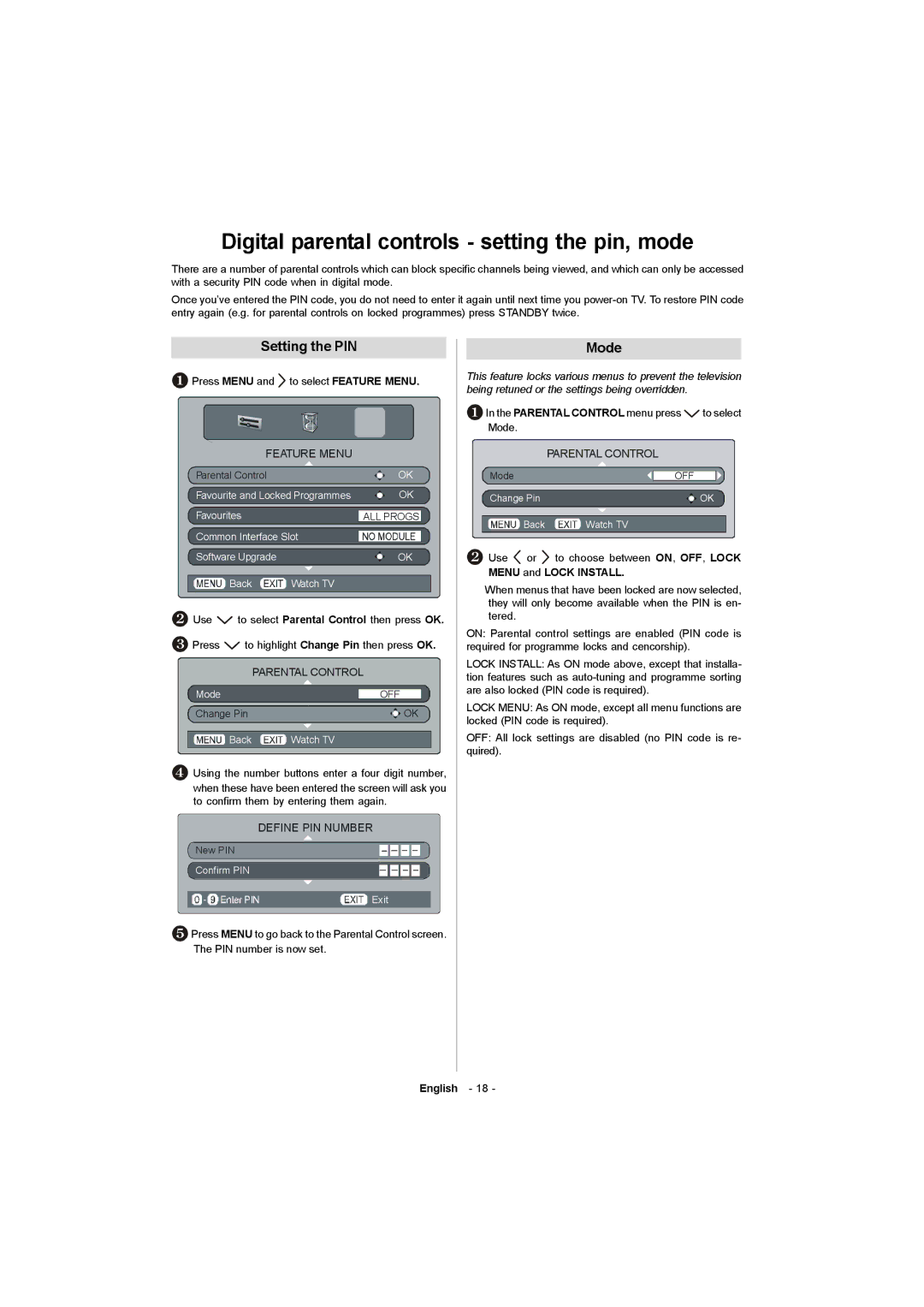Digital parental controls - setting the pin, mode
There are a number of parental controls which can block specific channels being viewed, and which can only be accessed with a security PIN code when in digital mode.
Once you’ve entered the PIN code, you do not need to enter it again until next time you
Setting the PIN | Mode |
![]() Press MENU and
Press MENU and ![]() to select FEATURE MENU.
to select FEATURE MENU.
FEATURE MENU
Parental Control |
| OK |
Favourite and Locked Programmes | OK | |
Favourites |
| ALL PROGS |
Common Interface Slot |
| |
Software Upgrade |
| OK |
Back | Watch TV |
|
![]() Use
Use ![]()
![]() to select Parental Control then press OK.
to select Parental Control then press OK.
![]() Press
Press ![]()
![]() to highlight Change Pin then press OK.
to highlight Change Pin then press OK.
| PARENTAL CONTROL | |
|
|
|
Mode |
| OFF |
|
| OK |
Change Pin |
| |
Back | Watch TV | |
![]() Using the number buttons enter a four digit number,
Using the number buttons enter a four digit number,
when these have been entered the screen will ask you to confirm them by entering them again.
| DEFINE PIN NUMBER |
New PIN | – – |
Confirm PIN | – – |
| Exit |
![]() Press MENU to go back to the Parental Control screen. The PIN number is now set.
Press MENU to go back to the Parental Control screen. The PIN number is now set.
This feature locks various menus to prevent the television being retuned or the settings being overridden.
![]() In the PARENTAL CONTROL menu press
In the PARENTAL CONTROL menu press ![]()
![]()
![]() to select Mode.
to select Mode.
| PARENTAL CONTROL | |
|
|
|
Mode |
| OFF |
|
|
|
Change Pin |
| OK |
Back | Watch TV | |
![]() Use
Use ![]() or
or ![]() to choose between ON, OFF, LOCK
to choose between ON, OFF, LOCK
MENU and LOCK INSTALL.
When menus that have been locked are now selected, they will only become available when the PIN is en- tered.
ON: Parental control settings are enabled (PIN code is required for programme locks and cencorship).
LOCK INSTALL: As ON mode above, except that installa- tion features such as
LOCK MENU: As ON mode, except all menu functions are locked (PIN code is required).
OFF: All lock settings are disabled (no PIN code is re- quired).
English - 18 -