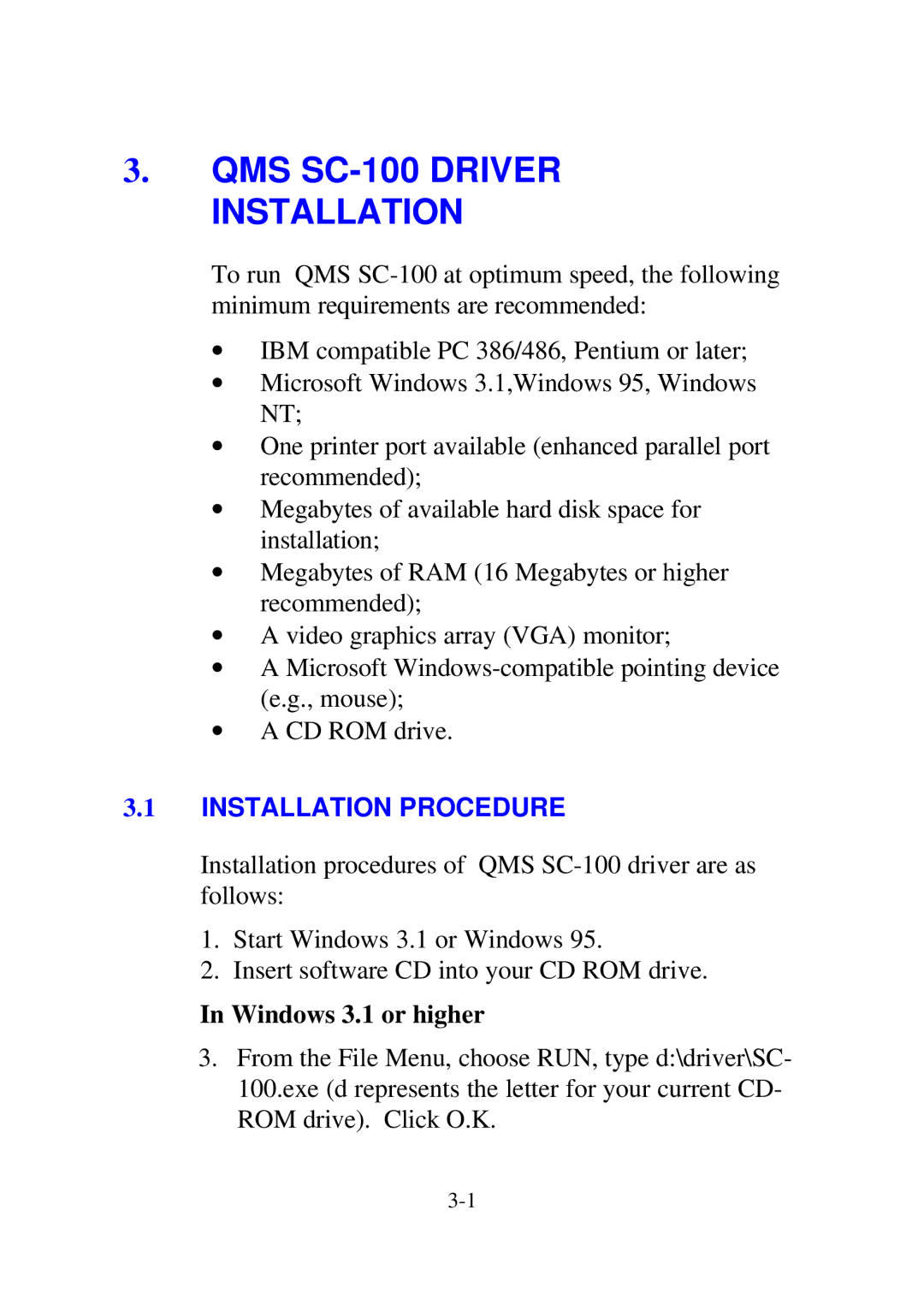3.QMS SC-100 DRIVER INSTALLATION
To run QMS
∙IBM compatible PC 386/486, Pentium or later;
∙Microsoft Windows 3.1,Windows 95, Windows NT;
∙One printer port available (enhanced parallel port recommended);
∙Megabytes of available hard disk space for installation;
∙Megabytes of RAM (16 Megabytes or higher recommended);
∙A video graphics array (VGA) monitor;
∙A Microsoft
∙A CD ROM drive.
3.1INSTALLATION PROCEDURE
Installation procedures of QMS
1.Start Windows 3.1 or Windows 95.
2.Insert software CD into your CD ROM drive.
In Windows 3.1 or higher
3.From the File Menu, choose RUN, type d:\driver\SC- 100.exe (d represents the letter for your current CD- ROM drive). Click O.K.