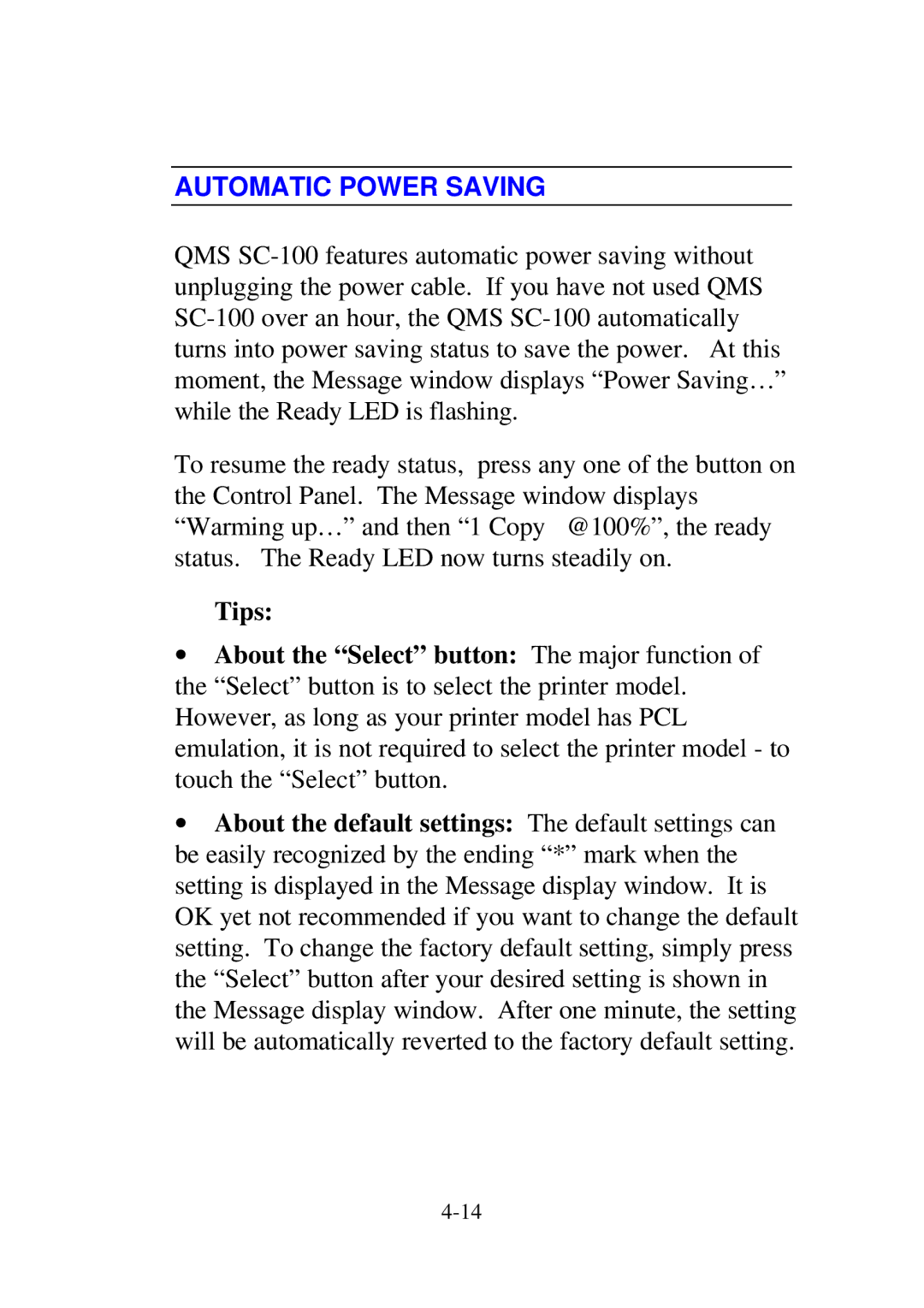AUTOMATIC POWER SAVING
QMS
To resume the ready status, press any one of the button on the Control Panel. The Message window displays “Warming up…” and then “1 Copy @100%”, the ready status. The Ready LED now turns steadily on.
*Tips:
∙About the “Select” button: The major function of the “Select” button is to select the printer model. However, as long as your printer model has PCL emulation, it is not required to select the printer model - to touch the “Select” button.
∙About the default settings: The default settings can be easily recognized by the ending “*” mark when the setting is displayed in the Message display window. It is OK yet not recommended if you want to change the default setting. To change the factory default setting, simply press the “Select” button after your desired setting is shown in the Message display window. After one minute, the setting will be automatically reverted to the factory default setting.