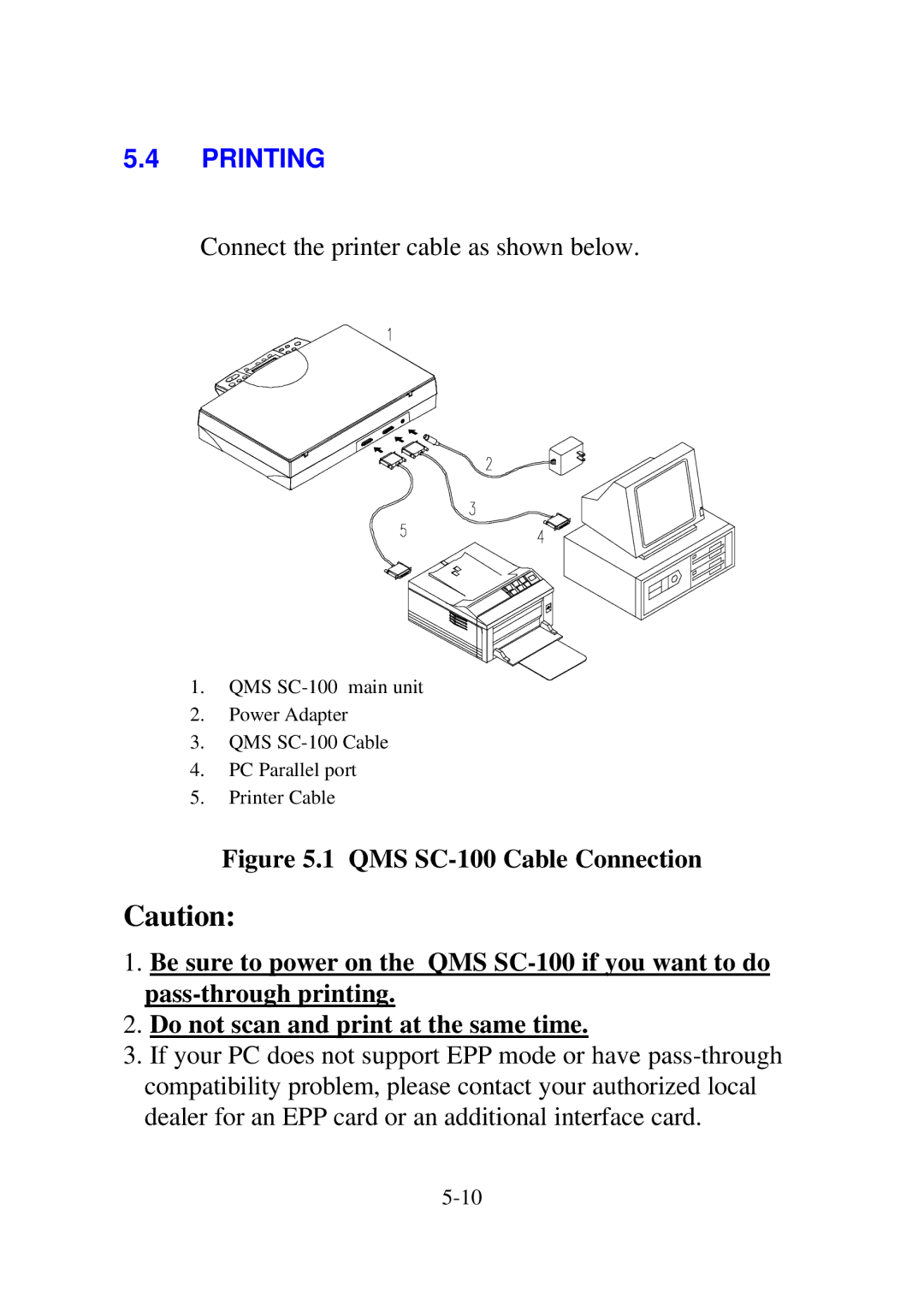5.4PRINTING
Connect the printer cable as shown below.
1.QMS
2.Power Adapter
3.QMS
4.PC Parallel port
5.Printer Cable
Figure 5.1 QMS SC-100 Cable Connection
Caution:
1.Be sure to power on the QMS SC-100 if you want to do pass-through printing.
2.Do not scan and print at the same time.
3.If your PC does not support EPP mode or have