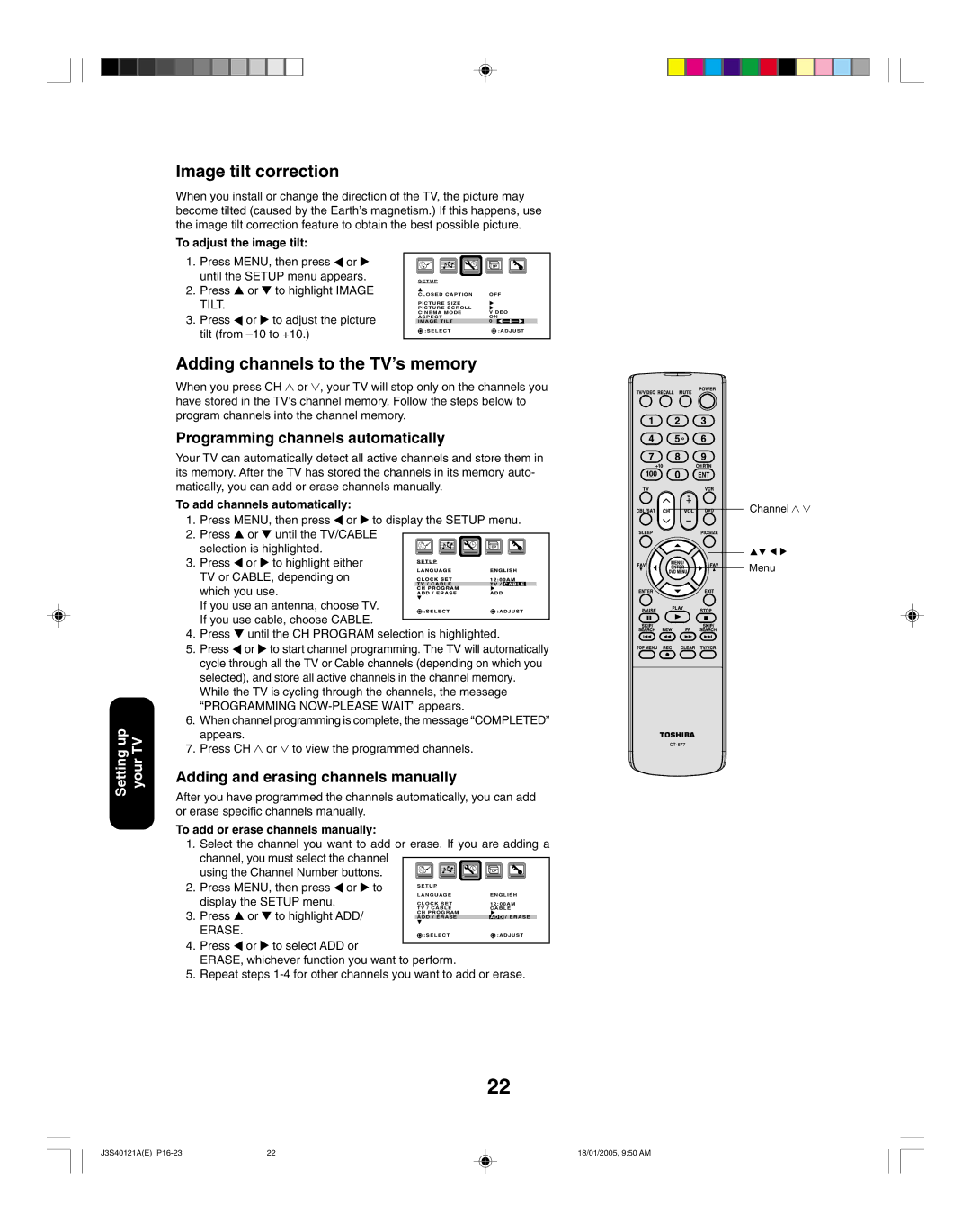Image tilt correction
When you install or change the direction of the TV, the picture may become tilted (caused by the Earth’s magnetism.) If this happens, use the image tilt correction feature to obtain the best possible picture.
To adjust the image tilt:
1.Press MENU, then press ![]() or
or ![]() until the SETUP menu appears.
until the SETUP menu appears.
2.Press ▲ or ▼ to highlight IMAGE TILT.
3.Press ![]() or
or ![]() to adjust the picture tilt (from
to adjust the picture tilt (from
SETUP |
|
CLOSED CAPTION | OFF |
PICTURE SIZE |
|
PICTURE SCROLL | VIDEO |
CINEMA MODE | |
ASPECT | ON |
IMAGE TILT | 0 |
:SELECT | :ADJUST |
Adding channels to the TV’s memory
When you press CH 3 or 4, your TV will stop only on the channels you have stored in the TV's channel memory. Follow the steps below to program channels into the channel memory.
Programming channels automatically
Your TV can automatically detect all active channels and store them in its memory. After the TV has stored the channels in its memory auto- matically, you can add or erase channels manually.
|
| To add channels automatically: |
|
|
|
|
|
|
|
|
|
| |||
|
| 1. | Press MENU, then press or to display the SETUP menu. | ||||||||||||
|
| 2. | Press ▲ or ▼ until the TV/CABLE |
| LANGUAGE |
| ENGLISH | ||||||||
|
|
|
|
|
|
|
|
|
|
|
| ||||
|
|
| selection is highlighted. |
| TV/ | CABLE |
|
| TV/ | C | ABLE |
|
| ||
|
|
|
| CHPROGRAM |
|
|
|
|
|
|
| ||||
|
|
|
|
|
|
|
|
|
|
|
|
|
| ||
|
|
|
|
|
|
|
|
|
|
|
|
|
|
|
|
|
| 3. | which you use. |
| ADD/ERASE |
| ADD | ||||||||
|
| Press | or | to highlight either |
| SETUP |
| 12:00AM | |||||||
|
|
| TV or CABLE, depending on |
| LOCKSET |
| |||||||||
|
|
| If you use an antenna, choose TV. |
| :SELECT |
| :ADJUST | ||||||||
|
|
| If you use cable, choose CABLE. |
|
|
|
|
|
|
|
|
|
| ||
|
|
|
|
|
|
|
|
|
|
|
|
| |||
|
| 4. | Press ▼ until the CH PROGRAM selection is highlighted. | ||||||||||||
|
| 5. | Press | or | to start channel programming. The TV will automatically | ||||||||||
|
|
| cycle through all the TV or Cable channels (depending on which you | ||||||||||||
|
|
| selected), and store all active channels in the channel memory. | ||||||||||||
|
|
| While the TV is cycling through the channels, the message | ||||||||||||
|
|
| “PROGRAMMING |
|
|
|
|
|
| ||||||
Settingup |
| 6. | When channel programming is complete, the message “COMPLETED” | ||||||||||||
yourTV |
| appears. |
|
|
|
|
|
|
|
|
|
|
| ||
7. | Press CH 3 or 4 to view the programmed channels. |
|
|
|
|
|
| ||||||||
Adding and erasing channels manually |
|
|
|
|
|
| |||||||||
|
|
|
|
|
|
|
| ||||||||
After you have programmed the channels automatically, you can add or erase specific channels manually.
To add or erase channels manually:
1.Select the channel you want to add or erase. If you are adding a
channel, you must select the channel
using the Channel Number buttons. ![]()
![]()
![]()
![]()
![]()
2. | Press MENU, then press or | to |
| S E T U P |
|
|
|
| L A N G U A G E | ENGLISH | |||||
| display the SETUP menu. |
|
| CLOCK SET | 12:00AM | ||
3. | Press ▲ or ▼ to highlight ADD/ |
|
| TV / CABLE | CABLE | ||
|
| CH PROGRAM |
|
|
| ||
|
| ADD / ERASE | ADD | / ERASE |
| ||
|
|
|
|
|
| ||
| ERASE. |
|
| :SELECT | :ADJUST | ||
4. | Press or to select ADD or |
|
|
|
|
|
|
|
|
|
|
|
| ||
| ERASE, whichever function you want to perform. |
|
|
| |||
5. | Repeat steps | ||||||
22
Channel 3 4
Menu
22 | 18/01/2005, 9:50 AM |