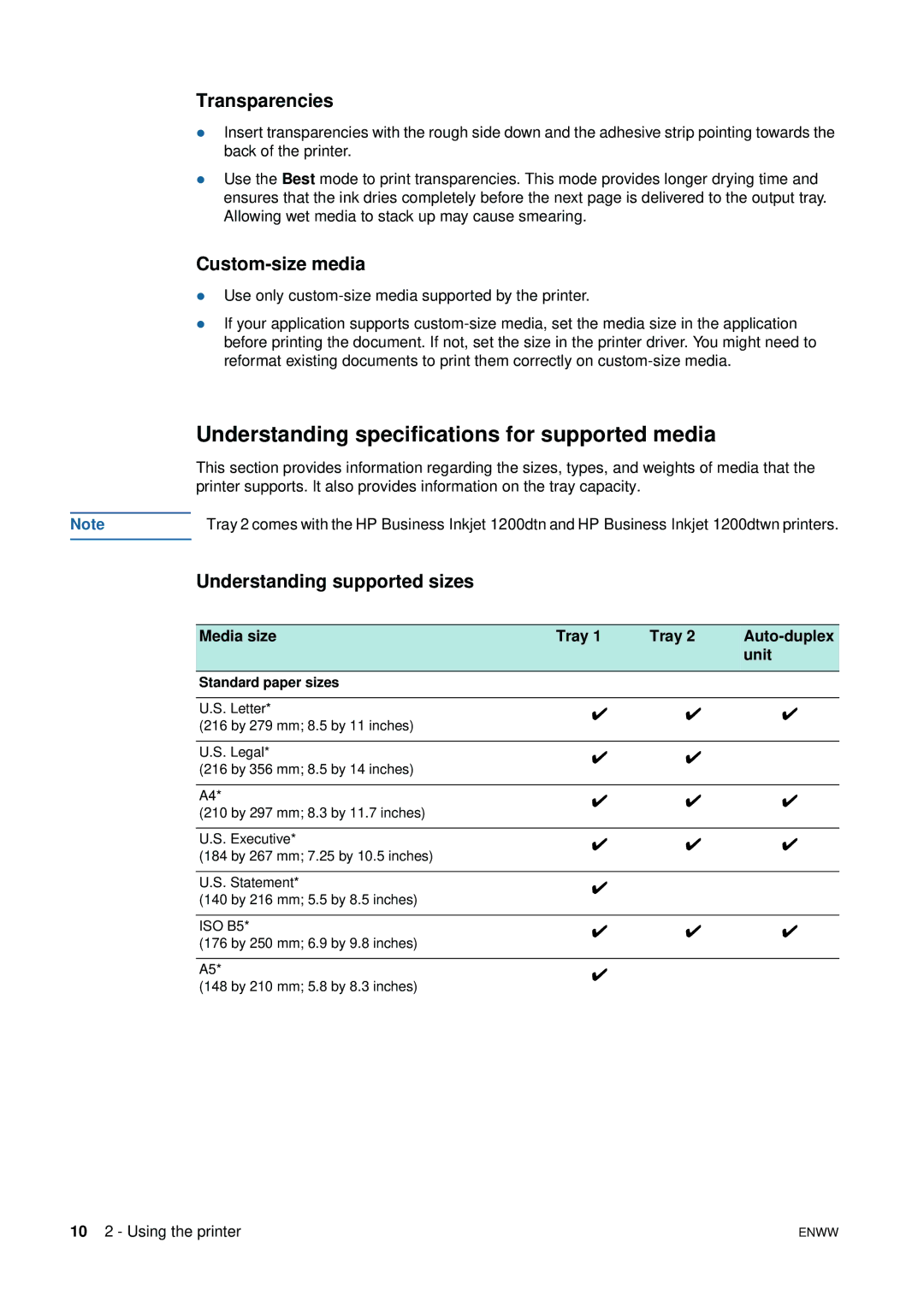Transparencies
zInsert transparencies with the rough side down and the adhesive strip pointing towards the back of the printer.
zUse the Best mode to print transparencies. This mode provides longer drying time and ensures that the ink dries completely before the next page is delivered to the output tray. Allowing wet media to stack up may cause smearing.
Custom-size media
zUse only
zIf your application supports
Understanding specifications for supported media
This section provides information regarding the sizes, types, and weights of media that the printer supports. It also provides information on the tray capacity.
Note | Tray 2 comes with the HP Business Inkjet 1200dtn and HP Business Inkjet 1200dtwn printers. |
Understanding supported sizes
Media size | Tray 1 | Tray 2 |
|
|
|
| unit |
|
|
|
|
Standard paper sizes
U.S. Letter*
(216 by 279 mm; 8.5 by 11 inches)
U.S. Legal*
(216 by 356 mm; 8.5 by 14 inches)
A4*
(210 by 297 mm; 8.3 by 11.7 inches)
U.S. Executive*
(184 by 267 mm; 7.25 by 10.5 inches)
U.S. Statement*
(140 by 216 mm; 5.5 by 8.5 inches)
ISO B5*
(176 by 250 mm; 6.9 by 9.8 inches)
A5*
(148 by 210 mm; 5.8 by 8.3 inches)
10 2 - Using the printer | ENWW |