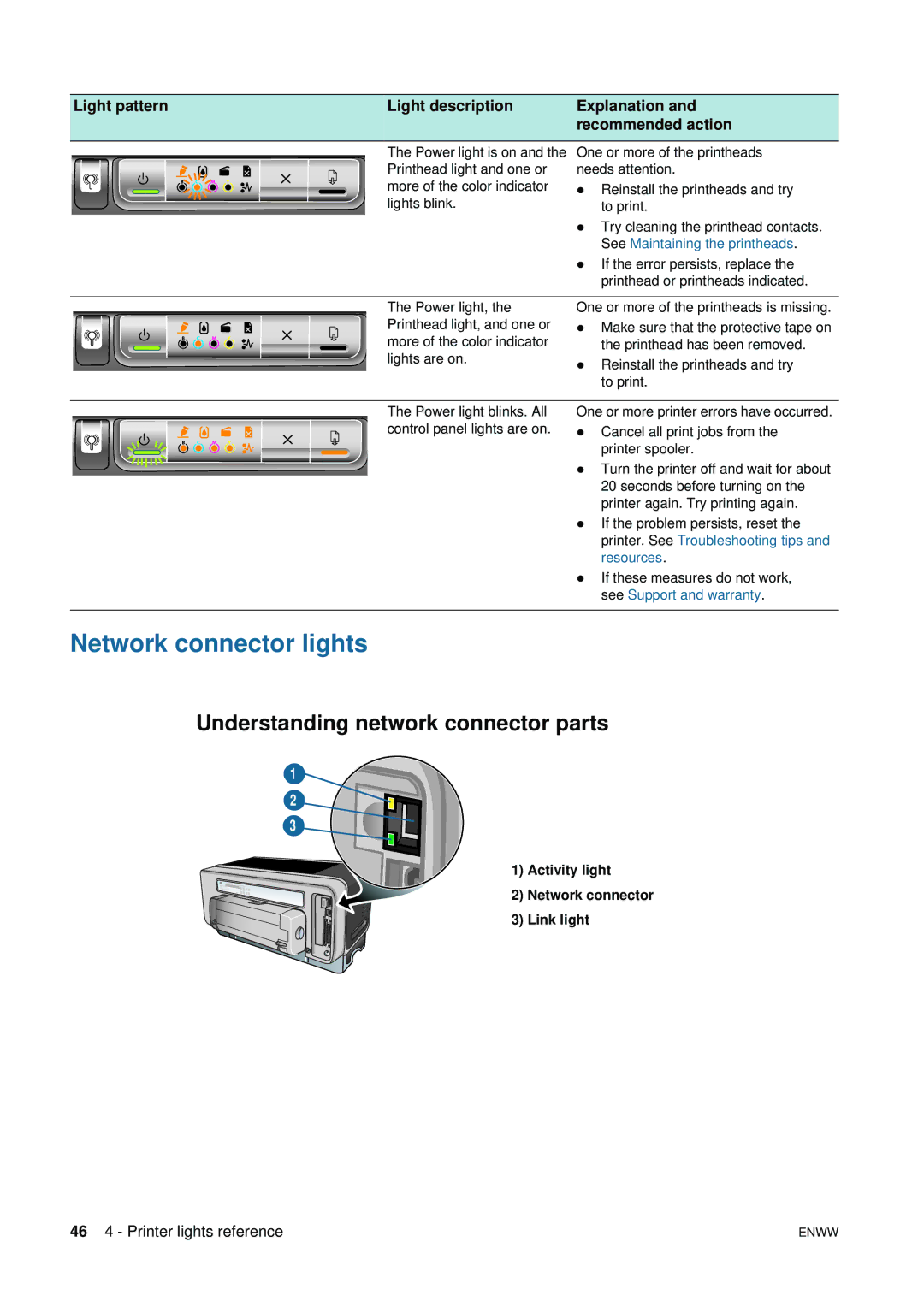Light pattern | Light description | Explanation and |
|
| recommended action |
| The Power light is on and the | One or more of the printheads |
| Printhead light and one or | needs attention. |
| more of the color indicator | z Reinstall the printheads and try |
| lights blink. | to print. |
|
| z Try cleaning the printhead contacts. |
|
| See Maintaining the printheads. |
|
| z If the error persists, replace the |
|
| printhead or printheads indicated. |
| The Power light, the | One or more of the printheads is missing. |
| Printhead light, and one or | z Make sure that the protective tape on |
| more of the color indicator | the printhead has been removed. |
| lights are on. | z Reinstall the printheads and try |
|
| |
|
| to print. |
The Power light blinks. All control panel lights are on.
One or more printer errors have occurred.
zCancel all print jobs from the printer spooler.
zTurn the printer off and wait for about 20 seconds before turning on the printer again. Try printing again.
zIf the problem persists, reset the printer. See Troubleshooting tips and resources.
zIf these measures do not work, see Support and warranty.
Network connector lights
Understanding network connector parts
1
2
3
1) Activity light
2) Network connector
3) Link light
46 4 - Printer lights reference | ENWW |