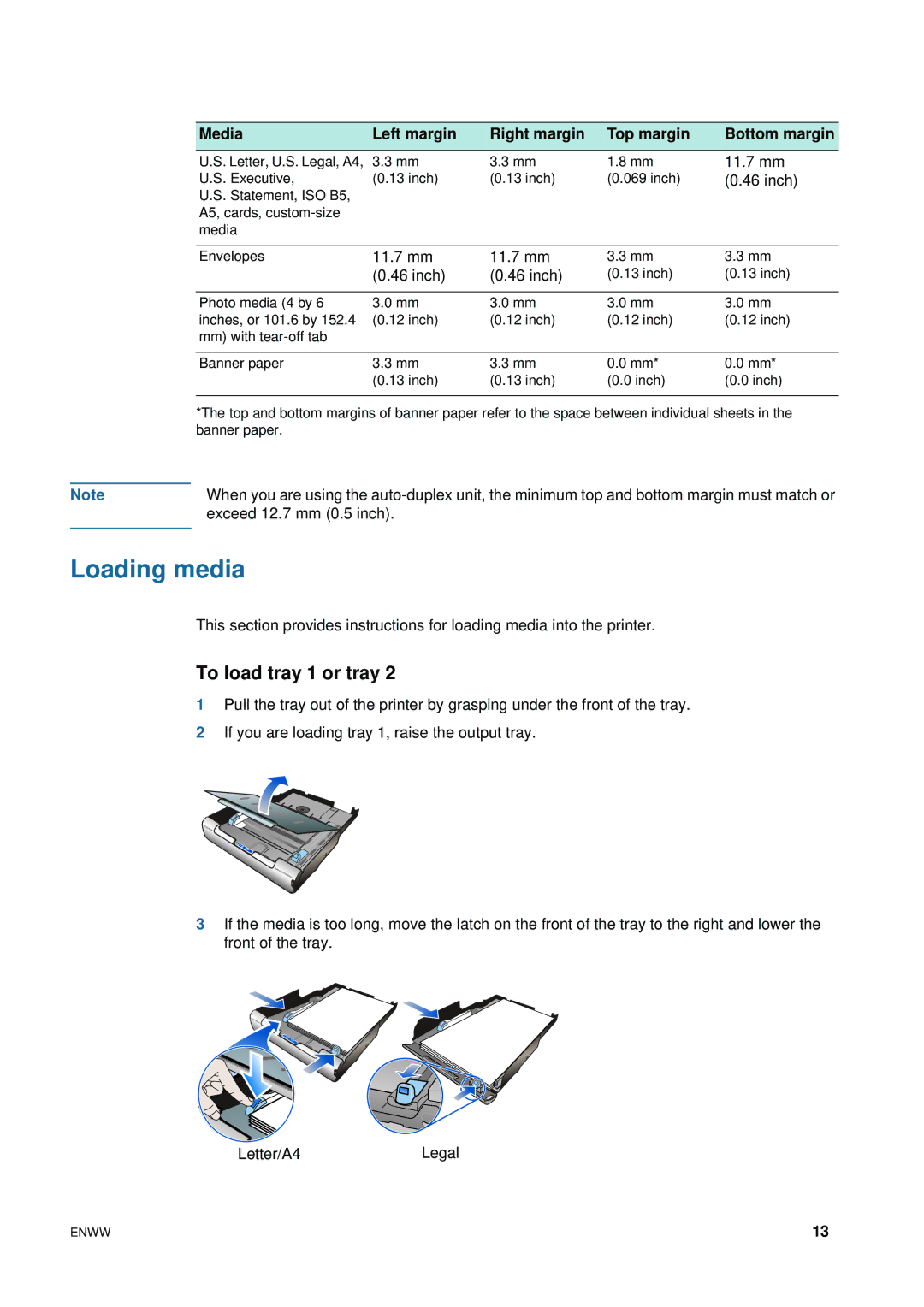Media | Left margin | Right margin | Top margin | Bottom margin |
|
|
|
|
|
U.S. Letter, U.S. Legal, A4, | 3.3 mm | 3.3 mm | 1.8 mm | 11.7 mm |
U.S. Executive, | (0.13 inch) | (0.13 inch) | (0.069 inch) | (0.46 inch) |
U.S. Statement, ISO B5, |
|
|
|
|
A5, cards, |
|
|
|
|
media |
|
|
|
|
|
|
|
|
|
Envelopes | 11.7 mm | 11.7 mm | 3.3 mm | 3.3 mm |
| (0.46 inch) | (0.46 inch) | (0.13 inch) | (0.13 inch) |
|
|
|
|
|
Photo media (4 by 6 | 3.0 mm | 3.0 mm | 3.0 mm | 3.0 mm |
inches, or 101.6 by 152.4 | (0.12 inch) | (0.12 inch) | (0.12 inch) | (0.12 inch) |
mm) with |
|
|
|
|
|
|
|
|
|
Banner paper | 3.3 mm | 3.3 mm | 0.0 mm* | 0.0 mm* |
| (0.13 inch) | (0.13 inch) | (0.0 inch) | (0.0 inch) |
|
|
|
|
|
*The top and bottom margins of banner paper refer to the space between individual sheets in the banner paper.
Note | When you are using the |
| exceed 12.7 mm (0.5 inch). |
|
|
Loading media
This section provides instructions for loading media into the printer.
To load tray 1 or tray 2
1Pull the tray out of the printer by grasping under the front of the tray.
2If you are loading tray 1, raise the output tray.
3If the media is too long, move the latch on the front of the tray to the right and lower the front of the tray.
Letter/A4Legal
ENWW | 13 |