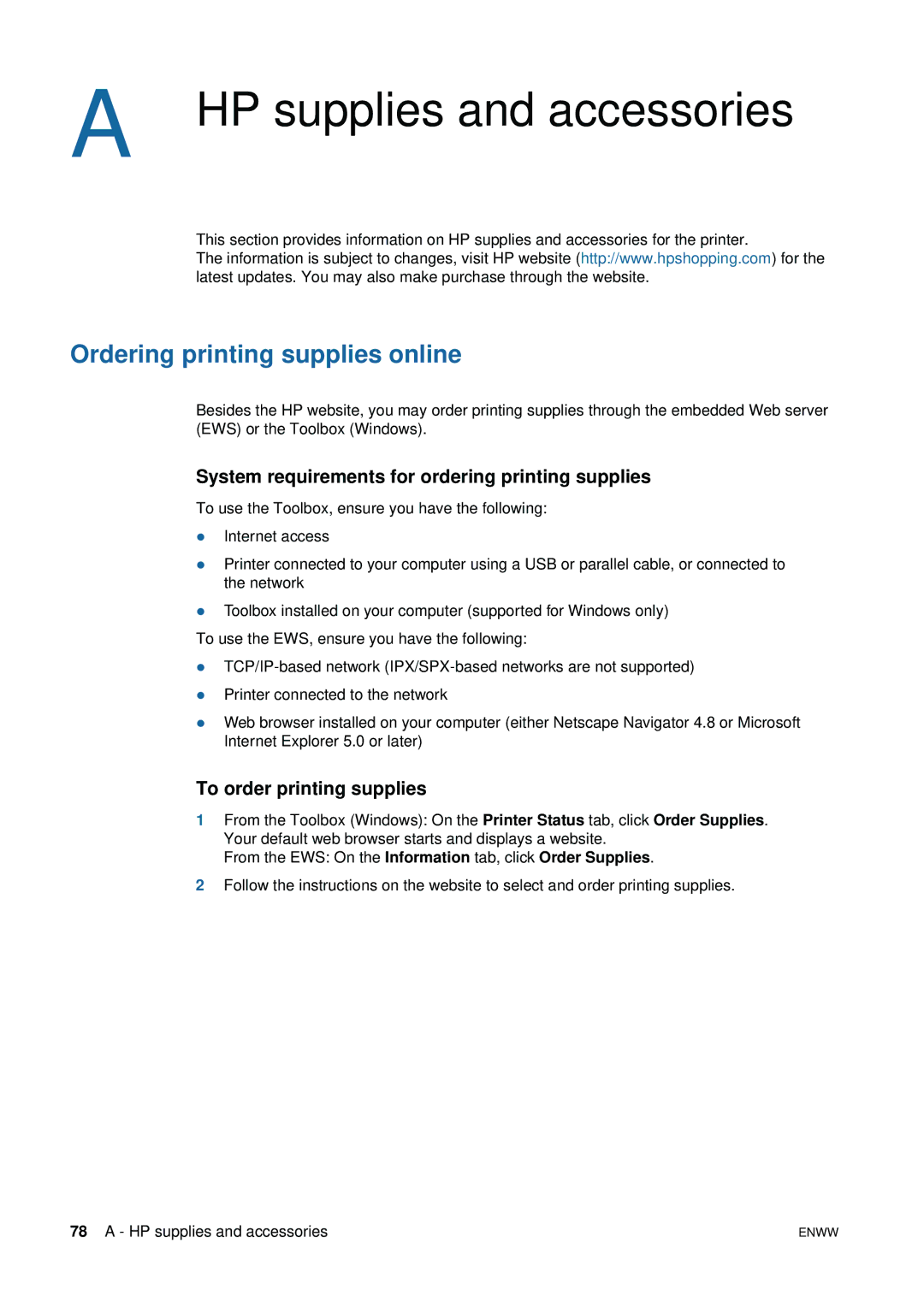A HP supplies and accessories
This section provides information on HP supplies and accessories for the printer.
The information is subject to changes, visit HP website (http://www.hpshopping.com) for the latest updates. You may also make purchase through the website.
Ordering printing supplies online
Besides the HP website, you may order printing supplies through the embedded Web server (EWS) or the Toolbox (Windows).
System requirements for ordering printing supplies
To use the Toolbox, ensure you have the following:
zInternet access
zPrinter connected to your computer using a USB or parallel cable, or connected to the network
zToolbox installed on your computer (supported for Windows only)
To use the EWS, ensure you have the following:
z
zPrinter connected to the network
zWeb browser installed on your computer (either Netscape Navigator 4.8 or Microsoft Internet Explorer 5.0 or later)
To order printing supplies
1From the Toolbox (Windows): On the Printer Status tab, click Order Supplies. Your default web browser starts and displays a website.
From the EWS: On the Information tab, click Order Supplies.
2Follow the instructions on the website to select and order printing supplies.
78 A - HP supplies and accessories | ENWW |