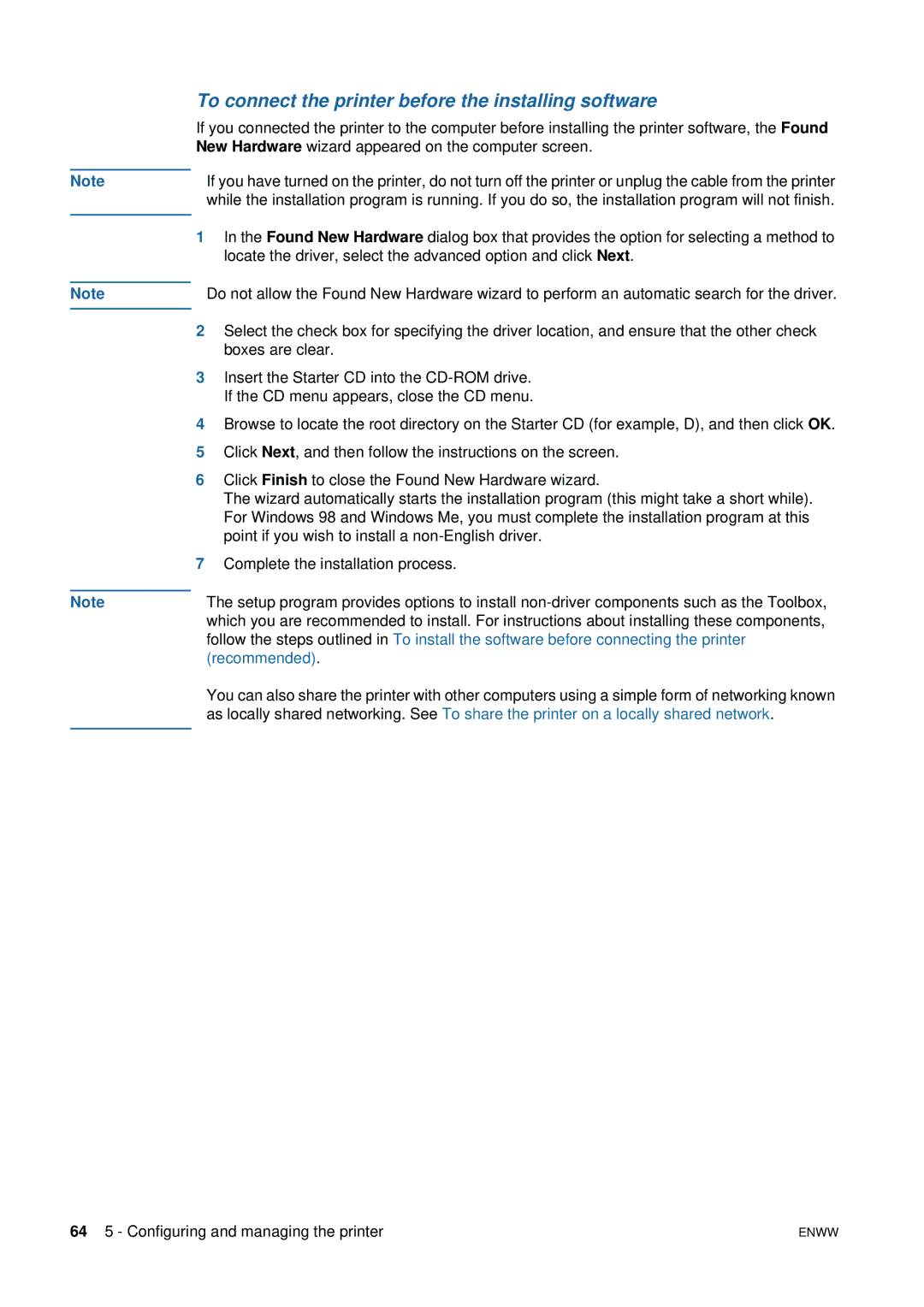Note
Note
Note
To connect the printer before the installing software
If you connected the printer to the computer before installing the printer software, the Found New Hardware wizard appeared on the computer screen.
If you have turned on the printer, do not turn off the printer or unplug the cable from the printer while the installation program is running. If you do so, the installation program will not finish.
1In the Found New Hardware dialog box that provides the option for selecting a method to locate the driver, select the advanced option and click Next.
Do not allow the Found New Hardware wizard to perform an automatic search for the driver.
2Select the check box for specifying the driver location, and ensure that the other check boxes are clear.
3Insert the Starter CD into the
4Browse to locate the root directory on the Starter CD (for example, D), and then click OK.
5Click Next, and then follow the instructions on the screen.
6Click Finish to close the Found New Hardware wizard.
The wizard automatically starts the installation program (this might take a short while). For Windows 98 and Windows Me, you must complete the installation program at this point if you wish to install a
7Complete the installation process.
The setup program provides options to install
You can also share the printer with other computers using a simple form of networking known as locally shared networking. See To share the printer on a locally shared network.
64 5 - Configuring and managing the printer | ENWW |