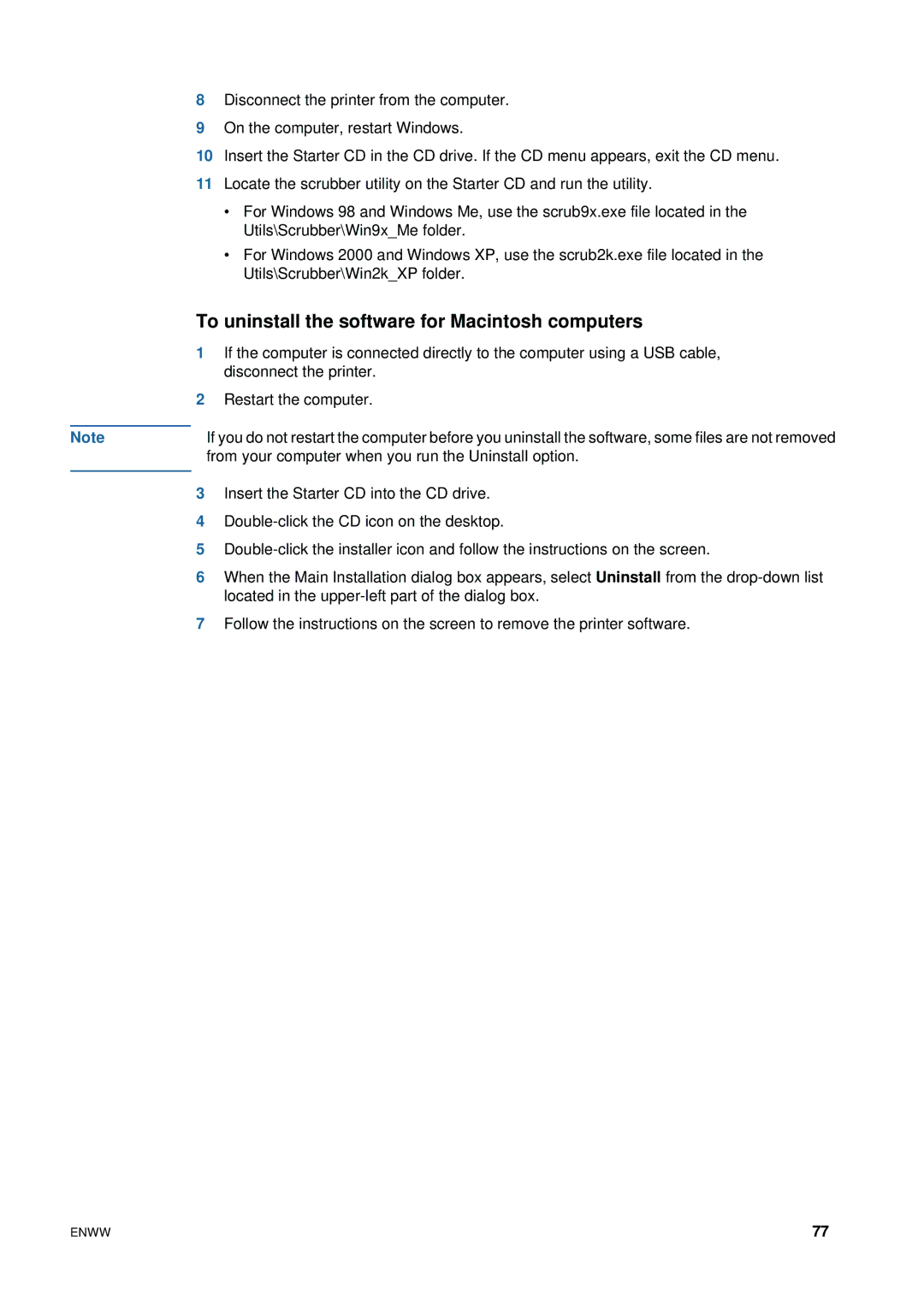8Disconnect the printer from the computer.
9On the computer, restart Windows.
10Insert the Starter CD in the CD drive. If the CD menu appears, exit the CD menu.
11Locate the scrubber utility on the Starter CD and run the utility.
•For Windows 98 and Windows Me, use the scrub9x.exe file located in the Utils\Scrubber\Win9x_Me folder.
•For Windows 2000 and Windows XP, use the scrub2k.exe file located in the Utils\Scrubber\Win2k_XP folder.
To uninstall the software for Macintosh computers
1 | If the computer is connected directly to the computer using a USB cable, | |
|
| disconnect the printer. |
2 | Restart the computer. | |
|
|
|
Note | If you do not restart the computer before you uninstall the software, some files are not removed | |
|
| from your computer when you run the Uninstall option. |
|
|
|
3Insert the Starter CD into the CD drive.
4
5
6When the Main Installation dialog box appears, select Uninstall from the
7Follow the instructions on the screen to remove the printer software.
ENWW | 77 |