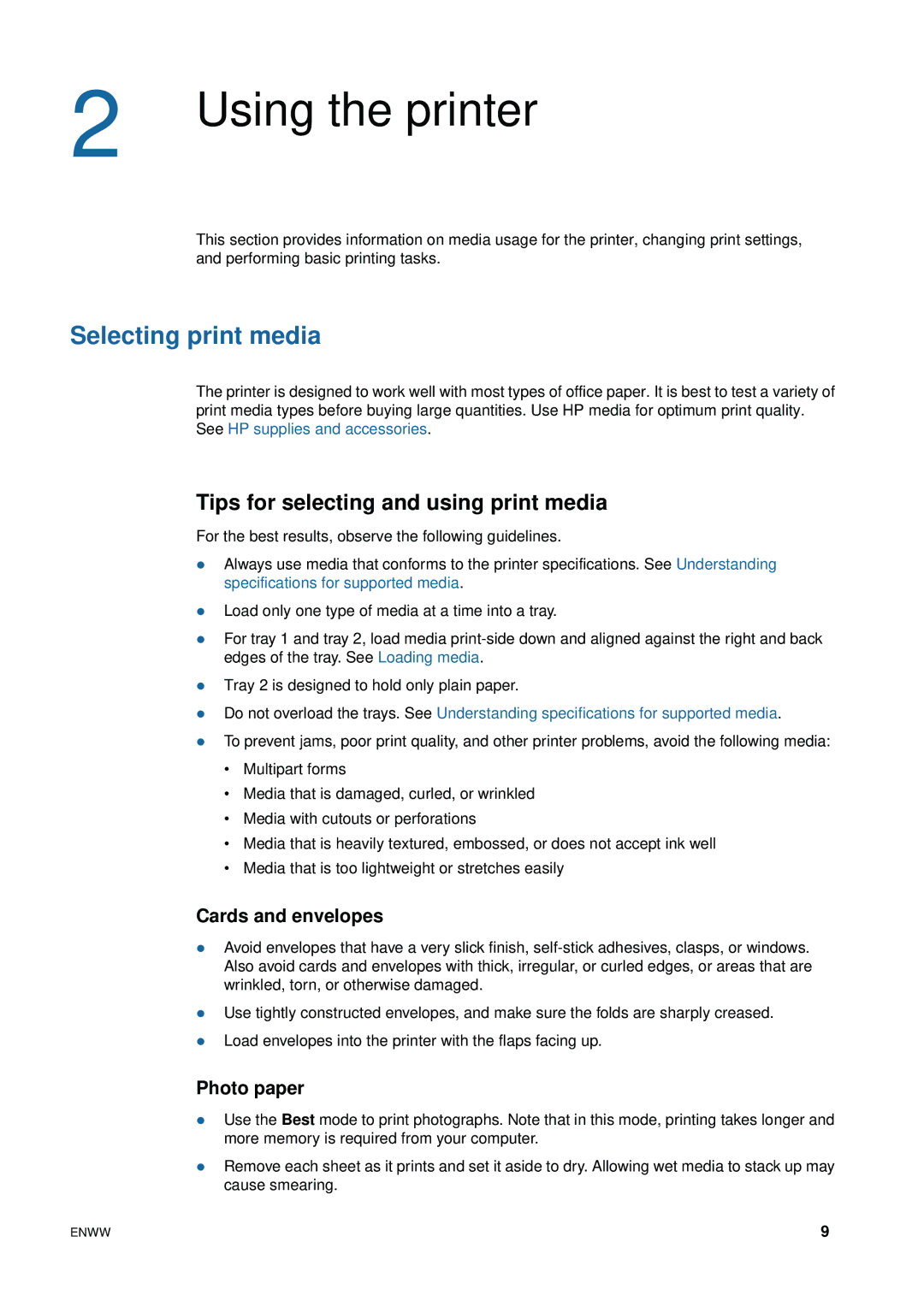2 | Using the printer |
This section provides information on media usage for the printer, changing print settings, and performing basic printing tasks.
Selecting print media
The printer is designed to work well with most types of office paper. It is best to test a variety of print media types before buying large quantities. Use HP media for optimum print quality. See HP supplies and accessories.
Tips for selecting and using print media
For the best results, observe the following guidelines.
zAlways use media that conforms to the printer specifications. See Understanding specifications for supported media.
zLoad only one type of media at a time into a tray.
zFor tray 1 and tray 2, load media
zTray 2 is designed to hold only plain paper.
zDo not overload the trays. See Understanding specifications for supported media.
zTo prevent jams, poor print quality, and other printer problems, avoid the following media:
•Multipart forms
•Media that is damaged, curled, or wrinkled
•Media with cutouts or perforations
•Media that is heavily textured, embossed, or does not accept ink well
•Media that is too lightweight or stretches easily
Cards and envelopes
zAvoid envelopes that have a very slick finish,
zUse tightly constructed envelopes, and make sure the folds are sharply creased.
zLoad envelopes into the printer with the flaps facing up.
Photo paper
zUse the Best mode to print photographs. Note that in this mode, printing takes longer and more memory is required from your computer.
zRemove each sheet as it prints and set it aside to dry. Allowing wet media to stack up may cause smearing.
ENWW | 9 |