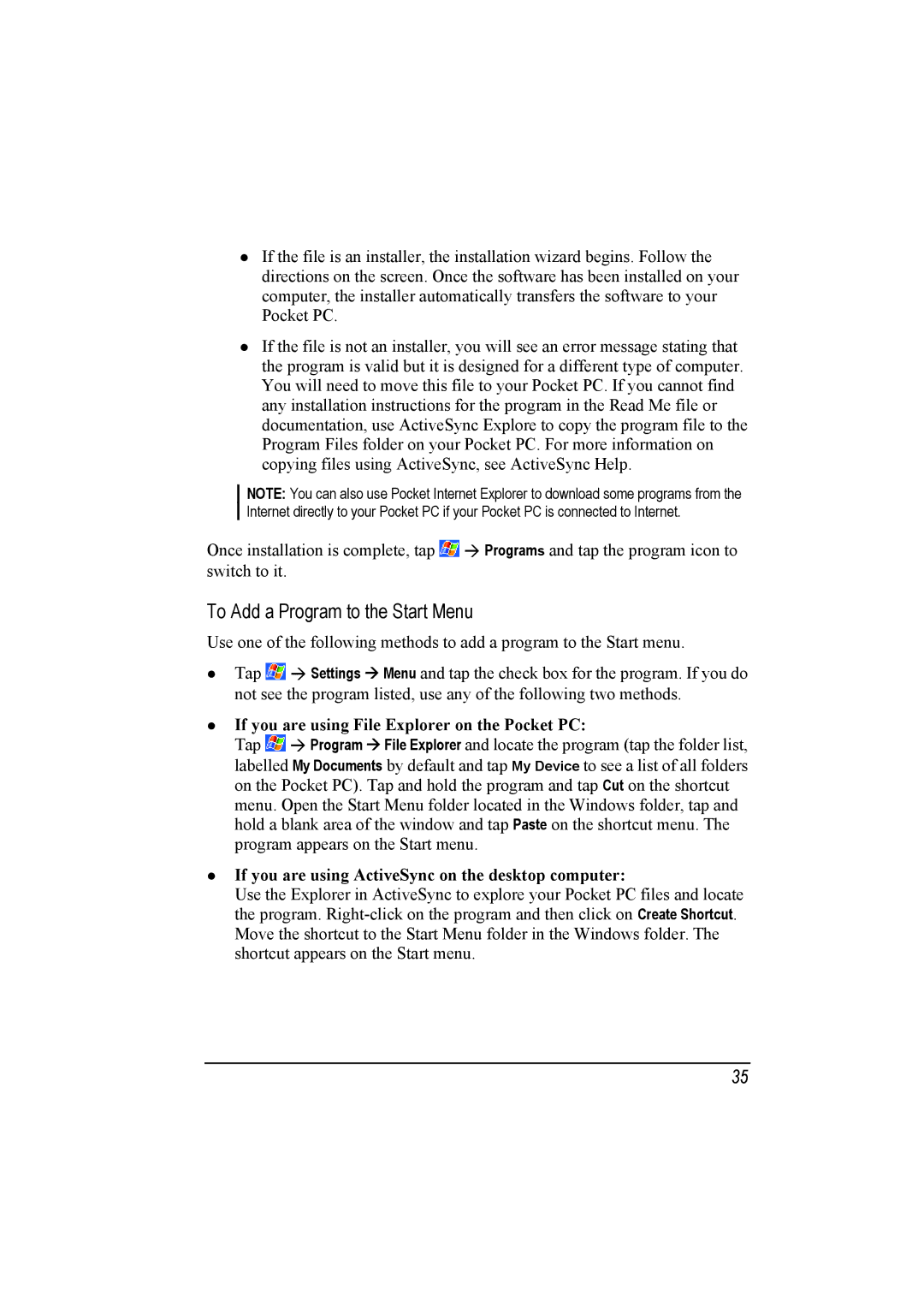If the file is an installer, the installation wizard begins. Follow the directions on the screen. Once the software has been installed on your computer, the installer automatically transfers the software to your Pocket PC.
If the file is not an installer, you will see an error message stating that the program is valid but it is designed for a different type of computer. You will need to move this file to your Pocket PC. If you cannot find any installation instructions for the program in the Read Me file or documentation, use ActiveSync Explore to copy the program file to the Program Files folder on your Pocket PC. For more information on copying files using ActiveSync, see ActiveSync Help.
NOTE: You can also use Pocket Internet Explorer to download some programs from the Internet directly to your Pocket PC if your Pocket PC is connected to Internet.
Once installation is complete, tap | Programs and tap the program icon to |
switch to it. |
|
To Add a Program to the Start Menu
Use one of the following methods to add a program to the Start menu.
Tap | Settings Menu and tap the check box for the program. If you do |
not see the program listed, use any of the following two methods.
If you are using File Explorer on the Pocket PC:
Tap ![]() Program File Explorer and locate the program (tap the folder list, labelled My Documents by default and tap My Device to see a list of all folders on the Pocket PC). Tap and hold the program and tap Cut on the shortcut menu. Open the Start Menu folder located in the Windows folder, tap and hold a blank area of the window and tap Paste on the shortcut menu. The program appears on the Start menu.
Program File Explorer and locate the program (tap the folder list, labelled My Documents by default and tap My Device to see a list of all folders on the Pocket PC). Tap and hold the program and tap Cut on the shortcut menu. Open the Start Menu folder located in the Windows folder, tap and hold a blank area of the window and tap Paste on the shortcut menu. The program appears on the Start menu.
If you are using ActiveSync on the desktop computer:
Use the Explorer in ActiveSync to explore your Pocket PC files and locate the program.
35