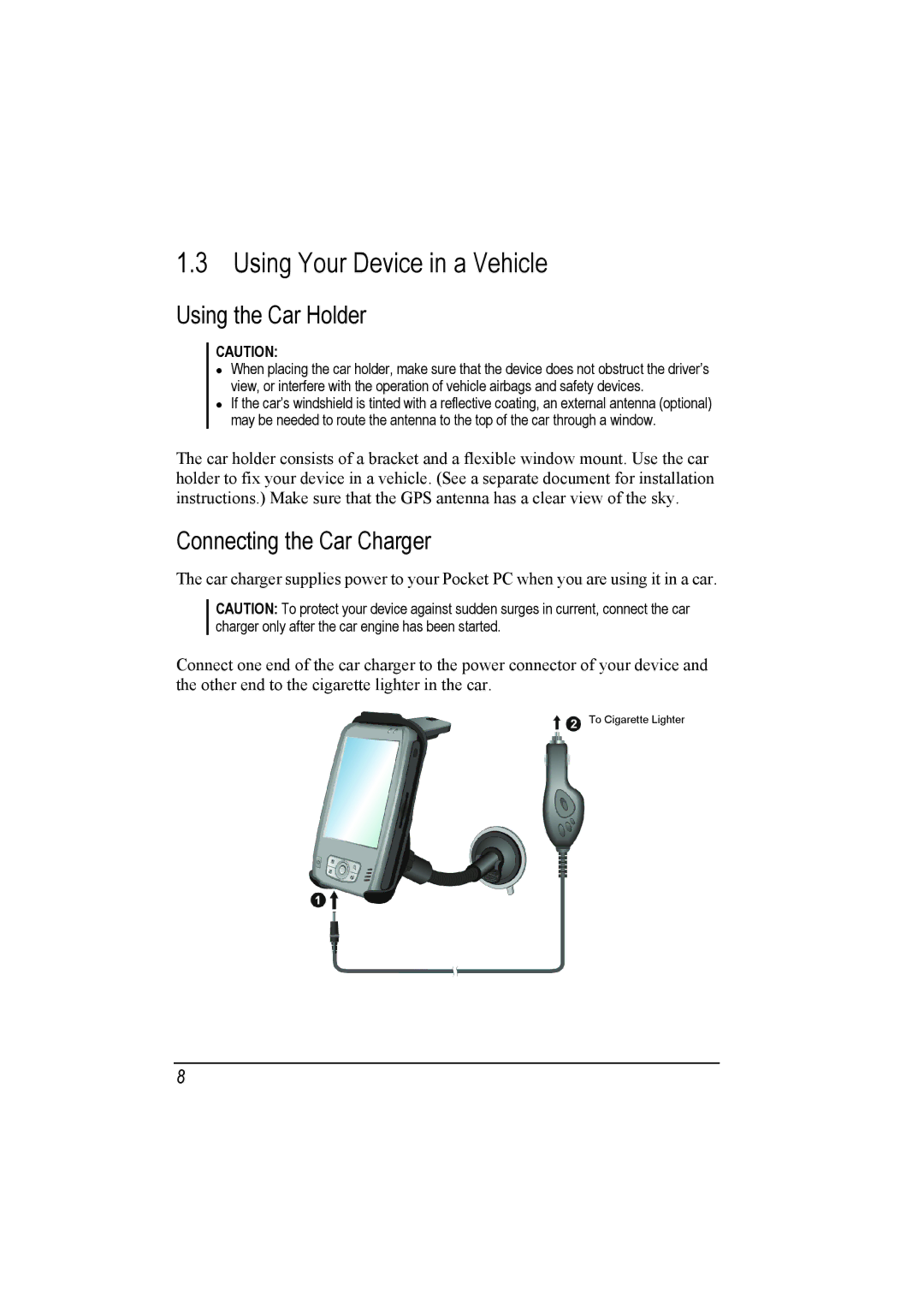1.3 Using Your Device in a Vehicle
Using the Car Holder
CAUTION:
When placing the car holder, make sure that the device does not obstruct the driver’s view, or interfere with the operation of vehicle airbags and safety devices.
If the car’s windshield is tinted with a reflective coating, an external antenna (optional) may be needed to route the antenna to the top of the car through a window.
The car holder consists of a bracket and a flexible window mount. Use the car holder to fix your device in a vehicle. (See a separate document for installation instructions.) Make sure that the GPS antenna has a clear view of the sky.
Connecting the Car Charger
The car charger supplies power to your Pocket PC when you are using it in a car.
CAUTION: To protect your device against sudden surges in current, connect the car charger only after the car engine has been started.
Connect one end of the car charger to the power connector of your device and the other end to the cigarette lighter in the car.
To Cigarette Lighter
8