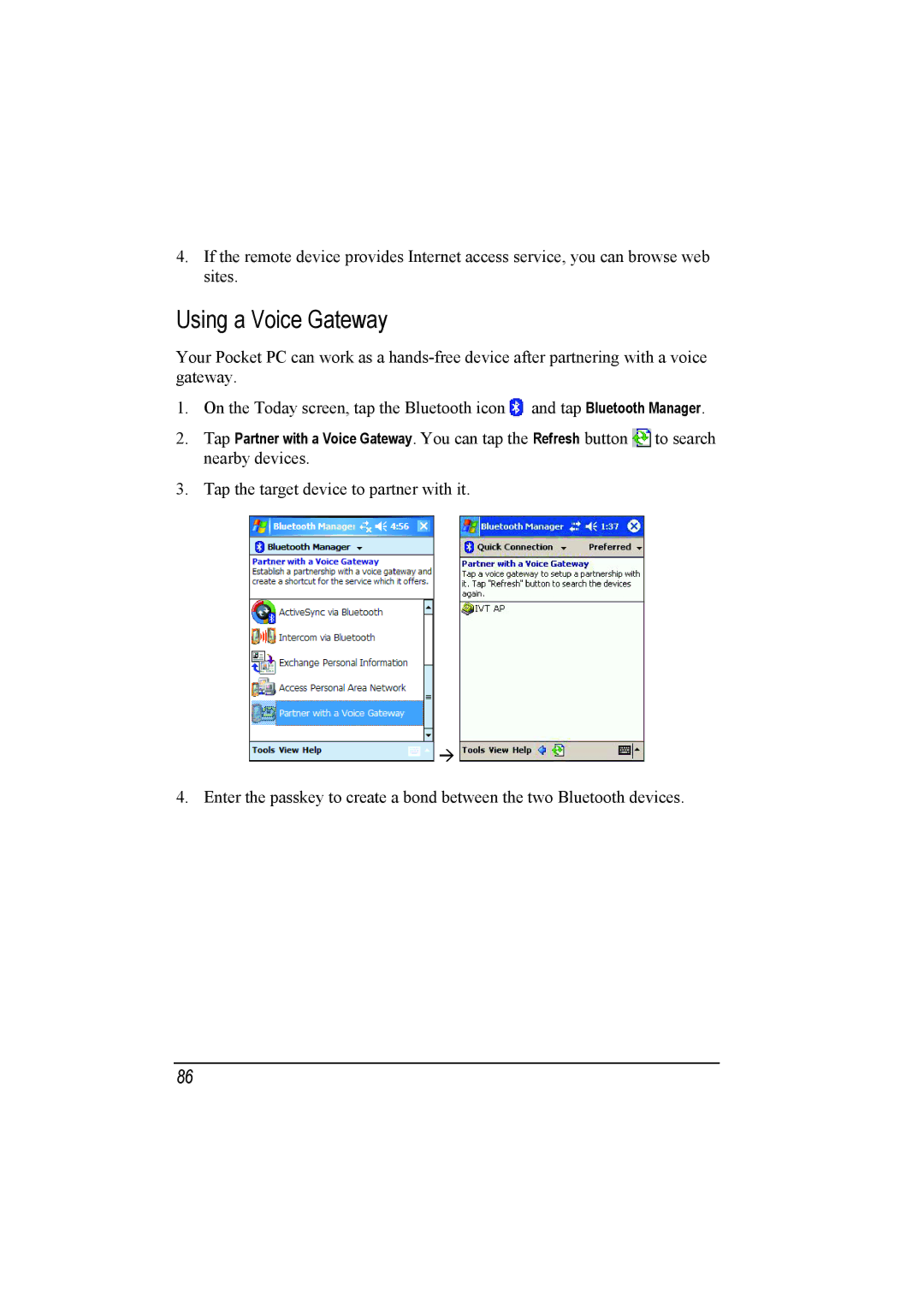4.If the remote device provides Internet access service, you can browse web sites.
Using a Voice Gateway
Your Pocket PC can work as a
1.On the Today screen, tap the Bluetooth icon ![]() and tap Bluetooth Manager.
and tap Bluetooth Manager.
2.Tap Partner with a Voice Gateway. You can tap the Refresh button ![]() to search nearby devices.
to search nearby devices.
3.Tap the target device to partner with it.
4. Enter the passkey to create a bond between the two Bluetooth devices.
86