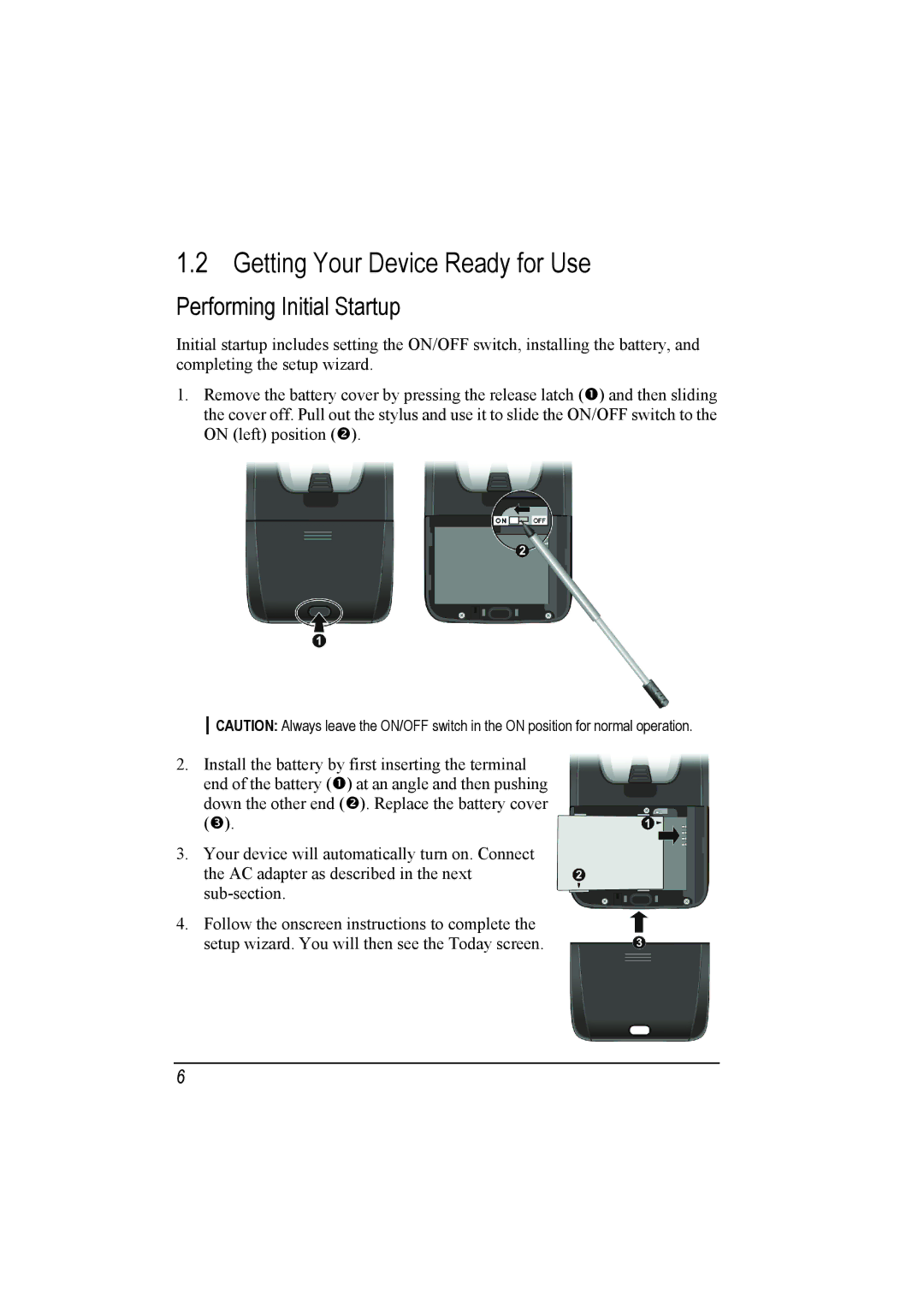1.2 Getting Your Device Ready for Use
Performing Initial Startup
Initial startup includes setting the ON/OFF switch, installing the battery, and completing the setup wizard.
1. Remove the battery cover by pressing the release latch ( ) and then sliding the cover off. Pull out the stylus and use it to slide the ON/OFF switch to the ON (left) position ( ).
CAUTION: Always leave the ON/OFF switch in the ON position for normal operation.
2. Install the battery by first inserting the terminal
end of the battery ( | ) at an angle and then pushing |
down the other end ( | ). Replace the battery cover |
( ). |
|
3.Your device will automatically turn on. Connect the AC adapter as described in the next
4.Follow the onscreen instructions to complete the setup wizard. You will then see the Today screen.
6