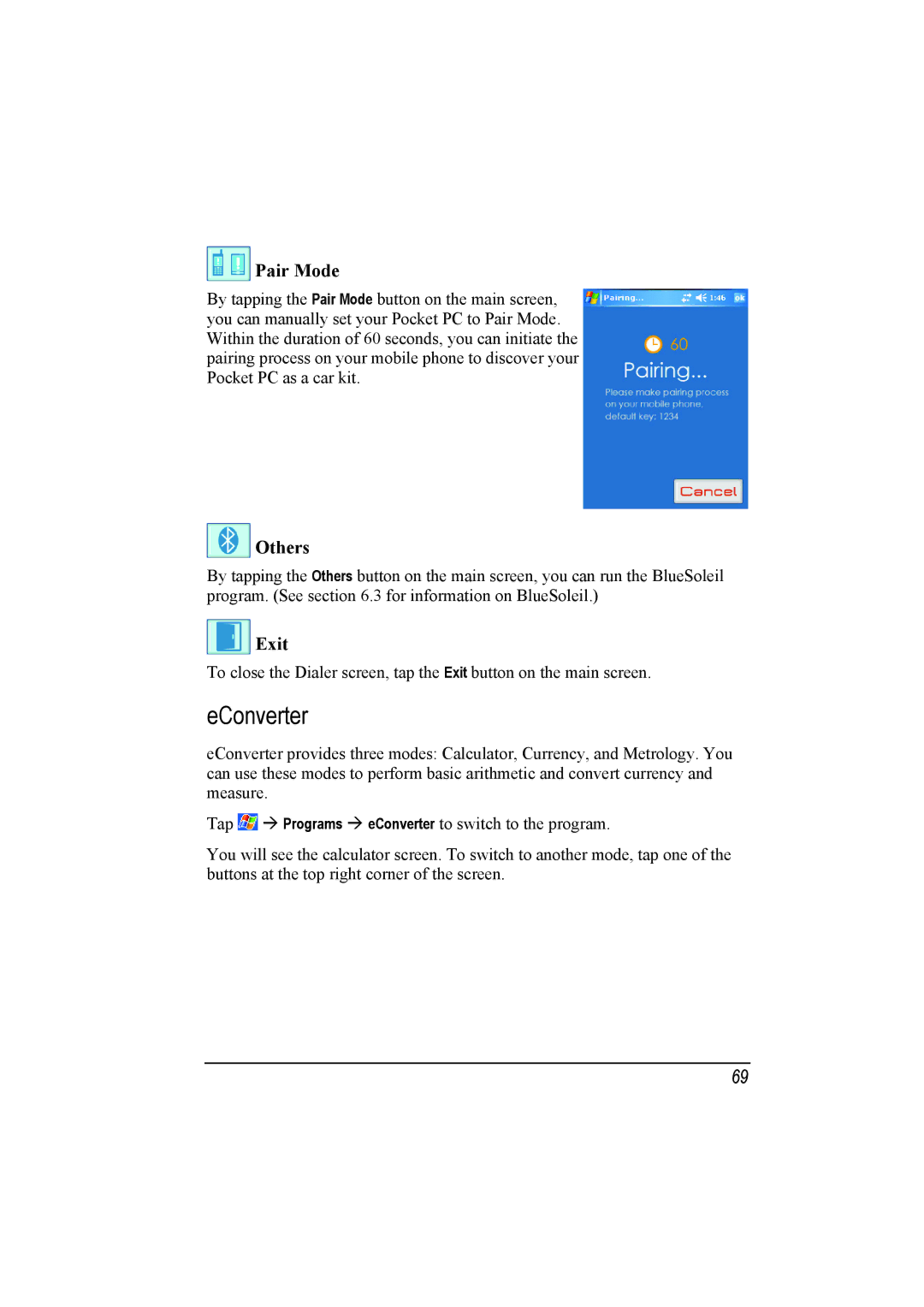Pair Mode
Pair Mode
By tapping the Pair Mode button on the main screen, you can manually set your Pocket PC to Pair Mode. Within the duration of 60 seconds, you can initiate the pairing process on your mobile phone to discover your Pocket PC as a car kit.
 Others
Others
By tapping the Others button on the main screen, you can run the BlueSoleil program. (See section 6.3 for information on BlueSoleil.)
![]() Exit
Exit
To close the Dialer screen, tap the Exit button on the main screen.
eConverter
eConverter provides three modes: Calculator, Currency, and Metrology. You can use these modes to perform basic arithmetic and convert currency and measure.
Tap | Programs | eConverter to switch to the program. |
You will see the calculator screen. To switch to another mode, tap one of the buttons at the top right corner of the screen.
69