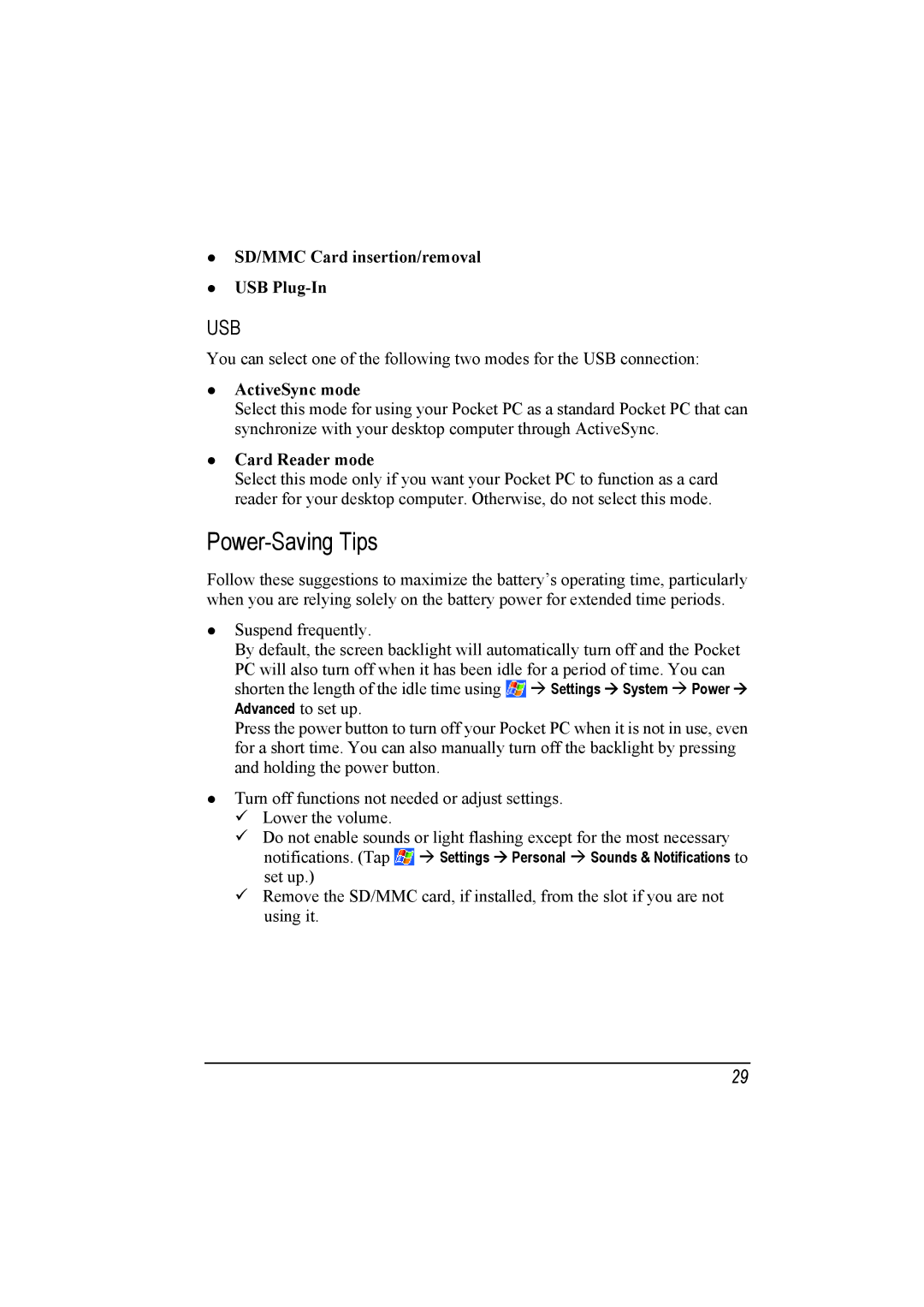SD/MMC Card insertion/removal
USB Plug-In
USB
You can select one of the following two modes for the USB connection:
ActiveSync mode
Select this mode for using your Pocket PC as a standard Pocket PC that can synchronize with your desktop computer through ActiveSync.
Card Reader mode
Select this mode only if you want your Pocket PC to function as a card reader for your desktop computer. Otherwise, do not select this mode.
Power-Saving Tips
Follow these suggestions to maximize the battery’s operating time, particularly when you are relying solely on the battery power for extended time periods.
Suspend frequently.
By default, the screen backlight will automatically turn off and the Pocket PC will also turn off when it has been idle for a period of time. You can
shorten the length of the idle time using ![]() Power Advanced to set up.
Power Advanced to set up.
Press the power button to turn off your Pocket PC when it is not in use, even for a short time. You can also manually turn off the backlight by pressing and holding the power button.
Turn off functions not needed or adjust settings. Lower the volume.
Do not enable sounds or light flashing except for the most necessary
notifications. (Tap ![]() Sounds & Notifications to set up.)
Sounds & Notifications to set up.)
Remove the SD/MMC card, if installed, from the slot if you are not using it.
29