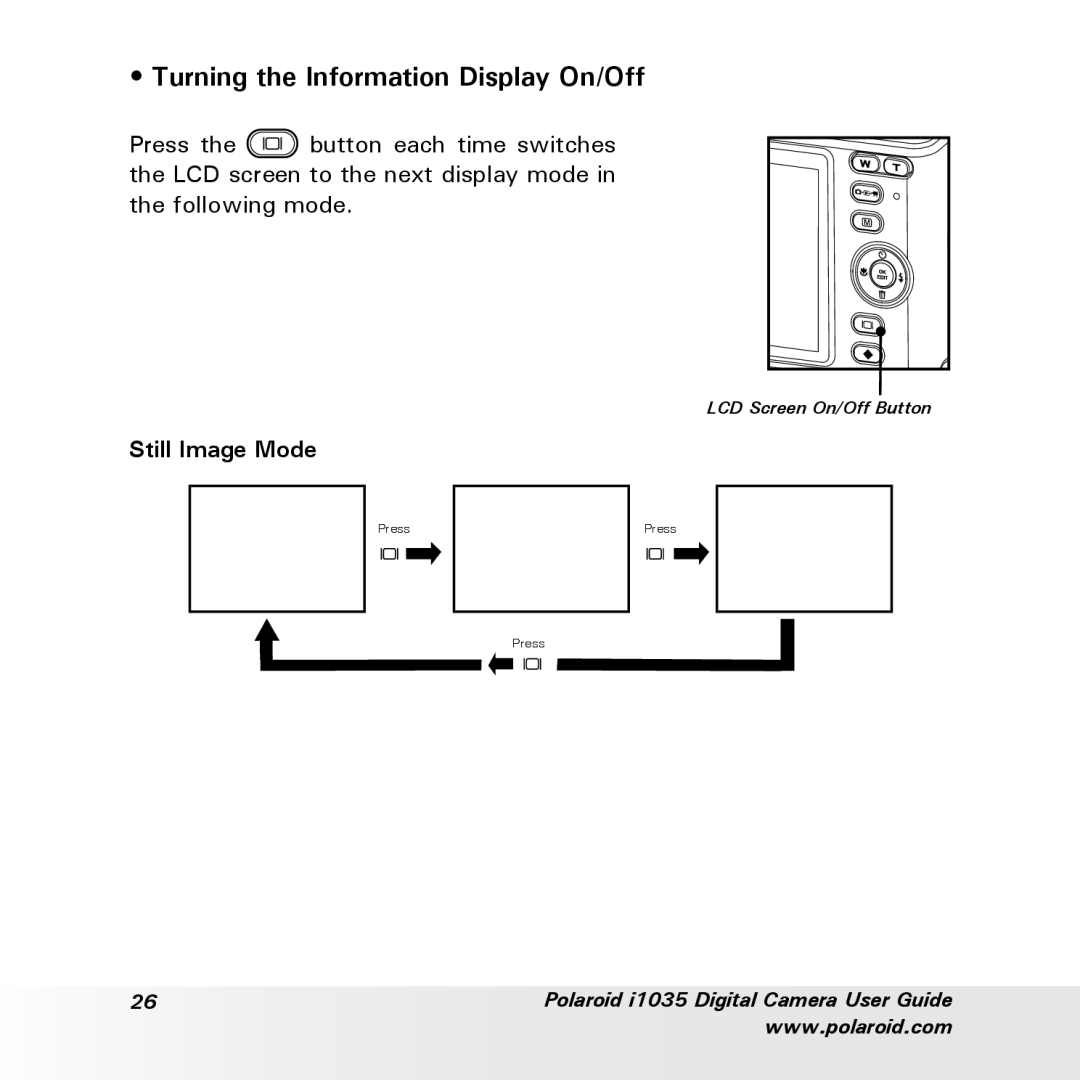• Turning the Information Display On/Off
Press the ![]() button each time switches the LCD screen to the next display mode in the following mode.
button each time switches the LCD screen to the next display mode in the following mode.
LCD Screen On/Off Button
Still Image Mode
Press
Press
Press
26 | Polaroid i1035 Digital Camera User Guide |
| www.polaroid.com |