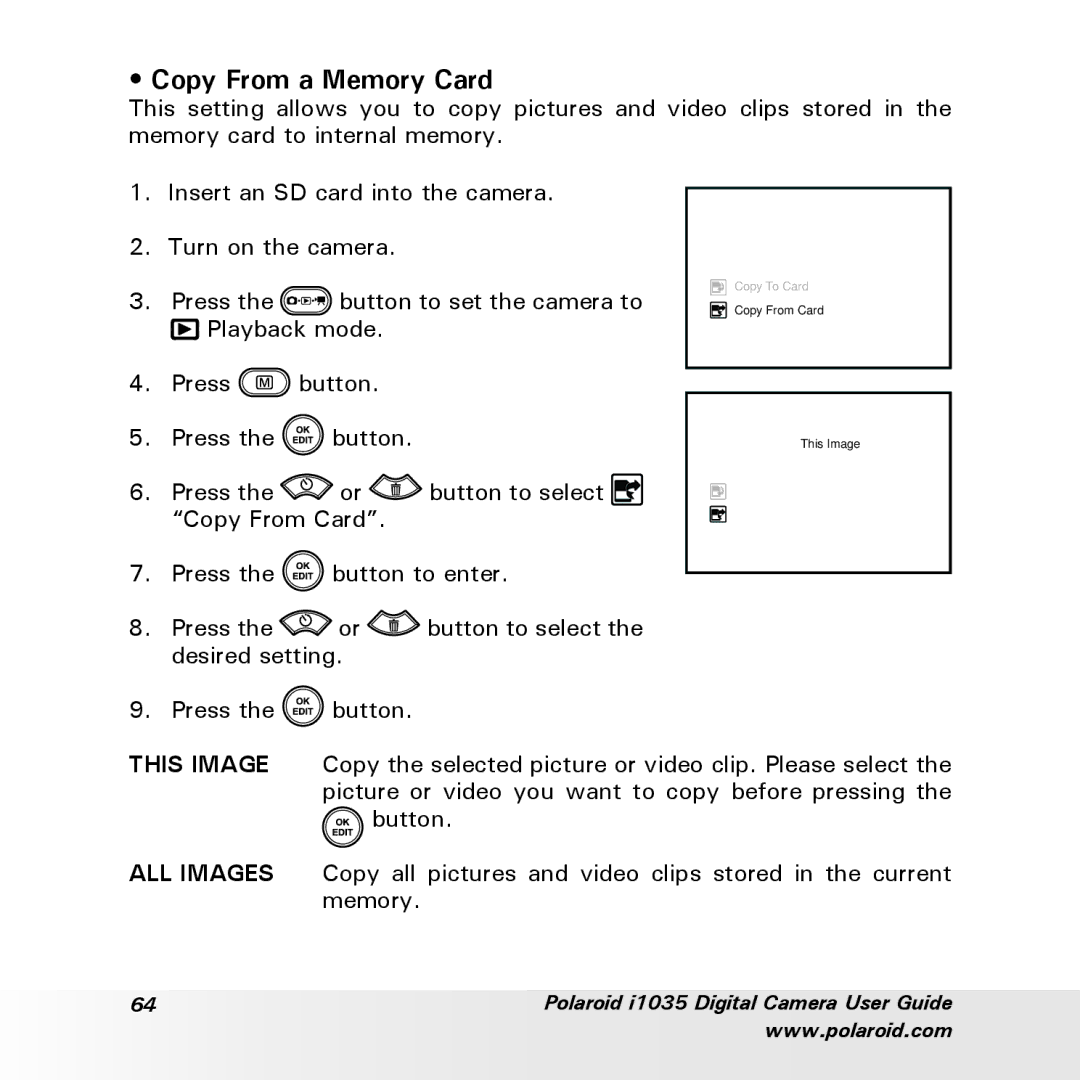• Copy From a Memory Card
This setting allows you to copy pictures and video clips stored in the memory card to internal memory.
1. Insert an SD card into the camera.
PLAYBACK
2. Turn on the camera. | Protect | Off |
Slide Show |
| |
|
|
Copy To Card
3. Press the ![]() button to set the camera to Copy From Card
button to set the camera to Copy From Card
![]()
![]()
![]() Playback mode.
Playback mode.
4. | Press | button. |
|
5. | Press the | button. | CopyFromCard |
This Image | |||
|
|
| All Images |
6. Press the ![]() or
or ![]() button to select
button to select ![]() “Copy From Card”.
“Copy From Card”.
7. Press the ![]() button to enter.
button to enter.
8.Press the ![]() or
or ![]() button to select the desired setting.
button to select the desired setting.
9.Press the ![]() button.
button.
THIS IMAGE Copy the selected picture or video clip. Please select the picture or video you want to copy before pressing the ![]() button.
button.
ALL IMAGES Copy all pictures and video clips stored in the current memory.
64 | Polaroid i1035 Digital Camera User Guide |
| www.polaroid.com |