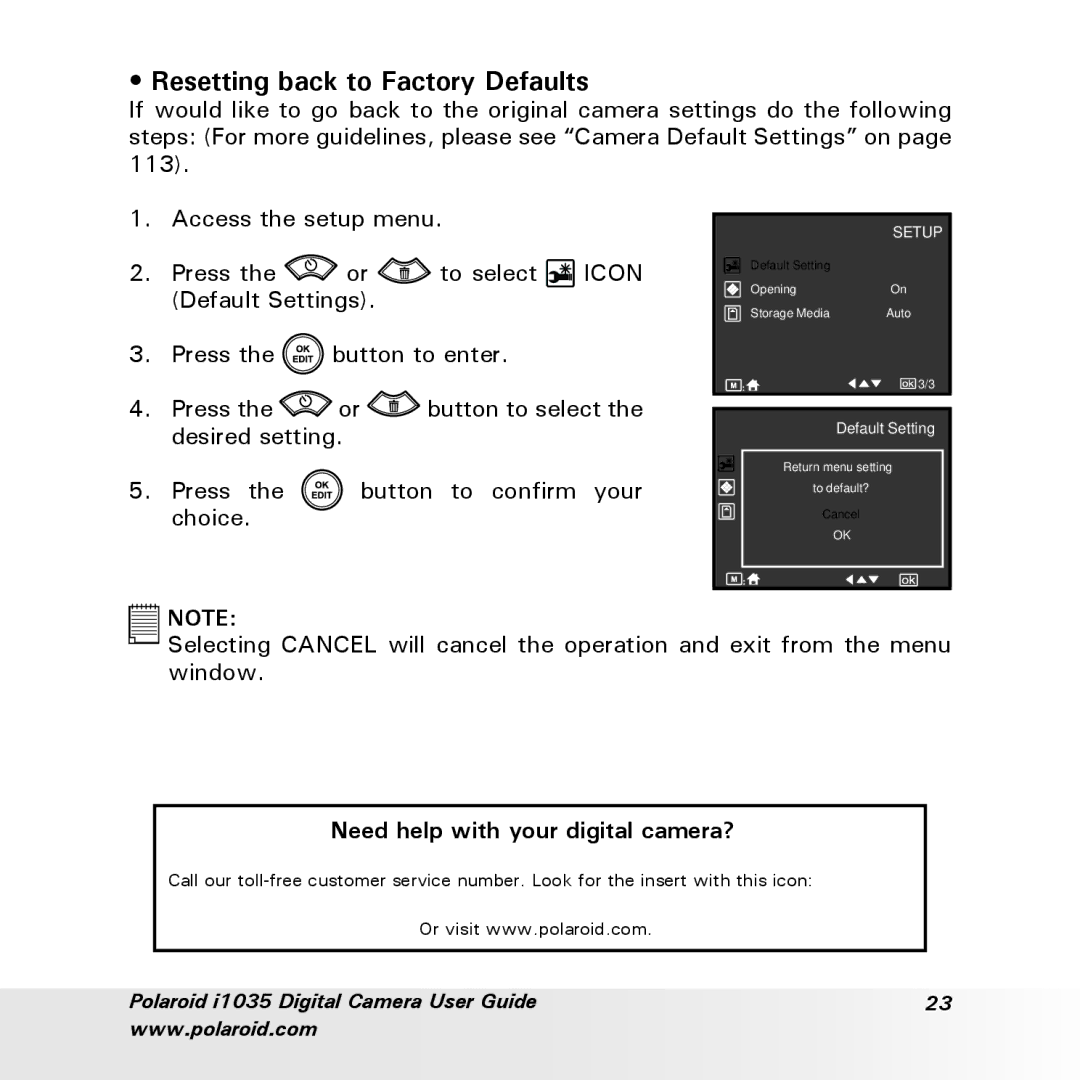• Resetting back to Factory Defaults
If would like to go back to the original camera settings do the following steps: (For more guidelines, please see “Camera Default Settings” on page 113).
1.Access the setup menu.
2.Press the ![]() or
or ![]() to select
to select ![]()
![]() ICON (Default Settings).
ICON (Default Settings).
3.Press the ![]() button to enter.
button to enter.
4.Press the ![]() or
or ![]() button to select the desired setting.
button to select the desired setting.
5.Press the ![]() button to confirm your choice.
button to confirm your choice.
| SETUP |
Default Setting |
|
Opening | On |
Storage Media | Auto |
3/3 |
Default Setting |
Return menu setting |
to default? |
Cancel |
OK |
![]() NOTE:
NOTE:
Selecting CANCEL will cancel the operation and exit from the menu window.
Need help with your digital camera?
Call our
Or visit www.polaroid.com.
Polaroid i1035 Digital Camera User Guide | 23 |
www.polaroid.com |
|