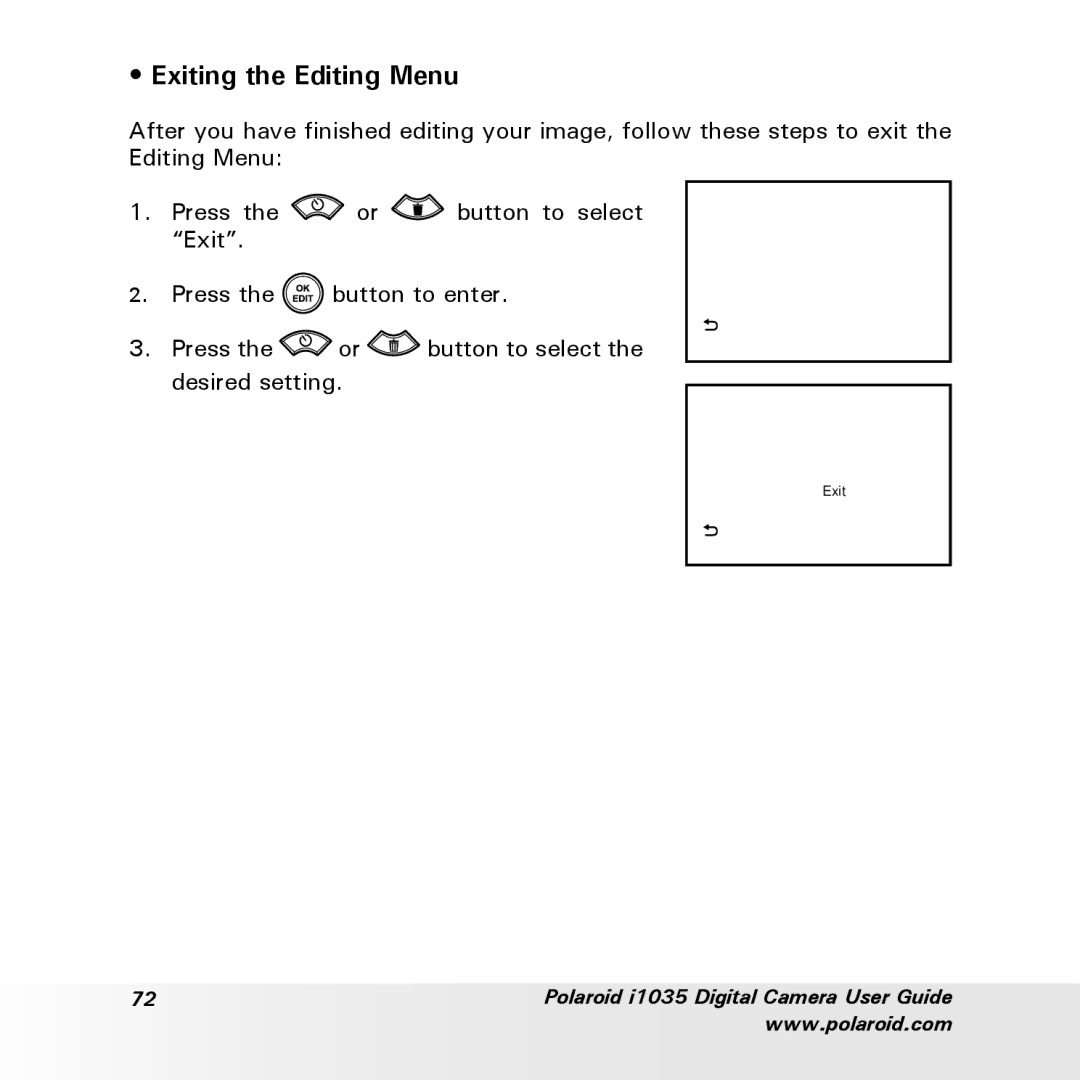• Exiting the Editing Menu
After you have finished editing your image, follow these steps to exit the Editing Menu:
1. Press the | or | button to select | Exit |
| |||
“Exit”. |
|
|
|
2. Press the ![]() button to enter.
button to enter.
3. Press the ![]() or
or ![]() button to select the desired setting.
button to select the desired setting.
Exit
Save
Save As
Exit
Cancel
72 | Polaroid i1035 Digital Camera User Guide |
| www.polaroid.com |