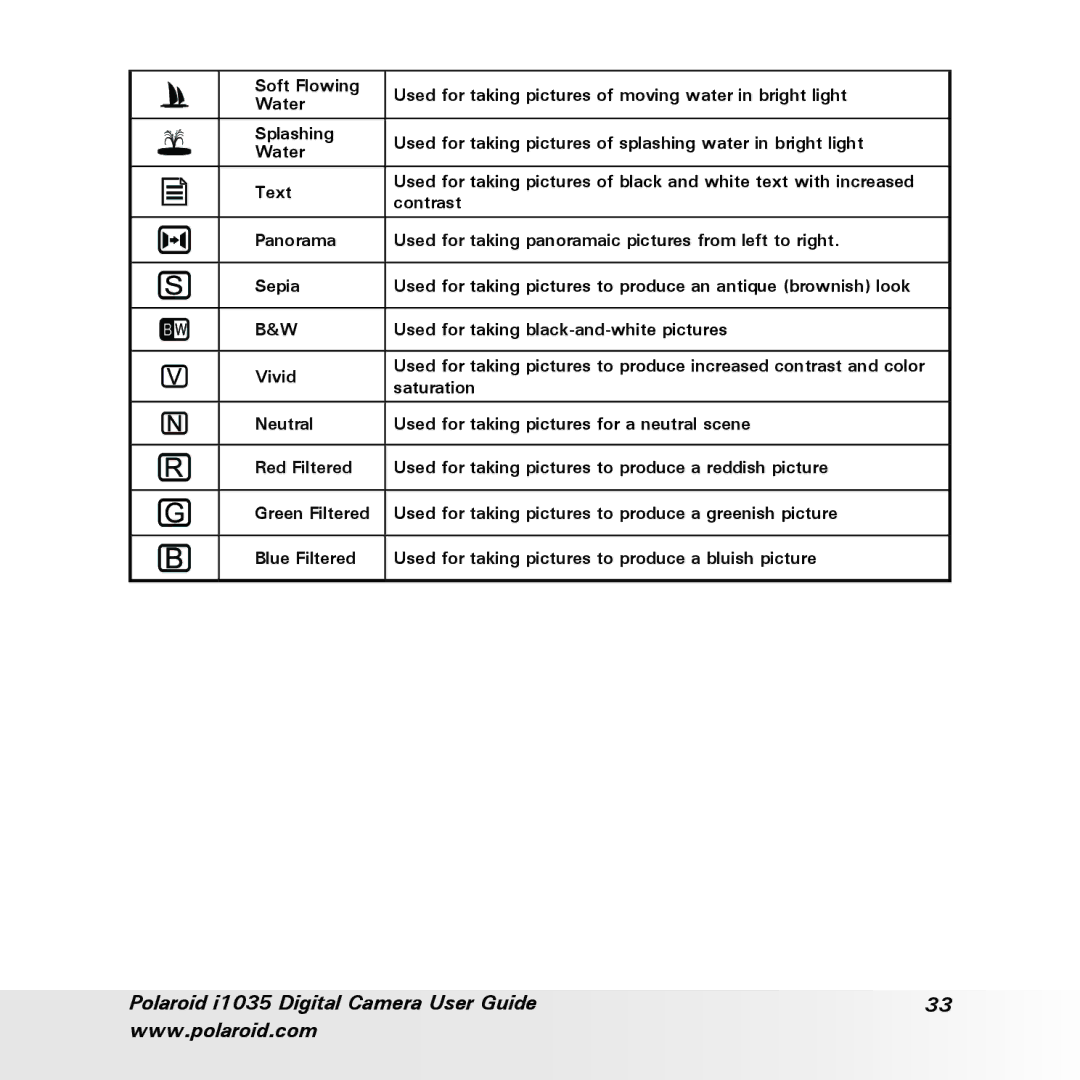| Soft Flowing | Used for taking pictures of moving water in bright light |
| Water | |
|
| |
|
|
|
| Splashing | Used for taking pictures of splashing water in bright light |
| Water | |
|
| |
| Text | Used for taking pictures of black and white text with increased |
| contrast | |
|
| |
| Panorama | Used for taking panoramaic pictures from left to right. |
|
|
|
| Sepia | Used for taking pictures to produce an antique (brownish) look |
|
|
|
| B&W | Used for taking |
|
|
|
| Vivid | Used for taking pictures to produce increased contrast and color |
| saturation | |
|
| |
| Neutral | Used for taking pictures for a neutral scene |
|
|
|
| Red Filtered | Used for taking pictures to produce a reddish picture |
|
|
|
| Green Filtered | Used for taking pictures to produce a greenish picture |
|
|
|
| Blue Filtered | Used for taking pictures to produce a bluish picture |
|
|
|
Polaroid i1035 Digital Camera User Guide | 33 |
www.polaroid.com |
|